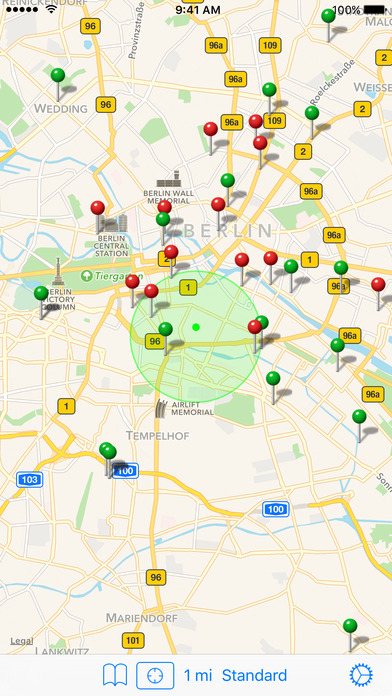

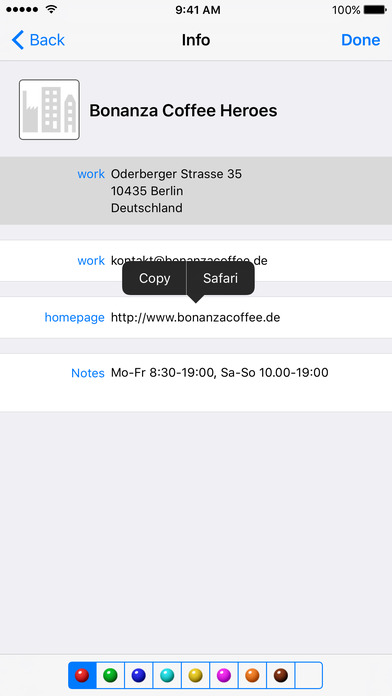
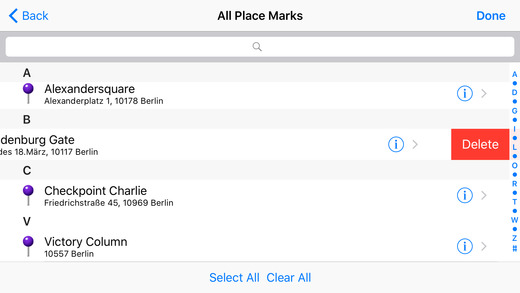
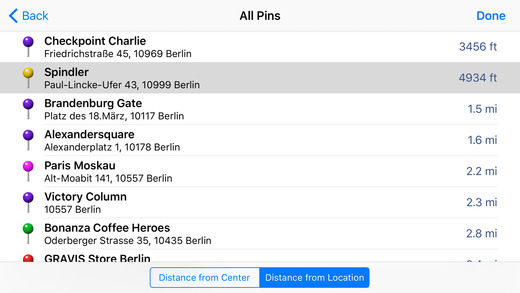
【AB Contact Map】
The app that shows address book contacts as map annotations.Features:
" Annotate more than one contact at once. You can select or deselect all contact group members by just one button click.
" Side-by-side view (iPad only) of the address book and the map. You can highlight a contact’s map annotation by tapping the address in the contact’s detail page. Vice versa you can show the address book page by selecting a map annotation and tapping the disclosure button.
" Zoom level selection from the toolbar and Visualization of the currently selected zoom level in the map.
" (new) Location look-up is done using the Apple service.
" (new) Setting a pin for a contact also applies to duplicates (contacts with the same name and addresses).
" (new) Support for multiple address books (Local, iCloud, CardDAV, Exchange).
" (new) Multiple level Undo / Redo via device shake (iPhone/iPod/iPad) or long press onto contacts toolbar (iPad only).
" (new) iCloud synchronization between multiple devices running iOS 6.0 or later (*).
" Integration of third party navigation apps, web browsers, message apps, phone, faceTIMe (*).
" Choose between simple 2 color mode or extended 8 color mode (*).
" Manually set place marks by dropping pins and dragging them to the desired location (*).
" (new) Override contact’s address locations by dragging a pin to the desired location (*).
" Searching / Filtering of contacts and place marks (*).
" Lists of Pins order by distance to map center or current location (*).
(*) Requires the extension pack to be purchased.
【更新日志】
- The annoying AppStore login on every program launch is gone.
- The extension pack store is back unless it has already been purchased.
- Third party integration (*) had a bug which prevented some apps to be launched.
- TomTom integration (*) has been removed, since the App is not available any more – even for previous customers. The new TomTom Go does not support to be launched from apps.
- Firefox integration (*) added.
- In some cases pins could not be removed after they had been moved. (*)
(*) Requires the extension pack to be purchased.
查看详情
精品推荐
-
 2345浏览器
2345浏览器
-
 爱奇艺
爱奇艺
-
 茄子短视频
茄子短视频
-
 微信
微信
-
 堵车么
堵车么
-
 阿大物流货主版
阿大物流货主版
-
 飞图(AeroMap)
飞图(AeroMap)
-
 进京导航
进京导航
排行榜
猜你喜欢
相关教程
更多>
- 工作日志app哪个好_个人工作日志app_工作日志软件哪个好用 工作日志app哪个好_个人工作日志app_工作日志软件哪个好用
- 人人网日志怎么分享,人人网的日志怎么恢复 人人网日志怎么分享,人人网的日志怎么恢复
- 登录日志在哪里 win7登录日志如何查看 登录日志在哪里 win7登录日志如何查看
- 优化SecureCRT日志功能:调整日志缓冲区容量指南 优化SecureCRT日志功能:调整日志缓冲区容量指南
- 施工日志管理软件_施工日志管理软件app 施工日志管理软件_施工日志管理软件app
- qq空间日志搜索功能没有了?qq空间日志搜索在哪里 qq空间日志搜索功能没有了?qq空间日志搜索在哪里
- spacesniffer怎么开启日志扫描警告功能?_spacesniffer开启日志扫描警告功能的方法 spacesniffer怎么开启日志扫描警告功能?_spacesniffer开启日志扫描警告功能的方法
- 为了保证系统日志可靠有效,以下哪一项不是日志必须具备的特征。 为了保证系统日志可靠有效,以下哪一项不是日志必须具备的特征。
- QQ空间批量管理日志教程 QQ空间批量管理日志教程
- qq魔方日志使用方法 qq魔方日志使用方法
软件排行榜
最新
最热
-
 下载微商水印大师ios23MB
下载微商水印大师ios23MB -
 下载追光魔方332.5MB
下载追光魔方332.5MB -
 下载ManyCam66.5MB
下载ManyCam66.5MB -
 下载西柚剪影64.6MB
下载西柚剪影64.6MB -
 下载青空水印相机31.4MB
下载青空水印相机31.4MB -
 下载闪剪44.4MB
下载闪剪44.4MB -
 下载AE特效剪辑206.3MB
下载AE特效剪辑206.3MB -
 下载FilterRoom228.1MB
下载FilterRoom228.1MB -
 下载泡芙相机83.6MB
下载泡芙相机83.6MB -
 下载图片变漫画155.5MB
下载图片变漫画155.5MB -
 下载贪吃史莱姆15MB
下载贪吃史莱姆15MB -
 下载芦笋63.9MB
下载芦笋63.9MB -
 下载金舟证件照74.1MB
下载金舟证件照74.1MB -
 下载龙猫水印大师48.6MB
下载龙猫水印大师48.6MB -
 下载光影秀164.9MB
下载光影秀164.9MB -
 下载优巡44.2MB
下载优巡44.2MB -
 下载PR246.5MB
下载PR246.5MB -
 下载TOK CAM145.6MB
下载TOK CAM145.6MB -
 下载Slidebox47.9MB
下载Slidebox47.9MB -
 下载拼图鸭相机388.3MB
下载拼图鸭相机388.3MB
-
 下载鸟取县美食24MB
下载鸟取县美食24MB -
 下载TouchRetouch23.9MB
下载TouchRetouch23.9MB -
 下载金山文档51.8MB
下载金山文档51.8MB -
 下载吉林雾凇台17.8MB
下载吉林雾凇台17.8MB -
 下载小锐作业83.6MB
下载小锐作业83.6MB -
 下载概念画板161.1MB
下载概念画板161.1MB -
 下载阿大物流货主版147.1MB
下载阿大物流货主版147.1MB -
 下载新罗网上免税店70.8MB
下载新罗网上免税店70.8MB -
 下载中邮司机帮73.6MB
下载中邮司机帮73.6MB -
 下载我的天气 · MyWeather141.7MB
下载我的天气 · MyWeather141.7MB -
 下载每日腿部锻炼36.2MB
下载每日腿部锻炼36.2MB -
 下载薪客福利版17.4MB
下载薪客福利版17.4MB -
 下载Amaze音乐表演73.9MB
下载Amaze音乐表演73.9MB -
 下载同桌100114.8MB
下载同桌100114.8MB -
 下载追书大师219.8MB
下载追书大师219.8MB -
 下载国盾互联240.1MB
下载国盾互联240.1MB -
 下载AVORI60MB
下载AVORI60MB -
 下载幸福万盛76MB
下载幸福万盛76MB -
 下载微北洋46.9MB
下载微北洋46.9MB -
 下载Sneaker Crush132.8MB
下载Sneaker Crush132.8MB
热门标签
网友评论







