
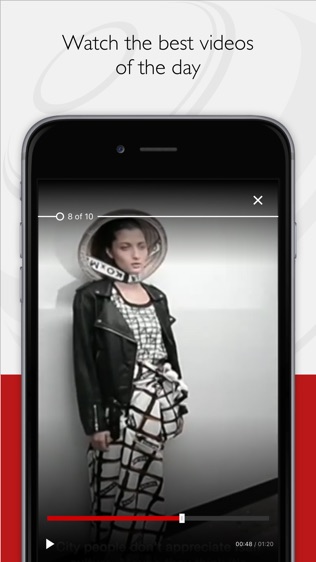

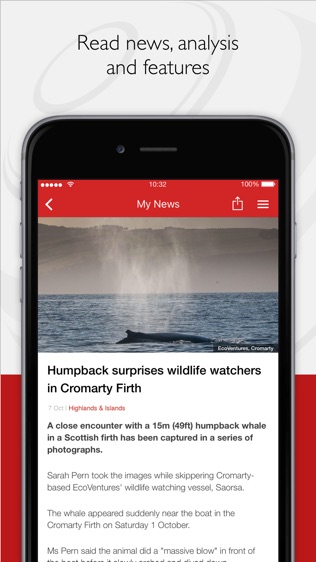

【BBC News】
【基本介绍】The BBC News app brings you the latest, breaking news from our trusted global network of journalists.
Personalise your news offering with My News
Add topics wherever you see the + icon for a quick route straight to the stories you care about.
Stories from topics you add will appear in your personalised My News feed. Here you can order stories by topic or TIMe to stay on top of the news of the day. Topics can be added, removed or re-ordered using the Edit function.
Find content fast
The app can suggest topics based on stories you’ve recently viewed and what’s in the news now.
And you can quickly find topics that interest you using the Search tab. Choose from the familiar list of BBC News indexes such as Business, Technology, Entertainment and Health, or search for your own subjects of interest, whether they’re people, places, things or themes.
More of the news you care about
We offer a full selection of stories from the newsroom, and many ways to read the best journalism from BBC correspondents, including:
- Popular - Keep on top of the most read stories and most watched Videos from across the BBC
- Video - One-minute World News summary and the latest video stories
- Live - BBC World Service Radio. Expertise and insight from our journalists available 24-hours a day and ready to listen to in the background as you browse
Other features:
- Push notifications for important news stories
- Video over cellular and wifi
- Improved offline experience. Download the latest stories when you have a signal and then read them at your leisure
- Viewing modes. On iPhone see more stories per index by choosing ‘Compact layout’ from the Settings screen
- Settings to allow the app to automatically update in the background
- Share stories to your social networks, or Email/SMS to a friend
- Support for dynamic text. Articles in the app will respect the font size in your device settings so you can increase or decrease the story text size as suits your preference
- Related stories, related topics. Go deeper into a storyline with suggestions for further reading and viewing and a range of topics related to each story
If you choose to receive push notifications, a unique identifier relating to your device will be stored by Airship on behalf of the BBC to provide you with the service.
You can choose to unsubscribe from push notifications from BBC News in your device’s ‘Notifications’ screen.
No other personal data relating to you (such as a username or email address) is processed.
The BBC will keep your information secure and not share it with anyone else in accordance with the BBC’s Privacy and Cookies Policy. To read BBC’s Privacy Policy go to http://www.bbc.co.uk/privacy
If you install this app you accept the BBC Terms of Use at http://www.bbc.co.uk/terms
【更新日志】
This release introduces some changes to how you find content in the app. We have moved the most useful sections to the bottom of the main screen and made them more Accessible.
Top Stories, My News, Popular, Video and Search now all have their own tab, and World Service Radio can be found in the top right corner via the Live button.
You can find all your previously followed topics inside the My News tab, and can swipe through to get the latest on all the news that interests you.
You can also find more topics in the Search tab, including BBC Future, Travel, Culture and Worklife, so you can browse through more of the most recent news and features. As always, you can add topics to My News using the + symbol at the top of the page.
查看详情
精品推荐
-
 2345浏览器
2345浏览器
-
 爱奇艺
爱奇艺
-
 茄子短视频
茄子短视频
-
 微信
微信
-
 看开平
看开平
-
 云上安陆
云上安陆
-
 青年看点
青年看点
-
 小芽澳洲
小芽澳洲
排行榜
猜你喜欢
相关教程
更多>
- 工作日志app哪个好_个人工作日志app_工作日志软件哪个好用 工作日志app哪个好_个人工作日志app_工作日志软件哪个好用
- 人人网日志怎么分享,人人网的日志怎么恢复 人人网日志怎么分享,人人网的日志怎么恢复
- SQL 基本函数类型介绍 SQL 基本函数类型介绍
- 登录日志在哪里 win7登录日志如何查看 登录日志在哪里 win7登录日志如何查看
- 优化SecureCRT日志功能:调整日志缓冲区容量指南 优化SecureCRT日志功能:调整日志缓冲区容量指南
- 施工日志管理软件_施工日志管理软件app 施工日志管理软件_施工日志管理软件app
- excel 2003基本功能介绍 excel 2003基本功能介绍
- 请简单介绍BOM基本概念。 请简单介绍BOM基本概念。
- qq空间日志搜索功能没有了?qq空间日志搜索在哪里 qq空间日志搜索功能没有了?qq空间日志搜索在哪里
- spacesniffer怎么开启日志扫描警告功能?_spacesniffer开启日志扫描警告功能的方法 spacesniffer怎么开启日志扫描警告功能?_spacesniffer开启日志扫描警告功能的方法
软件排行榜
最新
最热
-
 下载微商水印大师ios23MB
下载微商水印大师ios23MB -
 下载追光魔方332.5MB
下载追光魔方332.5MB -
 下载ManyCam66.5MB
下载ManyCam66.5MB -
 下载西柚剪影64.6MB
下载西柚剪影64.6MB -
 下载青空水印相机31.4MB
下载青空水印相机31.4MB -
 下载闪剪44.4MB
下载闪剪44.4MB -
 下载AE特效剪辑206.3MB
下载AE特效剪辑206.3MB -
 下载FilterRoom228.1MB
下载FilterRoom228.1MB -
 下载泡芙相机83.6MB
下载泡芙相机83.6MB -
 下载图片变漫画155.5MB
下载图片变漫画155.5MB -
 下载贪吃史莱姆15MB
下载贪吃史莱姆15MB -
 下载芦笋63.9MB
下载芦笋63.9MB -
 下载金舟证件照74.1MB
下载金舟证件照74.1MB -
 下载龙猫水印大师48.6MB
下载龙猫水印大师48.6MB -
 下载光影秀164.9MB
下载光影秀164.9MB -
 下载优巡44.2MB
下载优巡44.2MB -
 下载PR246.5MB
下载PR246.5MB -
 下载TOK CAM145.6MB
下载TOK CAM145.6MB -
 下载Slidebox47.9MB
下载Slidebox47.9MB -
 下载拼图鸭相机388.3MB
下载拼图鸭相机388.3MB
-
 下载云上安陆87.2MB
下载云上安陆87.2MB -
 下载堵车么11MB
下载堵车么11MB -
 下载迪冠家居26.6MB
下载迪冠家居26.6MB -
 下载渝眼TV87.4MB
下载渝眼TV87.4MB -
 下载江苏医保云99.6MB
下载江苏医保云99.6MB -
 下载ESPN SportsCenter127MB
下载ESPN SportsCenter127MB -
 下载自在社区75.4MB
下载自在社区75.4MB -
 下载Hit Fm联播网35.8MB
下载Hit Fm联播网35.8MB -
 下载鸟取县美食24MB
下载鸟取县美食24MB -
 下载TouchRetouch23.9MB
下载TouchRetouch23.9MB -
 下载金山文档51.8MB
下载金山文档51.8MB -
 下载吉林雾凇台17.8MB
下载吉林雾凇台17.8MB -
 下载小锐作业83.6MB
下载小锐作业83.6MB -
 下载概念画板161.1MB
下载概念画板161.1MB -
 下载阿大物流货主版147.1MB
下载阿大物流货主版147.1MB -
 下载新罗网上免税店70.8MB
下载新罗网上免税店70.8MB -
 下载我的天气 · MyWeather141.7MB
下载我的天气 · MyWeather141.7MB -
 下载每日腿部锻炼36.2MB
下载每日腿部锻炼36.2MB -
 下载薪客福利版17.4MB
下载薪客福利版17.4MB -
 下载中邮司机帮73.6MB
下载中邮司机帮73.6MB
热门标签
网友评论









