
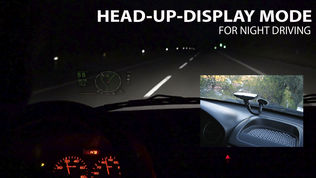




【aSpeedCam ScannerFix】
【基本介绍】aSpeedCam ScannerFix is an advanced vehicle digital dashboard featured by HUD MODE, ROUTING AND DRIVING INSTRUCTIONS, IPOD PLAYLIST REMOTE Control and EDITABLE FIXED SPEED CAMERAS DATABASE.
aSpeedCam ScannerFix Visualizes your
- current and average speed
- TIMe
- trip elapsed time
- heading
- altitude
- distance/time to stored Home location
- current distance to the trip starting point
- maximum reached speed, maximum altitude and maximum distance to starting point for the current trip and all the trips your ever did.
Also it shows
- positions of the nearest known speed cameras within an adjustible range
- color coded distance to the nearest known speed camera;
The fixed cameras database includes an information about speed cameras in
- Europe (whole EU)
- USA
- Canada
- Australia
- New Zealand
- Brazil
- South Africa
- Singapore
- United Arab Emirates
- Taiwan
- HongKong
- Kuwait
- Russia
- Thailand.
On approach aSpeedCam ScannerFix will give you sound and visual warning.
- You can edit the database by adding or removing the speed cameras.
- Tapping the "HUD" icon mirrors all the text, so if you position the iPhone horizontally under your car's windscreen you can see perfectly readable half-transparent reflection of the picture displayed. We love this mode! We found it much more convenient compared to traditional car dashboards. ?Note: this mode works pretty well at night time and twilight, but on direct sunlight the screen brightness can be insufficient.
- You can create and save the driving routes (3603.html">Google Directions service is used - the same as for the standard Map application) to follow them later. Application will display your current position on the route and display the route on the map. ?Every route is saved in the application database, so you don't need to re-create it every time application starts up.
You can Email the driving instructions for the saved route to any email address.
- aSpeedCam Scanner can Keep track on 4 speed limits, giving a warning (sound and visual) each time you crossing it. Normally, it's legal speed limits within cities, local roads and high-speed motorways. "Never exceed speed" is the speed you should not exceed under any conditions. For example, it can be a technical limit of your vehicle or the point where government can arrest your driving license.
- You can quickly take a photo of what's going on the road. Photo will be automatically saved into the Photos Album. The speedometer image, map and a some of other useful information will be placed over your photo.
- OpenStreet and Google maps support with monochrome and inverted mode;
- You can skip/rewind/play/pause your music items in your current iPod playlist.
- Tap the speed indicator to switch into speed fullscreen mode.
- You can choose between 5 different color themes.
- Landscape and portrait screen modes.
- Speed history log chart.
- Several sound options.
- "Records" screen, where you can see your maximum reached speed (during the current trip or all of your trips), maximum altitude and maximum distance from start.
- You can specify different measurement units, display color scheme, log type, sounds and more.
- Location Info (longitude and latitude, gps measurement precision) and some more data is available on separate screen.
IMPORTANT: this features list in not complete. Please visit the product page for more info!
Thanks to everyone for your suggestions about additional functionality! THE BEST AND FASTEST WAY TO CONTACT US IS SENDING YOUR REQUESTS AND BUG REPORTS to [email protected]. WE ARE REALLY INTERESTED IN DIALOG, what is not possible when you leaving the bug-report as AppStore review.
【更新日志】
4.7
- Latest iOS version tested;
- New icon;
查看详情
精品推荐
-
 2345浏览器
2345浏览器
-
 爱奇艺
爱奇艺
-
 茄子短视频
茄子短视频
-
 微信
微信
-
 堵车么
堵车么
-
 阿大物流货主版
阿大物流货主版
-
 飞图(AeroMap)
飞图(AeroMap)
-
 进京导航
进京导航
排行榜
猜你喜欢
相关教程
更多>
- 工作日志app哪个好_个人工作日志app_工作日志软件哪个好用 工作日志app哪个好_个人工作日志app_工作日志软件哪个好用
- 人人网日志怎么分享,人人网的日志怎么恢复 人人网日志怎么分享,人人网的日志怎么恢复
- SQL 基本函数类型介绍 SQL 基本函数类型介绍
- 登录日志在哪里 win7登录日志如何查看 登录日志在哪里 win7登录日志如何查看
- 优化SecureCRT日志功能:调整日志缓冲区容量指南 优化SecureCRT日志功能:调整日志缓冲区容量指南
- 施工日志管理软件_施工日志管理软件app 施工日志管理软件_施工日志管理软件app
- excel 2003基本功能介绍 excel 2003基本功能介绍
- 请简单介绍BOM基本概念。 请简单介绍BOM基本概念。
- qq空间日志搜索功能没有了?qq空间日志搜索在哪里 qq空间日志搜索功能没有了?qq空间日志搜索在哪里
- spacesniffer怎么开启日志扫描警告功能?_spacesniffer开启日志扫描警告功能的方法 spacesniffer怎么开启日志扫描警告功能?_spacesniffer开启日志扫描警告功能的方法
软件排行榜
最新
最热
-
 下载微商水印大师ios23MB
下载微商水印大师ios23MB -
 下载追光魔方332.5MB
下载追光魔方332.5MB -
 下载ManyCam66.5MB
下载ManyCam66.5MB -
 下载西柚剪影64.6MB
下载西柚剪影64.6MB -
 下载青空水印相机31.4MB
下载青空水印相机31.4MB -
 下载闪剪44.4MB
下载闪剪44.4MB -
 下载AE特效剪辑206.3MB
下载AE特效剪辑206.3MB -
 下载FilterRoom228.1MB
下载FilterRoom228.1MB -
 下载泡芙相机83.6MB
下载泡芙相机83.6MB -
 下载图片变漫画155.5MB
下载图片变漫画155.5MB -
 下载贪吃史莱姆15MB
下载贪吃史莱姆15MB -
 下载芦笋63.9MB
下载芦笋63.9MB -
 下载金舟证件照74.1MB
下载金舟证件照74.1MB -
 下载龙猫水印大师48.6MB
下载龙猫水印大师48.6MB -
 下载光影秀164.9MB
下载光影秀164.9MB -
 下载优巡44.2MB
下载优巡44.2MB -
 下载PR246.5MB
下载PR246.5MB -
 下载TOK CAM145.6MB
下载TOK CAM145.6MB -
 下载Slidebox47.9MB
下载Slidebox47.9MB -
 下载拼图鸭相机388.3MB
下载拼图鸭相机388.3MB
-
 下载鸟取县美食24MB
下载鸟取县美食24MB -
 下载TouchRetouch23.9MB
下载TouchRetouch23.9MB -
 下载金山文档51.8MB
下载金山文档51.8MB -
 下载吉林雾凇台17.8MB
下载吉林雾凇台17.8MB -
 下载小锐作业83.6MB
下载小锐作业83.6MB -
 下载概念画板161.1MB
下载概念画板161.1MB -
 下载阿大物流货主版147.1MB
下载阿大物流货主版147.1MB -
 下载新罗网上免税店70.8MB
下载新罗网上免税店70.8MB -
 下载中邮司机帮73.6MB
下载中邮司机帮73.6MB -
 下载我的天气 · MyWeather141.7MB
下载我的天气 · MyWeather141.7MB -
 下载每日腿部锻炼36.2MB
下载每日腿部锻炼36.2MB -
 下载薪客福利版17.4MB
下载薪客福利版17.4MB -
 下载Amaze音乐表演73.9MB
下载Amaze音乐表演73.9MB -
 下载同桌100114.8MB
下载同桌100114.8MB -
 下载追书大师219.8MB
下载追书大师219.8MB -
 下载国盾互联240.1MB
下载国盾互联240.1MB -
 下载AVORI60MB
下载AVORI60MB -
 下载幸福万盛76MB
下载幸福万盛76MB -
 下载微北洋46.9MB
下载微北洋46.9MB -
 下载Sneaker Crush132.8MB
下载Sneaker Crush132.8MB
热门标签
网友评论









