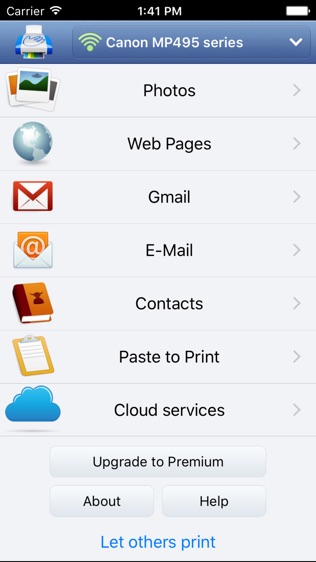

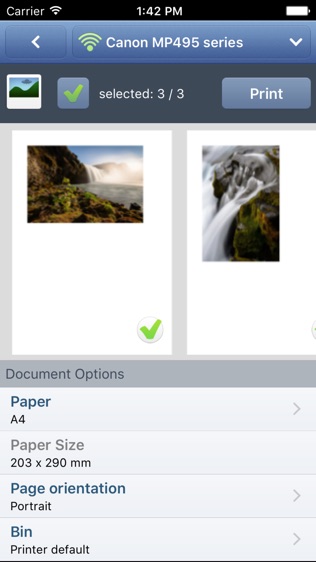
【PrintHand Mobile Print】
【基本介绍】With PrintHand Mobile Print Premium you can print photos, web pages, emails, attachments, contacts and files saved to various cloud services.
Many other apps, including Mail, Safari and Notes, allow you to copy something and paste it to PrintHand for printing or even share content to the printing app using the Action button.
One can print on Wi-Fi, Bluetooth, AirPrint, Windows Shared and Google Cloud Print printers.
IMPORTANT
The PrintHand Mobile Print app is not completely free. It is free to install and to print a test page, but actual printing requires payment.
To unlock the full functionality, you need to buy the Premium mode available as an in-app purchase inside this app or by purchasing the PrintHand Mobile Print Premium app from the App Store.
Prior to purchasing the app we do recommend referring to the list of supported printers as well.
Here is the list of printers supported by PrintHand app:
http://printhand.com/list_of_supported_printers.php
Please make sure that your printer is supported.
In case your printer is not supported, direct printing from your mobile device might be impossible. However, printing from PrintHand Mobile Print Premium using PrintHand Remote desktop software installed on your computer is an option if you can print from your computer on the same printer.
Please visit http://www.printhand.com/shared_printers.php to download the PrintHand Remote desktop software.
FEATURES
Using PrintHand you can print the following content:
- Office documents, including MS Word, Excel, PowerPoint, PDF shared from web browser or stored in Cloud services;
- Text files shared from web browser or stored in Cloud services;
- Photos and images;
- Web pages;
- Emails and attachments;
- Google Drive content;
- Contacts;
- Facebook albums;
- Files from Dropbox;
- Files from Box;
- Files from OneDrive;
- Content copied to clipboard (using Paste to Print);
- Content shared from other apps using the Action button.
You can print via:
- Wi-Fi (using a Wi-Fi Direct printer or using a Wi-Fi router as a middleman);
- Bluetooth (only on supported Apple MFi certified printers);
- PC or Mac (if your printer is shared using PrintHand Remote desktop client or standard tools of your computer's OS);
- Google Cloud Print;
- AirPrint.
USING PRINTERS
Printing on Nearby wireless printers
Most of the Wi-Fi printers are detected automatically. PrintHand can print on such printers directly in case they are supported by the app.
As long as your printer is available from a Windows or Mac computer, you can print via the PrintHand Remote. To use it, please visit http://www.printhand.com/shared_printers.php to download the PrintHand Remote desktop software.
Print Hammermill app installed on your mobile device will find printers shared via the PrintHand Remote desktop app automatically. However, please note that your printer should be connected to the same Wi-Fi network to which your mobile device is connected.
Remote printing via the Internet
Also, you can print on printers located anywhere in the world via the Internet. This will require the same PrintHand Remote software installed on the computer at the receiving end, and a PrintHand Remote account registered. Printing from the PrintHand Mobile Print Premium remotely using the PrintHand Remote does not require any additional payments.
【更新日志】
Stability improvements on older devices
查看详情
精品推荐
-
 2345浏览器
2345浏览器
-
 少年三国志
少年三国志
-
 爱奇艺
爱奇艺
-
 萌斗士
萌斗士
-
 快手
快手
-
 茄子短视频
茄子短视频
-
 微信
微信
-
 概念画板
概念画板
排行榜
猜你喜欢
相关教程
更多>
- 工作日志app哪个好_个人工作日志app_工作日志软件哪个好用 工作日志app哪个好_个人工作日志app_工作日志软件哪个好用
- SQL 基本函数类型介绍 SQL 基本函数类型介绍
- qq空间日志搜索功能没有了?qq空间日志搜索在哪里 qq空间日志搜索功能没有了?qq空间日志搜索在哪里
- SQL Server 2016日志文档怎么打开?查看日志流程一览 SQL Server 2016日志文档怎么打开?查看日志流程一览
- excel 2003基本功能介绍 excel 2003基本功能介绍
- 请简单介绍BOM基本概念。 请简单介绍BOM基本概念。
- 抖音华为基本法什么意思?华为基本法全部介绍 抖音华为基本法什么意思?华为基本法全部介绍
- 天才基本法15集预告 天才基本法15集剧情介绍 天才基本法15集预告 天才基本法15集剧情介绍
- 天才基本法19集预告 天才基本法19集剧情介绍 天才基本法19集预告 天才基本法19集剧情介绍
- 天才基本法18集预告 天才基本法18集剧情介绍 天才基本法18集预告 天才基本法18集剧情介绍
软件排行榜
最新
最热
-
 下载微商水印大师ios23MB
下载微商水印大师ios23MB -
 下载追光魔方332.5MB
下载追光魔方332.5MB -
 下载ManyCam66.5MB
下载ManyCam66.5MB -
 下载西柚剪影64.6MB
下载西柚剪影64.6MB -
 下载青空水印相机31.4MB
下载青空水印相机31.4MB -
 下载闪剪44.4MB
下载闪剪44.4MB -
 下载AE特效剪辑206.3MB
下载AE特效剪辑206.3MB -
 下载FilterRoom228.1MB
下载FilterRoom228.1MB -
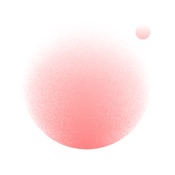 下载泡芙相机83.6MB
下载泡芙相机83.6MB -
 下载图片变漫画155.5MB
下载图片变漫画155.5MB -
 下载贪吃史莱姆15MB
下载贪吃史莱姆15MB -
 下载芦笋63.9MB
下载芦笋63.9MB -
 下载金舟证件照74.1MB
下载金舟证件照74.1MB -
 下载龙猫水印大师48.6MB
下载龙猫水印大师48.6MB -
 下载光影秀164.9MB
下载光影秀164.9MB -
 下载优巡44.2MB
下载优巡44.2MB -
 下载PR246.5MB
下载PR246.5MB -
 下载TOK CAM145.6MB
下载TOK CAM145.6MB -
 下载Slidebox47.9MB
下载Slidebox47.9MB -
 下载拼图鸭相机388.3MB
下载拼图鸭相机388.3MB
-
 下载小肚皮减肥293.8MB
下载小肚皮减肥293.8MB -
 下载编导自习室63.5MB
下载编导自习室63.5MB -
 下载江西人社41.6MB
下载江西人社41.6MB -
 下载和讯财经新闻182.1MB
下载和讯财经新闻182.1MB -
 下载钱龙89.4MB
下载钱龙89.4MB -
 下载钬花教育社区114.9MB
下载钬花教育社区114.9MB -
 下载格来伴侣123.4MB
下载格来伴侣123.4MB -
 下载通达信221.4MB
下载通达信221.4MB -
 下载微唱-原创音乐,写歌编曲神器716.2MB
下载微唱-原创音乐,写歌编曲神器716.2MB -
 下载邯郸泊车5.4MB
下载邯郸泊车5.4MB -
 下载畅捷通工作圈125.8MB
下载畅捷通工作圈125.8MB -
 下载虚拟蜡烛28MB
下载虚拟蜡烛28MB -
 下载iDMSS Lite262MB
下载iDMSS Lite262MB -
 下载哈啰出行229.1MB
下载哈啰出行229.1MB -
 下载碧选151.7MB
下载碧选151.7MB -
 下载魅力惠178.8MB
下载魅力惠178.8MB -
 下载清风DJ - 好音质更动人126.8MB
下载清风DJ - 好音质更动人126.8MB -
 下载试管婴儿155.5MB
下载试管婴儿155.5MB -
 下载德邦请车24.2MB
下载德邦请车24.2MB -
 下载练耳大师28.9MB
下载练耳大师28.9MB
热门标签
网友评论








