



【PageScope My Print Manager Port】
PageScope My Print Manager Port for iPhone/iPad is an application that enables each user to spool print data from an iPhone/iPad/iPod touch to a KONICA MINOLTA My Print Manager server on the Wi-Fi network; this application provides follow-me printing, offering enhanced job security and flexibility.For more information regarding PageScope My Print Manager, please refer to the URL provided below:
http://www.biz.konicaminolta.com/solutions/pses/index.html
Please note the following:
[Main Features]
* Print function
- Print Jobs managed by any function within the PageScope Mobile APP for iPhone/iPad can be spooled to a PageScope My Print Manager server to be printed.
PageScope Mobile for iPhone/iPad:
https://iTunes.Apple.com/us/app/pagescope-mobile-for-iphone/id425094809?mt=8
-gt; Prints jobs in My Document
Any print job saved in My Document or in Online Storage services(3603.html">GoogleDrive, iCloud,
Evernote, Dropbox, Microsoft office365, File Server) can be spooled to the server and printed.
-gt; Print Email text and file attachments
Email text and file attachments received in an e-mail address set in PageScope Mobile can be spooled to the server and printed.
-gt; Print WEB page
Web pages Accessed by the browser in PageScope Mobile can be spooled to the server and printed.
-gt; Camera function and photo print
Images shot by camera function in the Photo album can be spooled to the server and printed.
- Print jobs data from other applications available on the iPhone/iPad can be spooled to the server by using the quot;Open Inquot; function and printed.
* Confirm spooled print jobs and change job settings
- Users can confirm their own spooled print jobs using the Web browser available on the iPhone/iPad.
It is possible to change print settings such as number of prints, simplex/duplex.
Users can quickly Search and find a print job by specifying settings such as job name.
[Notice]
- Wi-Fi environment is required.
- Telecommunications costs are considered separate charges
- When using this application, PageScope Enterprise Suite Ver.3.1.01000 or later is required.
- When using this application with PageScope Mobile, PageScope Mobile for iPhone/iPad Ver.4.0.0 or later is required.
【更新日志】
- Supported iOS version were added.
iOS 9.1 / 9.2 / 9.3 / 10.0 / 10.1 / 10.2
查看详情
精品推荐
-
 2345浏览器
2345浏览器
-
 爱奇艺
爱奇艺
-
 茄子短视频
茄子短视频
-
 微信
微信
-
 概念画板
概念画板
-
 印象笔记 墨笔
印象笔记 墨笔
-
 集客家
集客家
-
 扫描全能王CamScanner
扫描全能王CamScanner
排行榜
猜你喜欢
相关教程
更多>
- 工作日志app哪个好_个人工作日志app_工作日志软件哪个好用 工作日志app哪个好_个人工作日志app_工作日志软件哪个好用
- 人人网日志怎么分享,人人网的日志怎么恢复 人人网日志怎么分享,人人网的日志怎么恢复
- 登录日志在哪里 win7登录日志如何查看 登录日志在哪里 win7登录日志如何查看
- 优化SecureCRT日志功能:调整日志缓冲区容量指南 优化SecureCRT日志功能:调整日志缓冲区容量指南
- 施工日志管理软件_施工日志管理软件app 施工日志管理软件_施工日志管理软件app
- qq空间日志搜索功能没有了?qq空间日志搜索在哪里 qq空间日志搜索功能没有了?qq空间日志搜索在哪里
- spacesniffer怎么开启日志扫描警告功能?_spacesniffer开启日志扫描警告功能的方法 spacesniffer怎么开启日志扫描警告功能?_spacesniffer开启日志扫描警告功能的方法
- 为了保证系统日志可靠有效,以下哪一项不是日志必须具备的特征。 为了保证系统日志可靠有效,以下哪一项不是日志必须具备的特征。
- QQ空间批量管理日志教程 QQ空间批量管理日志教程
- qq魔方日志使用方法 qq魔方日志使用方法
软件排行榜
最新
最热
-
 下载微商水印大师ios23MB
下载微商水印大师ios23MB -
 下载追光魔方332.5MB
下载追光魔方332.5MB -
 下载ManyCam66.5MB
下载ManyCam66.5MB -
 下载西柚剪影64.6MB
下载西柚剪影64.6MB -
 下载青空水印相机31.4MB
下载青空水印相机31.4MB -
 下载闪剪44.4MB
下载闪剪44.4MB -
 下载AE特效剪辑206.3MB
下载AE特效剪辑206.3MB -
 下载FilterRoom228.1MB
下载FilterRoom228.1MB -
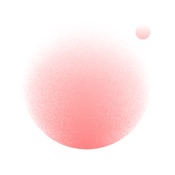 下载泡芙相机83.6MB
下载泡芙相机83.6MB -
 下载图片变漫画155.5MB
下载图片变漫画155.5MB -
 下载贪吃史莱姆15MB
下载贪吃史莱姆15MB -
 下载芦笋63.9MB
下载芦笋63.9MB -
 下载金舟证件照74.1MB
下载金舟证件照74.1MB -
 下载龙猫水印大师48.6MB
下载龙猫水印大师48.6MB -
 下载光影秀164.9MB
下载光影秀164.9MB -
 下载优巡44.2MB
下载优巡44.2MB -
 下载PR246.5MB
下载PR246.5MB -
 下载TOK CAM145.6MB
下载TOK CAM145.6MB -
 下载Slidebox47.9MB
下载Slidebox47.9MB -
 下载拼图鸭相机388.3MB
下载拼图鸭相机388.3MB
-
 下载鸟取县美食24MB
下载鸟取县美食24MB -
 下载TouchRetouch23.9MB
下载TouchRetouch23.9MB -
 下载金山文档51.8MB
下载金山文档51.8MB -
 下载吉林雾凇台17.8MB
下载吉林雾凇台17.8MB -
 下载小锐作业83.6MB
下载小锐作业83.6MB -
 下载概念画板161.1MB
下载概念画板161.1MB -
 下载阿大物流货主版147.1MB
下载阿大物流货主版147.1MB -
 下载新罗网上免税店70.8MB
下载新罗网上免税店70.8MB -
 下载中邮司机帮73.6MB
下载中邮司机帮73.6MB -
 下载我的天气 · MyWeather141.7MB
下载我的天气 · MyWeather141.7MB -
 下载每日腿部锻炼36.2MB
下载每日腿部锻炼36.2MB -
 下载薪客福利版17.4MB
下载薪客福利版17.4MB -
 下载Amaze音乐表演73.9MB
下载Amaze音乐表演73.9MB -
 下载同桌100114.8MB
下载同桌100114.8MB -
 下载追书大师219.8MB
下载追书大师219.8MB -
 下载国盾互联240.1MB
下载国盾互联240.1MB -
 下载AVORI60MB
下载AVORI60MB -
 下载幸福万盛76MB
下载幸福万盛76MB -
 下载微北洋46.9MB
下载微北洋46.9MB -
 下载Sneaker Crush132.8MB
下载Sneaker Crush132.8MB
热门标签
网友评论







