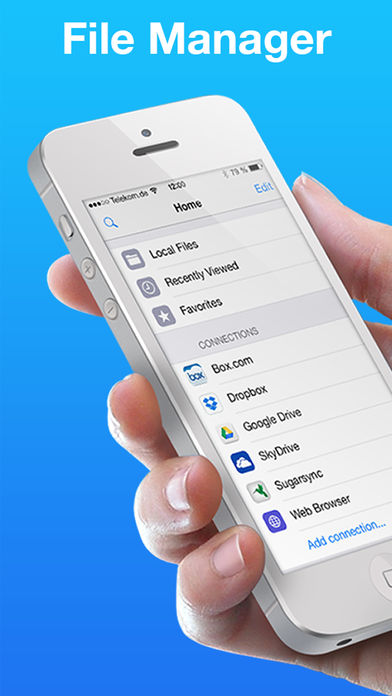
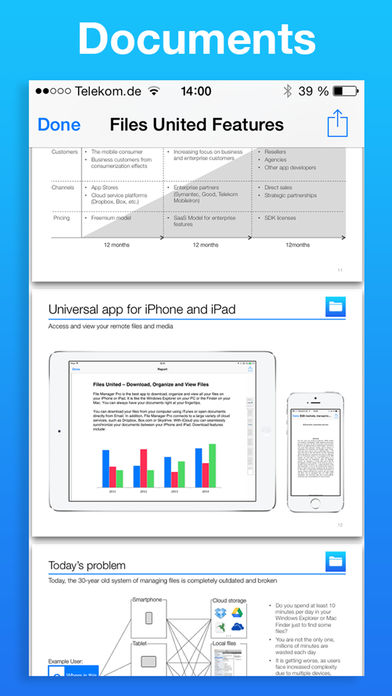

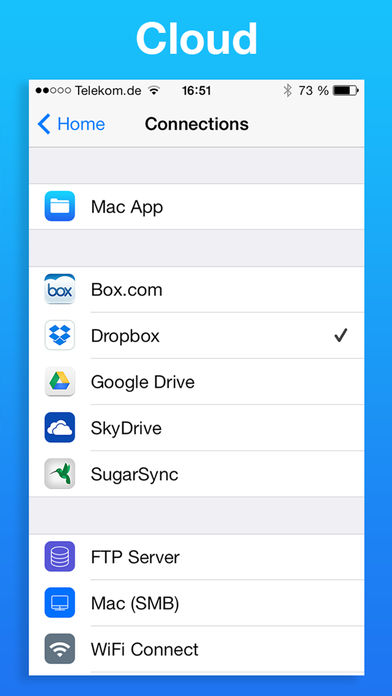
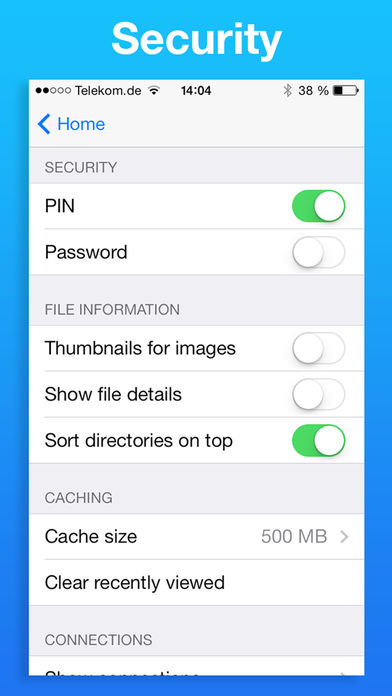
【Files United】
Free for a limited timeFiles United is the ultimate file manager for your iPhone or iPad. Access your cloud services, enjoy your digital content and manage your files from one single app. Intuitive design and ultra-robust functionality will make Files United your daily companion.
KEY FEATURES
-Access to Dropbox, Drive, Box and SkyDrive from one single app
-Easy transfer and access to your computer via Mac Companion App
-Connects to FTP servers, WiFi Connect or SMB (Windows/Mac/NAS)
-Ultra-robust document viewer and built-in media player
-Intuitive navigation and specifically designed for iOS 7
ENJOY YOUR DIGITAL CONTENT
Enjoy all your digital content from just one app. The app gives you access to all your documents, images, music and videos. Files United has an extremely robust document viewer for files such as PDFs and Microsoft Office documents. You can also view images, play MP3s or watch videos with the in-built players. Files United supports most of the common formats, including:
-Microsoft Office documents
-PDF documents
-Images
-Music
-Video
-Websites
-Zip Files
ACCESS YOUR CLOUD SERVICES
Seamlessly access remote files from your cloud storages, such as Dropbox, Drive, Box or SkyDrive. There is no need to download or mail documents to your iPhone or iPad anymore. Rather than occupying valuable storage on your device, Files United intelligently caches your files for viewing. Of course you can also save files locally on the device in case you need them to be available offline. Files United supports the following connections:
-Dropbox
-Drive
-Box
-SkyDrive
-SugarSync
-SMB
-FTP
-WiFi Connect
TRANSFER FILES FROM YOUR COMPUTER
Files United is also available as a Mac App on the Mac App Store. You can easily access your Mac files from your iOS device or simply drag & drop files from your Mac to your iOS device. The Mac App ensures lightning fast transfer of even large files.
As a Windows user you can access your PC files through SMB protocol. Via WiFi Connect you can manage your files on your iPad or iPhone through the Windows Explorer on your PC.
-Mac App from the Mac App Store
-Drag and drop from Mac to iOS
-Access Windows PC through SMB
-Manage content on iOS device through WiFi Connect
MANAGE YOUR FILES
Files United features a clean and intuitive user interface specifically designed for iOS 7. Finding, navigating and managing files will become extremely easy. Besides undertaking standard file management tasks, such as creating new folders, you can also zip and print files. You can also password-protect the app. Files United supports the following file management tasks:
-New folders
-Tagging favorites
-Copying and moving documents
-Open in other apps for editing
-Printing documents
-Sharing functionalities
-Zip and unzip
-Password protection
NOTES
Files United is purely optimized for iOS 7. Therefore older iOS versions are not supported. Files United is a universal app. You only have to pay once and can use it on your iPhone and Pad.
The Mac Companion App can be downloaded from the Mac App Store. For feedback please contact us on [email protected] or check our website www.filesunited.com
【更新日志】
iOS 11 compatability
查看详情
精品推荐
-
 2345浏览器
2345浏览器
-
 少年三国志
少年三国志
-
 爱奇艺
爱奇艺
-
 萌斗士
萌斗士
-
 快手
快手
-
 茄子短视频
茄子短视频
-
 微信
微信
-
 概念画板
概念画板
排行榜
猜你喜欢
相关教程
更多>
- 工作日志app哪个好_个人工作日志app_工作日志软件哪个好用 工作日志app哪个好_个人工作日志app_工作日志软件哪个好用
- qq空间日志搜索功能没有了?qq空间日志搜索在哪里 qq空间日志搜索功能没有了?qq空间日志搜索在哪里
- SQL Server 2016日志文档怎么打开?查看日志流程一览 SQL Server 2016日志文档怎么打开?查看日志流程一览
- 为了保证系统日志可靠有效,以下哪一项不是日志必须具备的特征。 为了保证系统日志可靠有效,以下哪一项不是日志必须具备的特征。
- QQ空间批量管理日志教程 QQ空间批量管理日志教程
- qq魔方日志使用方法 qq魔方日志使用方法
- 《古代女子海王日志》结局攻略 《古代女子海王日志》结局攻略
- PHP版iis日志分析程序 PHP版iis日志分析程序
- 安全审计就是日志的记录。() 安全审计就是日志的记录。()
- 手机云便签怎么查看单条日志内容 手机云便签查看单条日志内容教程 手机云便签怎么查看单条日志内容 手机云便签查看单条日志内容教程
软件排行榜
最新
最热
-
 下载微商水印大师ios23MB
下载微商水印大师ios23MB -
 下载追光魔方332.5MB
下载追光魔方332.5MB -
 下载ManyCam66.5MB
下载ManyCam66.5MB -
 下载西柚剪影64.6MB
下载西柚剪影64.6MB -
 下载青空水印相机31.4MB
下载青空水印相机31.4MB -
 下载闪剪44.4MB
下载闪剪44.4MB -
 下载AE特效剪辑206.3MB
下载AE特效剪辑206.3MB -
 下载FilterRoom228.1MB
下载FilterRoom228.1MB -
 下载泡芙相机83.6MB
下载泡芙相机83.6MB -
 下载图片变漫画155.5MB
下载图片变漫画155.5MB -
 下载贪吃史莱姆15MB
下载贪吃史莱姆15MB -
 下载芦笋63.9MB
下载芦笋63.9MB -
 下载金舟证件照74.1MB
下载金舟证件照74.1MB -
 下载龙猫水印大师48.6MB
下载龙猫水印大师48.6MB -
 下载光影秀164.9MB
下载光影秀164.9MB -
 下载优巡44.2MB
下载优巡44.2MB -
 下载PR246.5MB
下载PR246.5MB -
 下载TOK CAM145.6MB
下载TOK CAM145.6MB -
 下载Slidebox47.9MB
下载Slidebox47.9MB -
 下载拼图鸭相机388.3MB
下载拼图鸭相机388.3MB
-
 下载小肚皮减肥293.8MB
下载小肚皮减肥293.8MB -
 下载编导自习室63.5MB
下载编导自习室63.5MB -
 下载江西人社41.6MB
下载江西人社41.6MB -
 下载和讯财经新闻182.1MB
下载和讯财经新闻182.1MB -
 下载钱龙89.4MB
下载钱龙89.4MB -
 下载钬花教育社区114.9MB
下载钬花教育社区114.9MB -
 下载格来伴侣123.4MB
下载格来伴侣123.4MB -
 下载通达信221.4MB
下载通达信221.4MB -
 下载微唱-原创音乐,写歌编曲神器716.2MB
下载微唱-原创音乐,写歌编曲神器716.2MB -
 下载邯郸泊车5.4MB
下载邯郸泊车5.4MB -
 下载畅捷通工作圈125.8MB
下载畅捷通工作圈125.8MB -
 下载虚拟蜡烛28MB
下载虚拟蜡烛28MB -
 下载iDMSS Lite262MB
下载iDMSS Lite262MB -
 下载哈啰出行229.1MB
下载哈啰出行229.1MB -
 下载碧选151.7MB
下载碧选151.7MB -
 下载魅力惠178.8MB
下载魅力惠178.8MB -
 下载清风DJ - 好音质更动人126.8MB
下载清风DJ - 好音质更动人126.8MB -
 下载试管婴儿155.5MB
下载试管婴儿155.5MB -
 下载德邦请车24.2MB
下载德邦请车24.2MB -
 下载练耳大师28.9MB
下载练耳大师28.9MB
热门标签
网友评论






