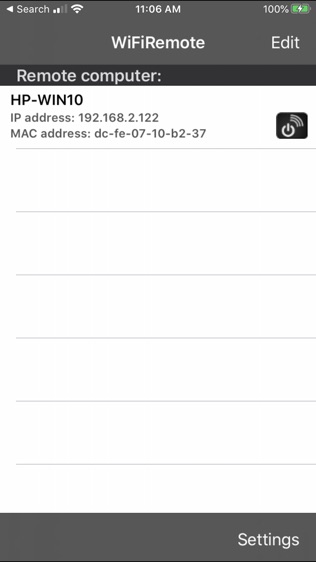
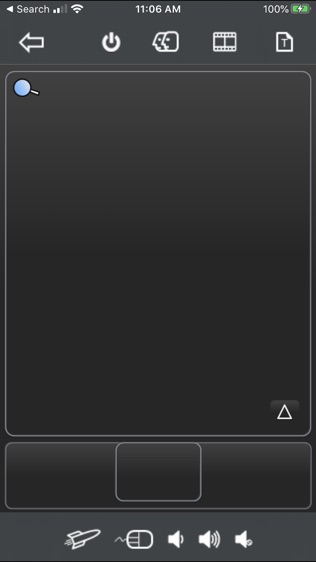
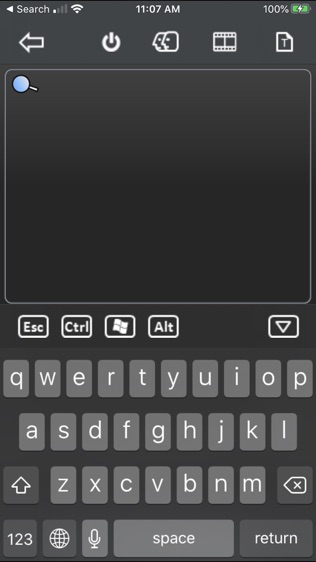

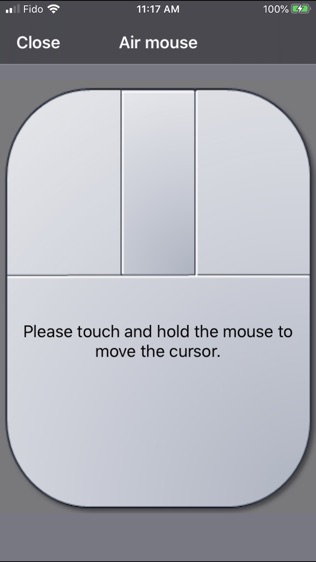
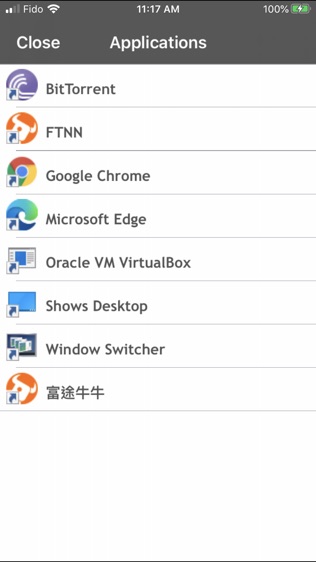
【All-in-one WiFiRemote】
【基本介绍】WiFiRemote is an all in one wireless remote control for iPhone and iPod Touch. It is the most feature rich wireless remote of its kind.
This program includes:
1. Three buttons multi-touch touch pad
2. Textpad with Chinese handwriting recognition input method support.
3. Accelerometer mouse.
4. Media player and Media Center remote for Windows.
5. User configurable keys
6. Application launch pad.
7. WOL Wake-On-LAN support.
Key features:
Touch pad - Includes all typical touch pad functions plus multi-touch support. You can use two finger tap on the screen to perform right click and two finger slide on the screen to perform vertical scrolling.
Text pad - Allows you to compose text on your iPhone/iPod Touch before sending to remote PC. This function is also compatible with the Chinese handwriting recognition input method. You may use this program as a wireless Chinese writing pad.
Mouse - Three buttons accelerometer mouse. Tilt your iPhone/iPod Touch up, down, left, or right to move the mouse in the direction you want it to go.
Media remote control – Supports most frequent used keys for WMP11/MCE for Windows.
User configurable keys - Includes 18 user configurable keys. Allows you to define your own shortcut keys for the best of your convenience.
Application launch pad - Automatically imports the application shortcuts from quick launch toolbar/Dock for Windows. Allows user to launch favourite application easily. No configuration required.
Other features:
1. Easy to use! WiFiRemote automatically searches for the receiver's IP address.
2. Multiple remote PCs support. IP addresses can be stored for later use.
3. Uses WiFi networking to control any PC or laptop within the WiFi network coverage.
4. Includes a magnifying glass function in the receiver application. Small on screen objects can now be easily viewed. Click on the magnifying glass button on Touch pad to enable/disable the magnifying
glass.
5. Option to turn off the remote PC when disconnected. Now you can turn off your PC/Mac remotely by clicking couple of buttons.
Application requirements:
1. iOS 10.0 and above.
2. iPhone has to switch to WiFi mode.
3. Any PC or laptop running Windows 7 or Windows 10.
4. Your iPhone/iPod Touch and the receiver PC must be on the same subnet.
5. The receiver application must be downloaded and installed on your PC.
The receiver application can be downloaded from our web site:
http://www.mbpowertools.ca/iDevices/Download.html
Demo video:
https://youtu.be/6O5bNANtZtU
【更新日志】
Bugs fixed.
查看详情
精品推荐
-
 2345浏览器
2345浏览器
-
 少年三国志
少年三国志
-
 爱奇艺
爱奇艺
-
 萌斗士
萌斗士
-
 快手
快手
-
 茄子短视频
茄子短视频
-
 微信
微信
-
 格来伴侣
格来伴侣
排行榜
猜你喜欢
相关教程
更多>
- 工作日志app哪个好_个人工作日志app_工作日志软件哪个好用 工作日志app哪个好_个人工作日志app_工作日志软件哪个好用
- SQL 基本函数类型介绍 SQL 基本函数类型介绍
- SQL Server 2016日志文档怎么打开?查看日志流程一览 SQL Server 2016日志文档怎么打开?查看日志流程一览
- qq空间日志搜索功能没有了?qq空间日志搜索在哪里 qq空间日志搜索功能没有了?qq空间日志搜索在哪里
- excel 2003基本功能介绍 excel 2003基本功能介绍
- 请简单介绍BOM基本概念。 请简单介绍BOM基本概念。
- 为了保证系统日志可靠有效,以下哪一项不是日志必须具备的特征。 为了保证系统日志可靠有效,以下哪一项不是日志必须具备的特征。
- 抖音华为基本法什么意思?华为基本法全部介绍 抖音华为基本法什么意思?华为基本法全部介绍
- 天才基本法15集预告 天才基本法15集剧情介绍 天才基本法15集预告 天才基本法15集剧情介绍
- 天才基本法34集预告 天才基本法34集剧情介绍 天才基本法34集预告 天才基本法34集剧情介绍
软件排行榜
最新
最热
-
 下载微商水印大师ios23MB
下载微商水印大师ios23MB -
 下载追光魔方332.5MB
下载追光魔方332.5MB -
 下载ManyCam66.5MB
下载ManyCam66.5MB -
 下载西柚剪影64.6MB
下载西柚剪影64.6MB -
 下载青空水印相机31.4MB
下载青空水印相机31.4MB -
 下载闪剪44.4MB
下载闪剪44.4MB -
 下载AE特效剪辑206.3MB
下载AE特效剪辑206.3MB -
 下载FilterRoom228.1MB
下载FilterRoom228.1MB -
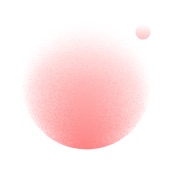 下载泡芙相机83.6MB
下载泡芙相机83.6MB -
 下载图片变漫画155.5MB
下载图片变漫画155.5MB -
 下载贪吃史莱姆15MB
下载贪吃史莱姆15MB -
 下载芦笋63.9MB
下载芦笋63.9MB -
 下载金舟证件照74.1MB
下载金舟证件照74.1MB -
 下载龙猫水印大师48.6MB
下载龙猫水印大师48.6MB -
 下载光影秀164.9MB
下载光影秀164.9MB -
 下载优巡44.2MB
下载优巡44.2MB -
 下载PR246.5MB
下载PR246.5MB -
 下载TOK CAM145.6MB
下载TOK CAM145.6MB -
 下载Slidebox47.9MB
下载Slidebox47.9MB -
 下载拼图鸭相机388.3MB
下载拼图鸭相机388.3MB
-
 下载哈啰出行229.1MB
下载哈啰出行229.1MB -
 下载畅捷通工作圈125.8MB
下载畅捷通工作圈125.8MB -
 下载邯郸泊车5.4MB
下载邯郸泊车5.4MB -
 下载适合Match228MB
下载适合Match228MB -
 下载沃视智控76.5MB
下载沃视智控76.5MB -
 下载快对作业340.7MB
下载快对作业340.7MB -
 下载魅力惠178.8MB
下载魅力惠178.8MB -
 下载夏津人社159.2MB
下载夏津人社159.2MB -
 下载试管婴儿155.5MB
下载试管婴儿155.5MB -
 下载腾讯微博43MB
下载腾讯微博43MB -
 下载约洗25.3MB
下载约洗25.3MB -
 下载海e行39.5MB
下载海e行39.5MB -
 下载云上安陆87.2MB
下载云上安陆87.2MB -
 下载迪冠家居26.6MB
下载迪冠家居26.6MB -
 下载凯翼icar24MB
下载凯翼icar24MB -
 下载堵车么11MB
下载堵车么11MB -
 下载网盘搜索26MB
下载网盘搜索26MB -
 下载米聊157MB
下载米聊157MB -
 下载爱棋艺127.6MB
下载爱棋艺127.6MB -
 下载自在社区75.4MB
下载自在社区75.4MB
热门标签
网友评论








