
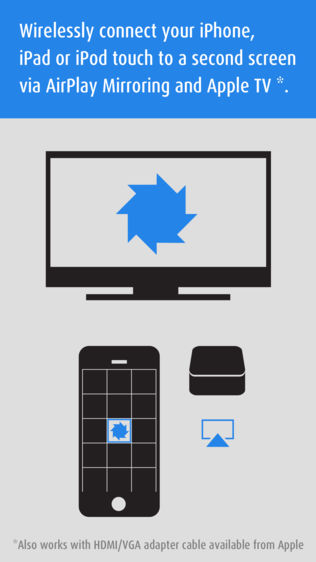
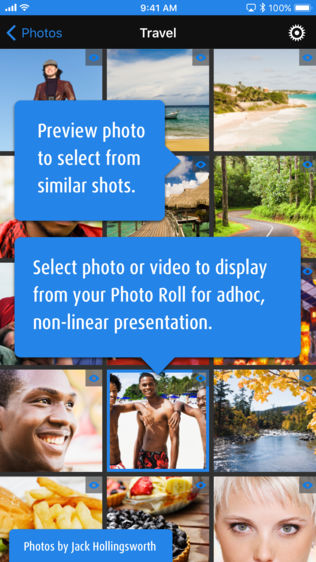

【PhotoPresenter】
【基本介绍】Bastian, our video guru, once was asked to host a workshop about our app iStopMotion on very short notice. He figured the best way would be to show some pictures of people using it and videos that were made with it. Since he didn't have time to prepare a slideshow and didn't know what order to put the photos and videos in, he searched for an app that would allow him to randomly pick photos or videos from the photo roll and display those in a nonlinear presentation on a screen connected via AirPlay or HDMI as he went along with his story. The challenge was that there were some pictures and video in his photo roll he didn't want the audience to see.
Because his search did not yield any satisfactory results, we made PhotoPresenter for iOS for him.
And now you can use it, too.
THE PRESS SAYS:
"...clever idea…" – Bryan Chaffin, MacObserver
"PhotoPresenter is a very good idea at a very low price." – Mel Martin, TUAW
It's perfect for the ad hoc show and tell session. Simply hook up your iPhone, or iPad to an HDTV set, a projector with HDMI or VGA (for example by using the Lightning Digital AV Adapter), via AirPlay or send your signal into an NDI-enabled broadcast workflow such as mimoLive for Mac. Next, browse your photo library to find the photo or video you want to show. Click on the picture or video and it will appear on this second screen. Your audience will not see any other picture. You can jump back and forth and are not restricted by a preset order. Maybe you have multiple versions of the same motif and want to pick the best There is a preview mode for that.
Use the built-in Laser Pointer tool to point out features of your photos or highlight an area with the Mouseposé-inspired spotlight effect.
Imagine your grandparents asking you to see photos from your great holiday.
There were certainly some photos there you don't want them to see.
Imagine showing your portfolio to a client.
Following your conversation, you'll want to pick specific photos or videos for your client to see.
Imagine working with your team on creative concepts.
Jumping back and forth to follow the discussion is an invaluable creativity tool.
About NDI? Subscription
Please support our development efforts by purchasing a subscription. A valid subscription allows you to remove the “PhotoPresenter” badge from the NDI? output.
The NDI? subscription is an auto-renewing subscription. It is available for monthly (at 9.99 US Dollars per month) or yearly (at 99.99 US Dollars per year) periods. Payment will be charged to your iTunes Account at confirmation of purchase. Your subscription is automatically renewed if it is not canceled at least 24 hours before the end of the current period. You can manage your subscriptions in iTunes Account settings where you may turn off the auto-renewal.
【更新日志】
? Output via NDI? for use with broadcast workflows, for example with mimoLive on your Mac.
查看详情
精品推荐
-
 2345浏览器
2345浏览器
-
 少年三国志
少年三国志
-
 爱奇艺
爱奇艺
-
 萌斗士
萌斗士
-
 快手
快手
-
 茄子短视频
茄子短视频
-
 微信
微信
-
 Snapchat
Snapchat
排行榜
猜你喜欢
相关教程
更多>
- 工作日志app哪个好_个人工作日志app_工作日志软件哪个好用 工作日志app哪个好_个人工作日志app_工作日志软件哪个好用
- SQL 基本函数类型介绍 SQL 基本函数类型介绍
- qq空间日志搜索功能没有了?qq空间日志搜索在哪里 qq空间日志搜索功能没有了?qq空间日志搜索在哪里
- SQL Server 2016日志文档怎么打开?查看日志流程一览 SQL Server 2016日志文档怎么打开?查看日志流程一览
- excel 2003基本功能介绍 excel 2003基本功能介绍
- 请简单介绍BOM基本概念。 请简单介绍BOM基本概念。
- 抖音华为基本法什么意思?华为基本法全部介绍 抖音华为基本法什么意思?华为基本法全部介绍
- 天才基本法15集预告 天才基本法15集剧情介绍 天才基本法15集预告 天才基本法15集剧情介绍
- 天才基本法19集预告 天才基本法19集剧情介绍 天才基本法19集预告 天才基本法19集剧情介绍
- 天才基本法18集预告 天才基本法18集剧情介绍 天才基本法18集预告 天才基本法18集剧情介绍
软件排行榜
最新
最热
-
 下载微商水印大师ios23MB
下载微商水印大师ios23MB -
 下载追光魔方332.5MB
下载追光魔方332.5MB -
 下载ManyCam66.5MB
下载ManyCam66.5MB -
 下载西柚剪影64.6MB
下载西柚剪影64.6MB -
 下载青空水印相机31.4MB
下载青空水印相机31.4MB -
 下载闪剪44.4MB
下载闪剪44.4MB -
 下载AE特效剪辑206.3MB
下载AE特效剪辑206.3MB -
 下载FilterRoom228.1MB
下载FilterRoom228.1MB -
 下载泡芙相机83.6MB
下载泡芙相机83.6MB -
 下载图片变漫画155.5MB
下载图片变漫画155.5MB -
 下载贪吃史莱姆15MB
下载贪吃史莱姆15MB -
 下载芦笋63.9MB
下载芦笋63.9MB -
 下载金舟证件照74.1MB
下载金舟证件照74.1MB -
 下载龙猫水印大师48.6MB
下载龙猫水印大师48.6MB -
 下载光影秀164.9MB
下载光影秀164.9MB -
 下载优巡44.2MB
下载优巡44.2MB -
 下载PR246.5MB
下载PR246.5MB -
 下载TOK CAM145.6MB
下载TOK CAM145.6MB -
 下载Slidebox47.9MB
下载Slidebox47.9MB -
 下载拼图鸭相机388.3MB
下载拼图鸭相机388.3MB
-
 下载小肚皮减肥293.8MB
下载小肚皮减肥293.8MB -
 下载编导自习室63.5MB
下载编导自习室63.5MB -
 下载江西人社41.6MB
下载江西人社41.6MB -
 下载和讯财经新闻182.1MB
下载和讯财经新闻182.1MB -
 下载钱龙89.4MB
下载钱龙89.4MB -
 下载钬花教育社区114.9MB
下载钬花教育社区114.9MB -
 下载格来伴侣123.4MB
下载格来伴侣123.4MB -
 下载通达信221.4MB
下载通达信221.4MB -
 下载微唱-原创音乐,写歌编曲神器716.2MB
下载微唱-原创音乐,写歌编曲神器716.2MB -
 下载邯郸泊车5.4MB
下载邯郸泊车5.4MB -
 下载畅捷通工作圈125.8MB
下载畅捷通工作圈125.8MB -
 下载虚拟蜡烛28MB
下载虚拟蜡烛28MB -
 下载iDMSS Lite262MB
下载iDMSS Lite262MB -
 下载哈啰出行229.1MB
下载哈啰出行229.1MB -
 下载碧选151.7MB
下载碧选151.7MB -
 下载魅力惠178.8MB
下载魅力惠178.8MB -
 下载清风DJ - 好音质更动人126.8MB
下载清风DJ - 好音质更动人126.8MB -
 下载试管婴儿155.5MB
下载试管婴儿155.5MB -
 下载德邦请车24.2MB
下载德邦请车24.2MB -
 下载练耳大师28.9MB
下载练耳大师28.9MB
热门标签
网友评论








