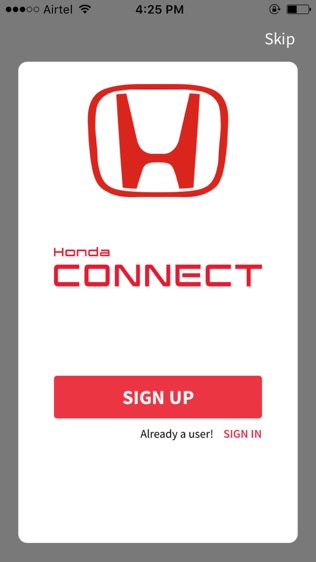
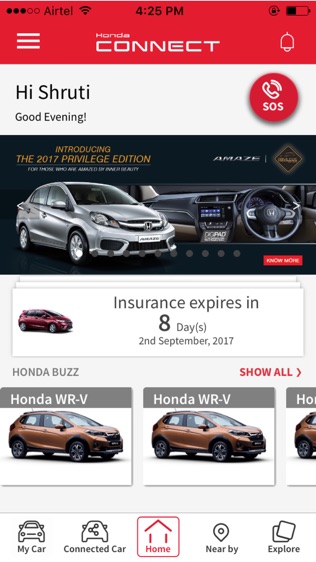
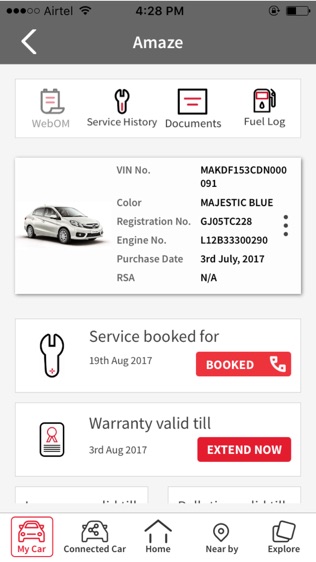
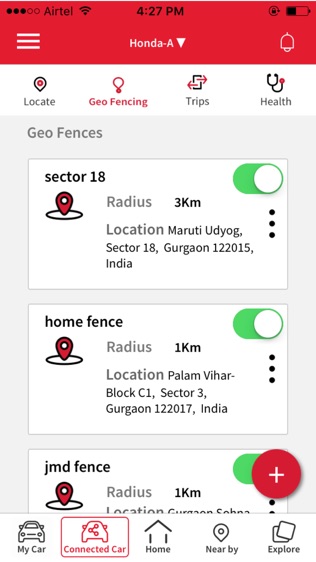
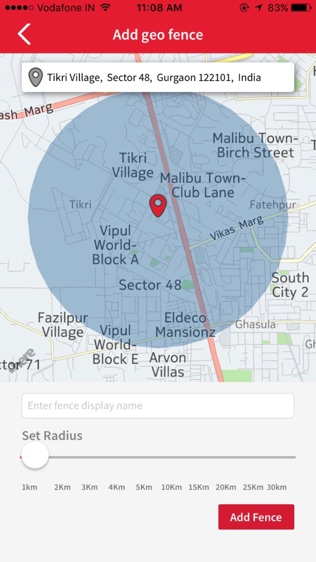
【Honda Connect】
【基本介绍】Honda Cars India Limited, leading manufacturer of Premium cars in India introduces an intelligent automotive application for smart phones to form an even closer connection with you. Honda Connect’s diverse features provide convenient Access to important information about Honda vehicles and other services. The Connected Car features, enabled on the Honda Connect platform will give you meaningful information about your Honda car. Even when you’re not with it & offers enhanced safety and sense of security.??Honda Connect offers a host of advanced & exciting features, explained as below:
A. Service Features??
? Periodic service alerts: Never miss a service of your beloved car again. Get push notifications from Honda for your vehicle's maintenance.?
? Service Booking/Editing: Quick & easy service booking. AnyTIMe, anyplace!?
?? Feedback System: Make yourself heard, by giving feedback about your experience.
?B. Utility Features?
?? Nearby Dealer & Fuel pump locator: Find out the nearest Honda dealer or fuel Station.?
?? My Documents: Allows you to Keep important car documents in one place.?
?? Fuel Log: Allows you to record refuelling information and calculates fuel economy, based on the fuel filled and odometer reading.
??? SoS: In case you find yourself in an unpleasant situation, the SOS feature, by just a simple click lets your family and friends know your exact location.??? App Tutorial: Get to know about the application on first usage / whenever needed.
? Service Cost Calculator: Know about your expected expenses on the next service.
? My Favorites: Arrange your most used features at one place.
? Car calendar: Your car is your companion! This feature reminds you of insurance renewal & Pollution under check renewal.
?? Honda Buzz: Keeps you updated with the latest news in the world of Honda.?C. Connected Car features (available only after installation of 'Connected Device')**?
?? Vehicle Health Monitoring: Now you can receive trouble code notification related to your Car’s engine & battery health.
?? Locate My Car: Check & navigate the current location of your vehicle.??
? Trip analysis: Trip by Trip analysis of driving behavior including route taken. Average speed and Idling time to optimize your drive. It also lets you know the stops being made or harsh driving.
?Safety Mode: For Connected Car users, set a time limit to receive an alert if the vehicle is switched ON.
?Manage Notifications: You can now decide the notifications & alerts that you don’t want to see for each event.
?Manage Limits: You can now decide your own Upper limits for RPM & Speed after which you should get an Alert / Notification.?
? Impact Alert: The sensor inside the device also measures the car’s 3D orientation a hundred times in a second and its inbuilt algorithm can detect an impact possibly due to strong jerk, physical knock or collision. The Impact Alert feature activates the call center to generate an assistance call where the representative will try to get in touch with the customer and then inform their pre-determined contact numbers with the car location so that help can be organized.?
?? Share Your Location: A fun cool feature which lets your friends and loved ones know the exact location of your car in real-time without them having to download any app
? Geo fence: Add virtual boundary on the map around your car. Whenever your car goes out or enters this fence the user will be alerted that his/her car is breaching or entering the fence.
??**Disclaimer: 'Connected Device' provided by Minda i-Connect Pvt. Ltd. is available with authorised dealers of Honda Cars India Limited. Please read the ""Terms of Use"" of Minda i-Connect Pvt. Ltd. carefully to understand, accept & avail services mentioned therein."
【更新日志】
Bug fixes and performance enhancement
查看详情
精品推荐
-
 2345浏览器
2345浏览器
-
 爱奇艺
爱奇艺
-
 茄子短视频
茄子短视频
-
 微信
微信
-
 堵车么
堵车么
-
 阿大物流货主版
阿大物流货主版
-
 飞图(AeroMap)
飞图(AeroMap)
-
 进京导航
进京导航
排行榜
猜你喜欢
相关教程
更多>
- 工作日志app哪个好_个人工作日志app_工作日志软件哪个好用 工作日志app哪个好_个人工作日志app_工作日志软件哪个好用
- 人人网日志怎么分享,人人网的日志怎么恢复 人人网日志怎么分享,人人网的日志怎么恢复
- SQL 基本函数类型介绍 SQL 基本函数类型介绍
- 登录日志在哪里 win7登录日志如何查看 登录日志在哪里 win7登录日志如何查看
- 优化SecureCRT日志功能:调整日志缓冲区容量指南 优化SecureCRT日志功能:调整日志缓冲区容量指南
- 施工日志管理软件_施工日志管理软件app 施工日志管理软件_施工日志管理软件app
- excel 2003基本功能介绍 excel 2003基本功能介绍
- 请简单介绍BOM基本概念。 请简单介绍BOM基本概念。
- qq空间日志搜索功能没有了?qq空间日志搜索在哪里 qq空间日志搜索功能没有了?qq空间日志搜索在哪里
- spacesniffer怎么开启日志扫描警告功能?_spacesniffer开启日志扫描警告功能的方法 spacesniffer怎么开启日志扫描警告功能?_spacesniffer开启日志扫描警告功能的方法
软件排行榜
最新
最热
-
 下载微商水印大师ios23MB
下载微商水印大师ios23MB -
 下载追光魔方332.5MB
下载追光魔方332.5MB -
 下载ManyCam66.5MB
下载ManyCam66.5MB -
 下载西柚剪影64.6MB
下载西柚剪影64.6MB -
 下载青空水印相机31.4MB
下载青空水印相机31.4MB -
 下载闪剪44.4MB
下载闪剪44.4MB -
 下载AE特效剪辑206.3MB
下载AE特效剪辑206.3MB -
 下载FilterRoom228.1MB
下载FilterRoom228.1MB -
 下载泡芙相机83.6MB
下载泡芙相机83.6MB -
 下载图片变漫画155.5MB
下载图片变漫画155.5MB -
 下载贪吃史莱姆15MB
下载贪吃史莱姆15MB -
 下载芦笋63.9MB
下载芦笋63.9MB -
 下载金舟证件照74.1MB
下载金舟证件照74.1MB -
 下载龙猫水印大师48.6MB
下载龙猫水印大师48.6MB -
 下载光影秀164.9MB
下载光影秀164.9MB -
 下载优巡44.2MB
下载优巡44.2MB -
 下载PR246.5MB
下载PR246.5MB -
 下载TOK CAM145.6MB
下载TOK CAM145.6MB -
 下载Slidebox47.9MB
下载Slidebox47.9MB -
 下载拼图鸭相机388.3MB
下载拼图鸭相机388.3MB
-
 下载鸟取县美食24MB
下载鸟取县美食24MB -
 下载TouchRetouch23.9MB
下载TouchRetouch23.9MB -
 下载金山文档51.8MB
下载金山文档51.8MB -
 下载吉林雾凇台17.8MB
下载吉林雾凇台17.8MB -
 下载小锐作业83.6MB
下载小锐作业83.6MB -
 下载概念画板161.1MB
下载概念画板161.1MB -
 下载阿大物流货主版147.1MB
下载阿大物流货主版147.1MB -
 下载新罗网上免税店70.8MB
下载新罗网上免税店70.8MB -
 下载中邮司机帮73.6MB
下载中邮司机帮73.6MB -
 下载我的天气 · MyWeather141.7MB
下载我的天气 · MyWeather141.7MB -
 下载每日腿部锻炼36.2MB
下载每日腿部锻炼36.2MB -
 下载薪客福利版17.4MB
下载薪客福利版17.4MB -
 下载Amaze音乐表演73.9MB
下载Amaze音乐表演73.9MB -
 下载同桌100114.8MB
下载同桌100114.8MB -
 下载追书大师219.8MB
下载追书大师219.8MB -
 下载国盾互联240.1MB
下载国盾互联240.1MB -
 下载AVORI60MB
下载AVORI60MB -
 下载幸福万盛76MB
下载幸福万盛76MB -
 下载微北洋46.9MB
下载微北洋46.9MB -
 下载Sneaker Crush132.8MB
下载Sneaker Crush132.8MB
热门标签
网友评论









