
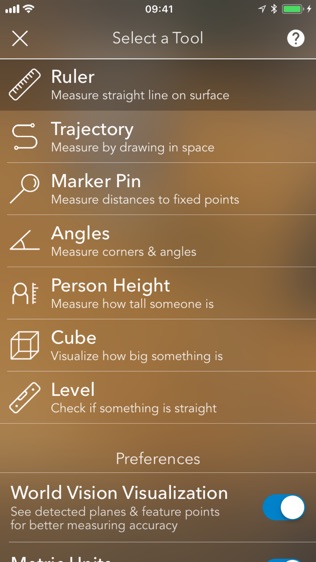


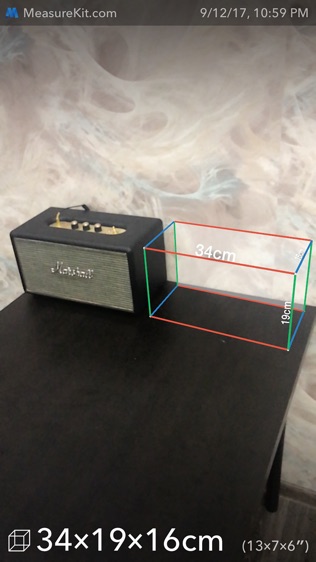
【MeasureKit】
【基本介绍】MeasureKit allows you to measure different things in the world using your iPhone’s or iPad’s camera.
Leveraging Apple’s new ARKit technology, MeasureKit contains 9 measuring AR tools:
1) Ruler — measure straight lines on any surface, such as a desk or wall.
2) Magnetometer — measure magnetic field force around your device.
3) Trajectory — measure by “drawing” (moving your device) in the real world.
4) Face Mesh — check different attributes and export a 3D model of your face (available on iPhone X).
5) Marker Pin — measure distance from device camera to fixed points in space.
6) Angles — measure corners.
7) Person Height — measure how tall someone is.
8) Cube — Visualize how big something is.
9) Level — check if something is horizontal or vertical
Chaining Mode in Ruler Tool allows you to quickly link multiple rulers together in one measuring session and measure floor area enclosed by a chain — useful for measuring an area of a room.
MeasureKit features an advanced algorithm for world understanding using ARKit. On selected supported devices, LiDAR Scanner uses direct TIMe of flight to measure reflected light from up to five meters away, both indoors and out. It works at the photon level, operates at nanosecond speeds, and allows MeasureKit app to offer really smooth and accurate measuring experience including on walls, desks and other surfaces.
【更新日志】
We’re excited to present you a new major version of MeasureKit. In this update, our team have worked hard to bring the measuring accuracy and app performance to a new level by adopting all the latest AR advancements and developments. Across all iOS devices, this results in better measuring accuracy for all MeasureKit tools.
Moreover, on selected supported devices, LiDAR Scanner uses direct time of flight to measure reflected light from up to five meters away, both indoors and out. It works at the photon level, operates at nanosecond speeds, and allows MeasureKit app to offer much more smooth and accurate measuring experience.
Please send us your questions and feedback at [email protected] or @MeasureKit on Twitter. Your feedback is always very welcome and considered for the next release. We’ll also help you if there’s an issue with the app on your device.
If you’re feeling generous with your time, you can support us by leaving a nice review in the App Store. We’d also appreciate it if you recommend MeasureKit to someone. As an indie developer, it means the world to us. Thank you!
查看详情
精品推荐
-
 2345浏览器
2345浏览器
-
 爱奇艺
爱奇艺
-
 茄子短视频
茄子短视频
-
 微信
微信
-
 小牛加速器
小牛加速器
-
 易手游
易手游
-
 青果摄像机
青果摄像机
-
 电话录音
电话录音
排行榜
猜你喜欢
相关教程
更多>
- 工作日志app哪个好_个人工作日志app_工作日志软件哪个好用 工作日志app哪个好_个人工作日志app_工作日志软件哪个好用
- 人人网日志怎么分享,人人网的日志怎么恢复 人人网日志怎么分享,人人网的日志怎么恢复
- SQL 基本函数类型介绍 SQL 基本函数类型介绍
- 登录日志在哪里 win7登录日志如何查看 登录日志在哪里 win7登录日志如何查看
- 优化SecureCRT日志功能:调整日志缓冲区容量指南 优化SecureCRT日志功能:调整日志缓冲区容量指南
- 施工日志管理软件_施工日志管理软件app 施工日志管理软件_施工日志管理软件app
- excel 2003基本功能介绍 excel 2003基本功能介绍
- 请简单介绍BOM基本概念。 请简单介绍BOM基本概念。
- qq空间日志搜索功能没有了?qq空间日志搜索在哪里 qq空间日志搜索功能没有了?qq空间日志搜索在哪里
- spacesniffer怎么开启日志扫描警告功能?_spacesniffer开启日志扫描警告功能的方法 spacesniffer怎么开启日志扫描警告功能?_spacesniffer开启日志扫描警告功能的方法
软件排行榜
最新
最热
-
 下载微商水印大师ios23MB
下载微商水印大师ios23MB -
 下载追光魔方332.5MB
下载追光魔方332.5MB -
 下载ManyCam66.5MB
下载ManyCam66.5MB -
 下载西柚剪影64.6MB
下载西柚剪影64.6MB -
 下载青空水印相机31.4MB
下载青空水印相机31.4MB -
 下载闪剪44.4MB
下载闪剪44.4MB -
 下载AE特效剪辑206.3MB
下载AE特效剪辑206.3MB -
 下载FilterRoom228.1MB
下载FilterRoom228.1MB -
 下载泡芙相机83.6MB
下载泡芙相机83.6MB -
 下载图片变漫画155.5MB
下载图片变漫画155.5MB -
 下载贪吃史莱姆15MB
下载贪吃史莱姆15MB -
 下载芦笋63.9MB
下载芦笋63.9MB -
 下载金舟证件照74.1MB
下载金舟证件照74.1MB -
 下载龙猫水印大师48.6MB
下载龙猫水印大师48.6MB -
 下载光影秀164.9MB
下载光影秀164.9MB -
 下载优巡44.2MB
下载优巡44.2MB -
 下载PR246.5MB
下载PR246.5MB -
 下载TOK CAM145.6MB
下载TOK CAM145.6MB -
 下载Slidebox47.9MB
下载Slidebox47.9MB -
 下载拼图鸭相机388.3MB
下载拼图鸭相机388.3MB
-
 下载约洗25.3MB
下载约洗25.3MB -
 下载堵车么11MB
下载堵车么11MB -
 下载云上安陆87.2MB
下载云上安陆87.2MB -
 下载迪冠家居26.6MB
下载迪冠家居26.6MB -
 下载渝眼TV87.4MB
下载渝眼TV87.4MB -
 下载江苏医保云99.6MB
下载江苏医保云99.6MB -
 下载ESPN SportsCenter127MB
下载ESPN SportsCenter127MB -
 下载浮浮雷达114.6MB
下载浮浮雷达114.6MB -
 下载自在社区75.4MB
下载自在社区75.4MB -
 下载鸟取县美食24MB
下载鸟取县美食24MB -
 下载TouchRetouch23.9MB
下载TouchRetouch23.9MB -
 下载ImgPlay140.3MB
下载ImgPlay140.3MB -
 下载Hit Fm联播网35.8MB
下载Hit Fm联播网35.8MB -
 下载金山文档51.8MB
下载金山文档51.8MB -
 下载青果摄像机70.7MB
下载青果摄像机70.7MB -
 下载吉林雾凇台17.8MB
下载吉林雾凇台17.8MB -
 下载小锐作业83.6MB
下载小锐作业83.6MB -
 下载概念画板161.1MB
下载概念画板161.1MB -
 下载阿大物流货主版147.1MB
下载阿大物流货主版147.1MB -
 下载新罗网上免税店70.8MB
下载新罗网上免税店70.8MB
热门标签
网友评论









