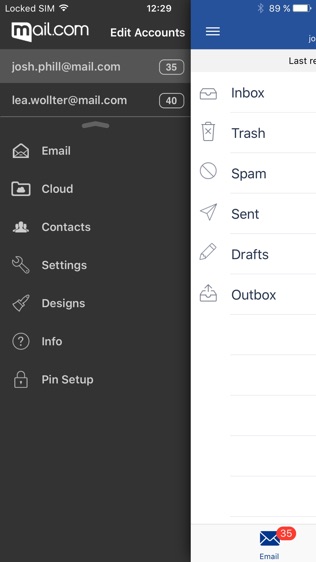

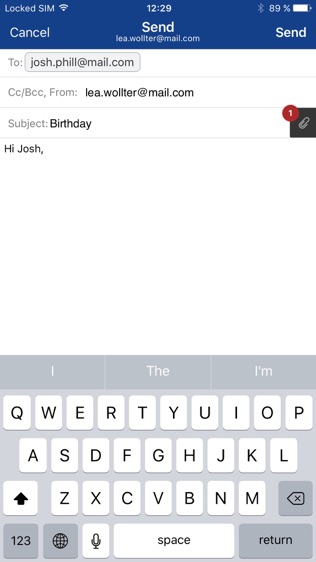
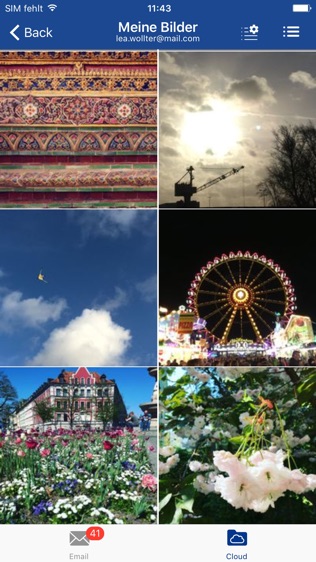

【mail.com】
【基本介绍】Get the iOS app and experience powerful mobile Email while on the move.
The iOS app brings comprehensive functionality to your mobile device. Perfect for iPhone and iPad users, the free email app from puts a wealth of productivity tools directly into your hand. Combine your email addresses and view your communications from one, centralized interface whilst on the move. Additionally, you can enable push notifications to ensure you never miss an important email ever again. Discover the many features of the email app and get your mails whenever you need them, wherever you are.
Practical and Convenient
The free email app allows you to set email tones so you know exactly when you have received new mail—Keeping you up-to-date with friends, family and colleagues with a personalized notifications. Additionally, you will also find many organizational features that our webmail solution provides. This means you can easily Access your contacts so you can better stay in touch with those who matter. The email client for iOS enabled devices also includes powerful security features to ensure your communications are never compromised.
The free email app for iOS is simple to install and intuitive to use. In fact, its user-friendly nature makes managing your email a breeze—giving you the opportUnity to write, reply and organize your mail whilst on the move. Syncing between multiple devices is also possible, allowing you to move Seamlessly from your iPhone to your iPad, or vice versa, without breaking your concentration.
All you need to do is sign up for an email account from and download the app to enjoy these great features:
?100% free to download
?iPhone opTIMized
?Convenient push notifications
?Increased security through PIN protection
?Mobile access to your contacts
?Powerful organizational tools
?Customizable interface
We’d love to hear what you think and we welcome your feedback and user experiences with the iPhone and iPad app. Contact us today and help us improve your email experience.
Terms & Conditions: https://www./int/company/terms/#.1258-footer-nav2-2
【更新日志】
We are happy to announce that you can now activate the Dark Mode for your account! Simply jump into your device settings and choose the "Dark"-Appearance in the section "Display & Brightness".
The following additional new features are included:
- When creating a scanned document in the cloud, they can now customize the file name directly after creation
The following bugs have been fixed:
- The number of unread mails on the app icon should now work properly again and show the correct number
- Errors when adding an attachment have been fixed
- Speed and stability improvements were made
We are grateful for any feedback. If you have any wishes or suggestions, you can easily reach us in the app via the side menu using the "Feedback" option.
查看详情
精品推荐
-
 2345浏览器
2345浏览器
-
 爱奇艺
爱奇艺
-
 茄子短视频
茄子短视频
-
 微信
微信
-
 概念画板
概念画板
-
 印象笔记 墨笔
印象笔记 墨笔
-
 集客家
集客家
-
 扫描全能王CamScanner
扫描全能王CamScanner
排行榜
猜你喜欢
相关教程
更多>
- 工作日志app哪个好_个人工作日志app_工作日志软件哪个好用 工作日志app哪个好_个人工作日志app_工作日志软件哪个好用
- 人人网日志怎么分享,人人网的日志怎么恢复 人人网日志怎么分享,人人网的日志怎么恢复
- SQL 基本函数类型介绍 SQL 基本函数类型介绍
- 登录日志在哪里 win7登录日志如何查看 登录日志在哪里 win7登录日志如何查看
- 优化SecureCRT日志功能:调整日志缓冲区容量指南 优化SecureCRT日志功能:调整日志缓冲区容量指南
- 施工日志管理软件_施工日志管理软件app 施工日志管理软件_施工日志管理软件app
- excel 2003基本功能介绍 excel 2003基本功能介绍
- 请简单介绍BOM基本概念。 请简单介绍BOM基本概念。
- qq空间日志搜索功能没有了?qq空间日志搜索在哪里 qq空间日志搜索功能没有了?qq空间日志搜索在哪里
- spacesniffer怎么开启日志扫描警告功能?_spacesniffer开启日志扫描警告功能的方法 spacesniffer怎么开启日志扫描警告功能?_spacesniffer开启日志扫描警告功能的方法
软件排行榜
最新
最热
-
 下载微商水印大师ios23MB
下载微商水印大师ios23MB -
 下载追光魔方332.5MB
下载追光魔方332.5MB -
 下载ManyCam66.5MB
下载ManyCam66.5MB -
 下载西柚剪影64.6MB
下载西柚剪影64.6MB -
 下载青空水印相机31.4MB
下载青空水印相机31.4MB -
 下载闪剪44.4MB
下载闪剪44.4MB -
 下载AE特效剪辑206.3MB
下载AE特效剪辑206.3MB -
 下载FilterRoom228.1MB
下载FilterRoom228.1MB -
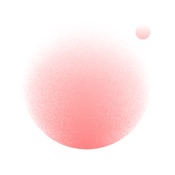 下载泡芙相机83.6MB
下载泡芙相机83.6MB -
 下载图片变漫画155.5MB
下载图片变漫画155.5MB -
 下载贪吃史莱姆15MB
下载贪吃史莱姆15MB -
 下载芦笋63.9MB
下载芦笋63.9MB -
 下载金舟证件照74.1MB
下载金舟证件照74.1MB -
 下载龙猫水印大师48.6MB
下载龙猫水印大师48.6MB -
 下载光影秀164.9MB
下载光影秀164.9MB -
 下载优巡44.2MB
下载优巡44.2MB -
 下载PR246.5MB
下载PR246.5MB -
 下载TOK CAM145.6MB
下载TOK CAM145.6MB -
 下载Slidebox47.9MB
下载Slidebox47.9MB -
 下载拼图鸭相机388.3MB
下载拼图鸭相机388.3MB
-
 下载鸟取县美食24MB
下载鸟取县美食24MB -
 下载TouchRetouch23.9MB
下载TouchRetouch23.9MB -
 下载金山文档51.8MB
下载金山文档51.8MB -
 下载吉林雾凇台17.8MB
下载吉林雾凇台17.8MB -
 下载小锐作业83.6MB
下载小锐作业83.6MB -
 下载概念画板161.1MB
下载概念画板161.1MB -
 下载阿大物流货主版147.1MB
下载阿大物流货主版147.1MB -
 下载新罗网上免税店70.8MB
下载新罗网上免税店70.8MB -
 下载中邮司机帮73.6MB
下载中邮司机帮73.6MB -
 下载我的天气 · MyWeather141.7MB
下载我的天气 · MyWeather141.7MB -
 下载每日腿部锻炼36.2MB
下载每日腿部锻炼36.2MB -
 下载薪客福利版17.4MB
下载薪客福利版17.4MB -
 下载Amaze音乐表演73.9MB
下载Amaze音乐表演73.9MB -
 下载同桌100114.8MB
下载同桌100114.8MB -
 下载追书大师219.8MB
下载追书大师219.8MB -
 下载国盾互联240.1MB
下载国盾互联240.1MB -
 下载AVORI60MB
下载AVORI60MB -
 下载幸福万盛76MB
下载幸福万盛76MB -
 下载微北洋46.9MB
下载微北洋46.9MB -
 下载Sneaker Crush132.8MB
下载Sneaker Crush132.8MB
热门标签
网友评论









