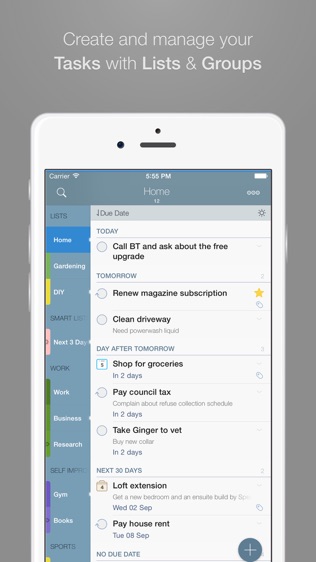
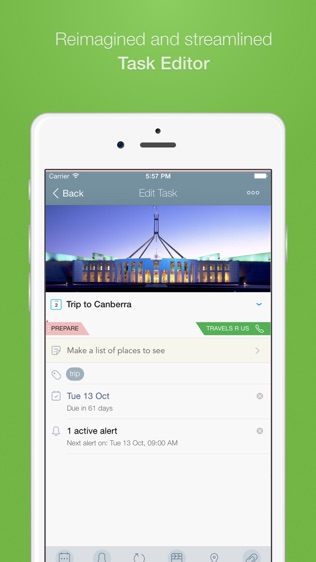
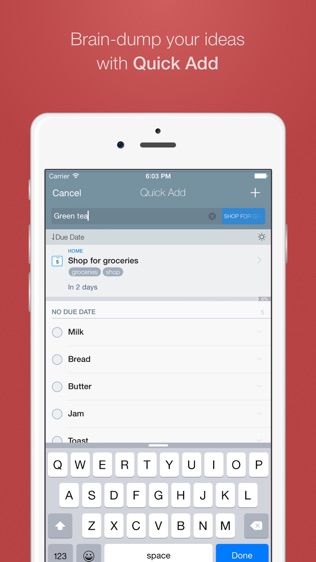
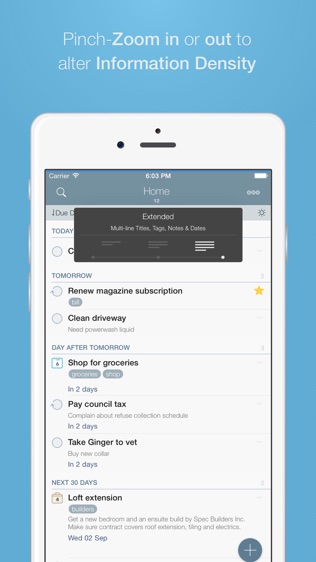
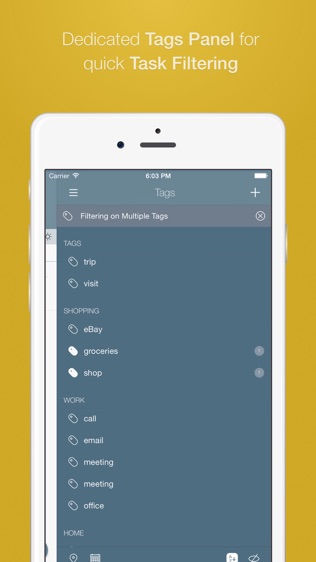
【2Do】
【基本介绍】"2Do adapts to my needs, not the other way around. 2Do gets me."- Macstories
2Do lets you take a completely different approach to managing your tasks. With its extremely simple-to-use interface and a comprehensive and flexible set of powerful features, it lets you focus on what's most important to you: your life. There is no wrong way of using 2Do, and unlike other to-do apps, it won't force you in adhering to a particular task management methodology.
AWARDS
? Macstories: App of the Year 2015
? Apple - App of the week, June 2015
? Apple - Mac App Store “Best of 2013”
? “Best App Ever Awards” Winner
? Cult Of Mac - 5/5
? Gizmodo "Best app for forgetful people" - Gold Medal
PLUGINS:
Email to 2Do: Optional plugin that allows you to integrate your email address directly with 2Do, thus allowing you to email yourself tasks from anywhere. You can even use automation, such as IFTTT, to add reminders to your list.
SYNC [PRO - Try for 21 days]
? Stay in sync using one of the following: Dropbox, Reminders (CalDAV), Toodledo, Fruux (CalDAV), Calendar Server (CalDAV), ownCloud (CalDAV), SabreDAV (CalDAV) or a 3rd party CalDAV Server of choice.
? Using Reminders CalDAV sync enables Siri
? Periodic automatic backups are created for you (compatible with 2Do for Mac) for a rainy day.
? Automatic Push sync between devices
SIMPLE TASKS, CHECKLISTS & PROJECTS
? Create simple tasks, or checklists and projects with sub-tasks. Tasks can have notes, attachments and multiple alarms.
? Set any task to repeat using a flexible set of options.
? Assign multiple alerts / reminders
PASSword PROTECTION
? Set a lock to the whole app or individual lists
LIST GROUPS, LISTS, INBOX & SMART LISTS
? In addition to built-in Focus lists that allow you to conveniently view upcoming, starred or scheduled tasks, you can create multiple lists to manage and organize your tasks.
? Built-in support for GTD Inbox
? Smart lists let you harness the true potential of 2Do using a number of Search options, filters and search pre-sets. Using Smart Lists, you can create custom views of your tasks and use them to focus-in or find frequently managed tasks. ?
PINCH ZoomING
? 3609.html">Control the amount of information you wish to see with a simple pinch-to-zoom gesture, from single line titles to multiple lines of titles, notes and tags.?
BATCH EDITING & SHARING
? Drag & Drop support to move tasks between lists or drop on calendar to defer
? Batch tagging, starring, marking tasks done and more
? Task Sharing via AirDrop, iMessage and Email
REIMAGINED TASK EDITOR & QUICK ADD
? With focus on switching between editors effortlessly using a single tap only, you’ll save dozens of taps and swipes when editing your tasks.
? Save your thoughts as they come to you, by using Quick Add (Tap-hold on [+])
? X-callback-url support
TAGS
? Manage tags from a dedicated Tags Panel
? Organize your tags within groups
? Leverage the powerful integration of Tags & Smart Lists to filter on frequently managed tasks.
?? Find Used vs. Unused tags
YOUR TASKS UNLIMITED
? Set a Start Date to hide tasks from a list before they're relevant and add Duration to put an esTIMate on the amount of time you’ll be spending on your task
? Add an action to call, write an email or trigger a URL Scheme right from 2Do
? Attach an image or a voice note to your tasks
? Customizations for time management
? Use as an events / party planner, or an effective birthday reminder
? Desktop-class Task Manager
ALERTS [PRO - Try for 21 days]
? Attach multiple alerts to each task
? Attach locations to tasks and get nearby alerts as you approach assigned locations
DESKTOP-CLASS IPAD APP
? Everything from Tasks to Calendar Events - all managed from the same screen.
? Manage calendar events and schedules
? Split-screen support
? Keyboard shortcuts
EXTRAS
? TextExpander support
Follow us:
Twitter: @2DoApp
【更新日志】
* Improved support for 3rd party CalDAV servers
* Fixed backup to email option to use the new backup archive file instead
* Ongoing stability improvements
Want to learn more about the upcoming major update Checkout our blog: https://www.2doapp.com/blog/
Keep an eye out for announcements about new features and improvements on the blog or on twitter: @2DoApp.
Recently:
* Workaround for Siri not recognizing "to do" or "2Do". You can now refer to 2Do as "Daily", e.g. "Using my Daily app, remind me to drop my clothes at the dryers".
* Automatic detection and handling of Reminders migrations of CalDAV data
* NEW: Siri Shortcuts support. You can add a shortcut for any list / smart list as well. Shortcut button added to list options sheet as well as search options.
* NEW: Drag and drop support for iPads. You can now drag text, images or pdfs from other apps into 2Do. Dragging emails will also create a link back to the email.
* NEW: Apple Watch series 4 compatibility related improvements
* NEW: URL Handler improved. 2Do now allows you to use clipboard contents for titles / notes / tags etc, in addition for a number of new properties.
* NEW: Long-tap on the yellow notes preview in Task Editor now allows you to quickly open embedded URLs
* NEW: Siri Shortcut for creating a New High Priority task
* Improved custom CalDAV support for NextCloud and others
* Improved support for ownCloud CalDAV servers
* Turning Focus filter on / off now updates the list counts and the app's badge count (like once before)
* Improvements to grouping by dates when sorting by modification / creation dates
* Improvements to background execution, including updates to alarms when recently synced / modified by other devices
* Completion dates in the Done list now show the year where it's different from the current year
* App launch performance improvements
查看详情
精品推荐
-
 2345浏览器
2345浏览器
-
 爱奇艺
爱奇艺
-
 茄子短视频
茄子短视频
-
 微信
微信
-
 概念画板
概念画板
-
 印象笔记 墨笔
印象笔记 墨笔
-
 集客家
集客家
-
 扫描全能王CamScanner
扫描全能王CamScanner
排行榜
猜你喜欢
相关教程
更多>
- 工作日志app哪个好_个人工作日志app_工作日志软件哪个好用 工作日志app哪个好_个人工作日志app_工作日志软件哪个好用
- 人人网日志怎么分享,人人网的日志怎么恢复 人人网日志怎么分享,人人网的日志怎么恢复
- SQL 基本函数类型介绍 SQL 基本函数类型介绍
- 登录日志在哪里 win7登录日志如何查看 登录日志在哪里 win7登录日志如何查看
- 优化SecureCRT日志功能:调整日志缓冲区容量指南 优化SecureCRT日志功能:调整日志缓冲区容量指南
- 施工日志管理软件_施工日志管理软件app 施工日志管理软件_施工日志管理软件app
- excel 2003基本功能介绍 excel 2003基本功能介绍
- 请简单介绍BOM基本概念。 请简单介绍BOM基本概念。
- qq空间日志搜索功能没有了?qq空间日志搜索在哪里 qq空间日志搜索功能没有了?qq空间日志搜索在哪里
- spacesniffer怎么开启日志扫描警告功能?_spacesniffer开启日志扫描警告功能的方法 spacesniffer怎么开启日志扫描警告功能?_spacesniffer开启日志扫描警告功能的方法
软件排行榜
最新
最热
-
 下载微商水印大师ios23MB
下载微商水印大师ios23MB -
 下载追光魔方332.5MB
下载追光魔方332.5MB -
 下载ManyCam66.5MB
下载ManyCam66.5MB -
 下载西柚剪影64.6MB
下载西柚剪影64.6MB -
 下载青空水印相机31.4MB
下载青空水印相机31.4MB -
 下载闪剪44.4MB
下载闪剪44.4MB -
 下载AE特效剪辑206.3MB
下载AE特效剪辑206.3MB -
 下载FilterRoom228.1MB
下载FilterRoom228.1MB -
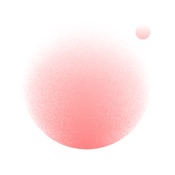 下载泡芙相机83.6MB
下载泡芙相机83.6MB -
 下载图片变漫画155.5MB
下载图片变漫画155.5MB -
 下载贪吃史莱姆15MB
下载贪吃史莱姆15MB -
 下载芦笋63.9MB
下载芦笋63.9MB -
 下载金舟证件照74.1MB
下载金舟证件照74.1MB -
 下载龙猫水印大师48.6MB
下载龙猫水印大师48.6MB -
 下载光影秀164.9MB
下载光影秀164.9MB -
 下载优巡44.2MB
下载优巡44.2MB -
 下载PR246.5MB
下载PR246.5MB -
 下载TOK CAM145.6MB
下载TOK CAM145.6MB -
 下载Slidebox47.9MB
下载Slidebox47.9MB -
 下载拼图鸭相机388.3MB
下载拼图鸭相机388.3MB
-
 下载鸟取县美食24MB
下载鸟取县美食24MB -
 下载TouchRetouch23.9MB
下载TouchRetouch23.9MB -
 下载金山文档51.8MB
下载金山文档51.8MB -
 下载吉林雾凇台17.8MB
下载吉林雾凇台17.8MB -
 下载小锐作业83.6MB
下载小锐作业83.6MB -
 下载概念画板161.1MB
下载概念画板161.1MB -
 下载阿大物流货主版147.1MB
下载阿大物流货主版147.1MB -
 下载新罗网上免税店70.8MB
下载新罗网上免税店70.8MB -
 下载中邮司机帮73.6MB
下载中邮司机帮73.6MB -
 下载我的天气 · MyWeather141.7MB
下载我的天气 · MyWeather141.7MB -
 下载每日腿部锻炼36.2MB
下载每日腿部锻炼36.2MB -
 下载薪客福利版17.4MB
下载薪客福利版17.4MB -
 下载Amaze音乐表演73.9MB
下载Amaze音乐表演73.9MB -
 下载同桌100114.8MB
下载同桌100114.8MB -
 下载追书大师219.8MB
下载追书大师219.8MB -
 下载国盾互联240.1MB
下载国盾互联240.1MB -
 下载AVORI60MB
下载AVORI60MB -
 下载幸福万盛76MB
下载幸福万盛76MB -
 下载微北洋46.9MB
下载微北洋46.9MB -
 下载Sneaker Crush132.8MB
下载Sneaker Crush132.8MB
热门标签
网友评论









