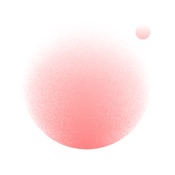本专题精选多款苹果电子书App,涵盖官方版、专业阅读版及轻量级版,满足不同用户的阅读需求。无论您是追求极致阅读体验的书虫,还是需要高效学习的专业人士,都能在这里找到适合自己的电子书应用。我们不断更新,确保每位读者都能享受到最新、最流畅的阅读服务。立即下载,开启您的数字阅读之旅。
-
 iPhone
下载
iPhone
下载
-
 迅雷iPhone版
下载
迅雷iPhone版
下载
-
 看厦门iPhone版
下载
看厦门iPhone版
下载
-
 微管 for iPhone
下载
微管 for iPhone
下载
-
 iPhone同花顺
下载
iPhone同花顺
下载
-
 Launcher for iphone
下载
Launcher for iphone
下载
-
 Aiseesoft iPhone Cleaner(iPhone清理软件)
下载
Aiseesoft iPhone Cleaner(iPhone清理软件)
下载
-
 iPhone模拟器(Desktop iPhone)
下载
iPhone模拟器(Desktop iPhone)
下载



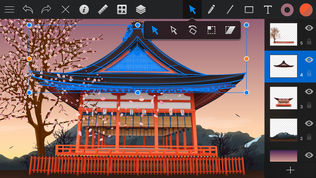
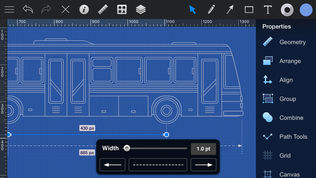
 2345浏览器
2345浏览器
 爱奇艺
爱奇艺
 茄子短视频
茄子短视频
 微信
微信
 概念画板
概念画板
 印象笔记 墨笔
印象笔记 墨笔
 集客家
集客家
 扫描全能王CamScanner
扫描全能王CamScanner