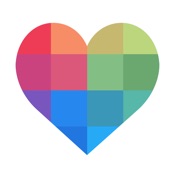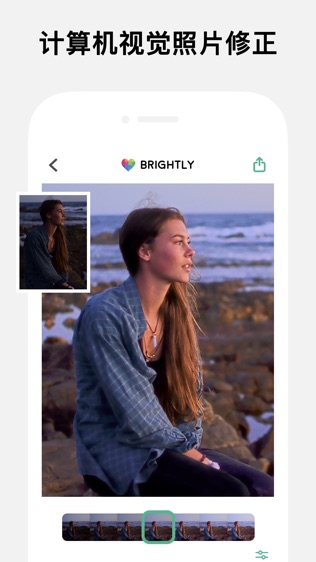
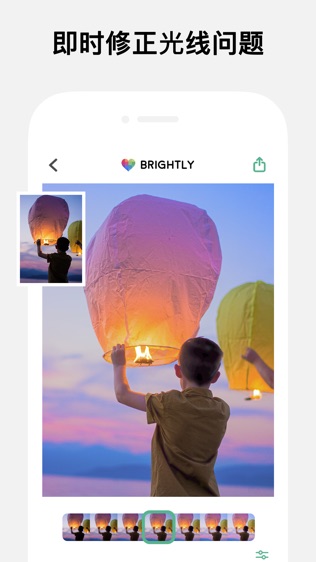
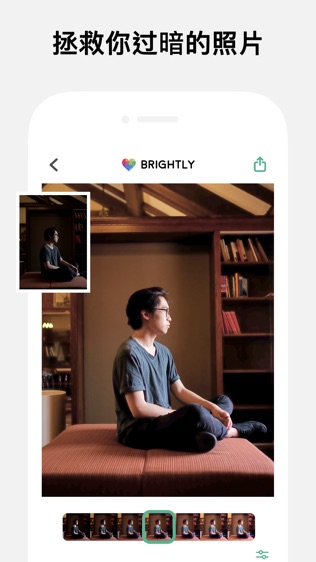
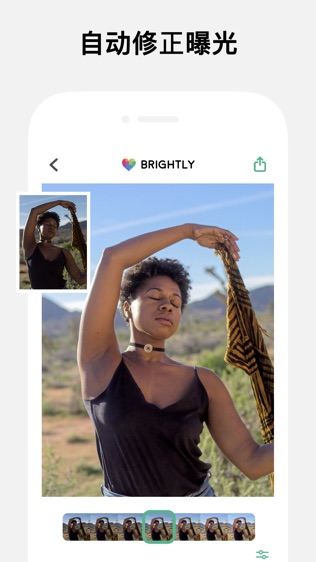


【Brightly】
【基本介绍】Automatically brighten your photos and Videos where they need it most.
With a single slider, Brightly adaptively brightens your photos instantly to bring out hidden details while maintaining a pleasing balance between light and dark without overexposing already lit areas. Brightly also brightens videos while applying lighting changes smoothly over TIMe. Brightly is designed for iOS with an intuitive, single window interface that has all the photo editing features you'd expect to show your photos and videos in their best light. Take your editing to the next level with must-have professional features like RAW photos and 4K video.
Magic Bar
When taking a photo, there are many lighting challenges often out of one's Control: low or uneven lighting, inadequate exposure, backlit subjects, some subjects are shadowed and others are not. Because its image processing algorithm is aware of the dark and light areas of a photo and how they interact, Brightly can handle these challenges where traditional photo editing apps fall short. Not only are the dark areas brightened, but their detail and contrast are enhanced. Already lit areas are not overexposed and blend Seamlessly with the dark areas. The result is a pleasant, natural looking image.
All those computations are combined into just one slider: the Magic Bar. It's simple, fast and intuitive. Quickly make lighting corrections to your photos and videos in a single mouse click, saving you time and requiring far less editing than other photo apps.
Video and Live Photos
Unlike other low light photo apps, Brightly works on videos, including 4K, Slo-mo and Time-lapse videos, as well as Live Photos. Algorithms specific to video dynamically brighten your video and smooth the changes over time to Keep them looking great regardless of changing lighting conditions.
RAW and Wide Color Photos
Brightly reads RAW, Apple ProRAW and Wide color photos and processes these photos at a high precision, making it suitable for professional workflows. Results can be saved as JPEG and lossless PNG and TIFF.
Adjustments
Brightly has over a dozen adjustments to fine-tune the Magic Bar results. Some you'd expect from a photo app: cropping, exposure, contrast, saturation, vibrance, warmth, shadows, highlights, blacks, whites, vignette, sharpen and noise reduction. Others are designed specifically for Brightly. Brilliance provides an additional boost to brightness when it's needed without overexposing. Structure improves local detail, but more so in darker areas than in lighter. White balance is a two part control calibrated to remove indoor or outdoor color casts. Surface blur instantly smooths out large areas while preserving edges.
Capture More
Other low light photo apps require long exposure times and/or multiple exposures of the scene and a steady hand or camera in a fixed position. Objects that move during an exposure introduce blur, and videos aren't possible. Additionally, those apps cannot improve photos already in your album. This is where Brightly excels.
Whether it's a photo or video, Brightly lets you be spontaneous and capture the moment, giving you the freedom to adjust the lighting later. This also allows you to breathe new life into photos and videos in your album that were once thought unusable.
Brightly’s computational photography engine combines the science of computer vision, how the eye sees light, color and contrast, with the art of photography to restore photos harmoniously.
Brightly makes a perfect addition to any professional photographer’s toolbox.
Made for iOS
Brightly is designed for iOS with deep integration, including drag and drop and Dark Mode. Brightly seamlessly integrates with the Photos app with Photo Editing and Share extensions, and you can quickly launch it from other apps or with the Today widget, making editing easy and convenient.
To find out more, visit us at .
【更新日志】
? Optimized for iOS 15
? Optimized for iPhone 13, iPhone 13 Pro, and iPhone 13 mini
? Optimized for the new iPad and iPad mini
? Bug fixes and other improvements
We’d love to hear what you think! If you have any questions or comments, Email us [email protected].
查看详情
精品推荐
-
 2345浏览器
2345浏览器
-
 爱奇艺
爱奇艺
-
 茄子短视频
茄子短视频
-
 微信
微信
-
 TouchRetouch
TouchRetouch
-
 短视频制作
短视频制作
-
 3D字体文字
3D字体文字
-
 Hyperlapse
Hyperlapse
排行榜
猜你喜欢
相关教程
更多>
- 工作日志app哪个好_个人工作日志app_工作日志软件哪个好用 工作日志app哪个好_个人工作日志app_工作日志软件哪个好用
- 人人网日志怎么分享,人人网的日志怎么恢复 人人网日志怎么分享,人人网的日志怎么恢复
- SQL 基本函数类型介绍 SQL 基本函数类型介绍
- 登录日志在哪里 win7登录日志如何查看 登录日志在哪里 win7登录日志如何查看
- 优化SecureCRT日志功能:调整日志缓冲区容量指南 优化SecureCRT日志功能:调整日志缓冲区容量指南
- 施工日志管理软件_施工日志管理软件app 施工日志管理软件_施工日志管理软件app
- excel 2003基本功能介绍 excel 2003基本功能介绍
- 请简单介绍BOM基本概念。 请简单介绍BOM基本概念。
- qq空间日志搜索功能没有了?qq空间日志搜索在哪里 qq空间日志搜索功能没有了?qq空间日志搜索在哪里
- spacesniffer怎么开启日志扫描警告功能?_spacesniffer开启日志扫描警告功能的方法 spacesniffer怎么开启日志扫描警告功能?_spacesniffer开启日志扫描警告功能的方法
软件排行榜
最新
最热
-
 下载微商水印大师ios23MB
下载微商水印大师ios23MB -
 下载追光魔方332.5MB
下载追光魔方332.5MB -
 下载ManyCam66.5MB
下载ManyCam66.5MB -
 下载西柚剪影64.6MB
下载西柚剪影64.6MB -
 下载青空水印相机31.4MB
下载青空水印相机31.4MB -
 下载闪剪44.4MB
下载闪剪44.4MB -
 下载AE特效剪辑206.3MB
下载AE特效剪辑206.3MB -
 下载FilterRoom228.1MB
下载FilterRoom228.1MB -
 下载泡芙相机83.6MB
下载泡芙相机83.6MB -
 下载图片变漫画155.5MB
下载图片变漫画155.5MB -
 下载贪吃史莱姆15MB
下载贪吃史莱姆15MB -
 下载芦笋63.9MB
下载芦笋63.9MB -
 下载金舟证件照74.1MB
下载金舟证件照74.1MB -
 下载龙猫水印大师48.6MB
下载龙猫水印大师48.6MB -
 下载光影秀164.9MB
下载光影秀164.9MB -
 下载优巡44.2MB
下载优巡44.2MB -
 下载PR246.5MB
下载PR246.5MB -
 下载TOK CAM145.6MB
下载TOK CAM145.6MB -
 下载Slidebox47.9MB
下载Slidebox47.9MB -
 下载拼图鸭相机388.3MB
下载拼图鸭相机388.3MB
-
 下载自在社区75.4MB
下载自在社区75.4MB -
 下载Hit Fm联播网35.8MB
下载Hit Fm联播网35.8MB -
 下载鸟取县美食24MB
下载鸟取县美食24MB -
 下载概念画板161.1MB
下载概念画板161.1MB -
 下载金山文档51.8MB
下载金山文档51.8MB -
 下载吉林雾凇台17.8MB
下载吉林雾凇台17.8MB -
 下载小锐作业83.6MB
下载小锐作业83.6MB -
 下载中邮司机帮73.6MB
下载中邮司机帮73.6MB -
 下载阿大物流货主版147.1MB
下载阿大物流货主版147.1MB -
 下载新罗网上免税店70.8MB
下载新罗网上免税店70.8MB -
 下载我的天气 · MyWeather141.7MB
下载我的天气 · MyWeather141.7MB -
 下载追书大师219.8MB
下载追书大师219.8MB -
 下载每日腿部锻炼36.2MB
下载每日腿部锻炼36.2MB -
 下载薪客福利版17.4MB
下载薪客福利版17.4MB -
 下载Amaze音乐表演73.9MB
下载Amaze音乐表演73.9MB -
 下载同桌100114.8MB
下载同桌100114.8MB -
 下载国盾互联240.1MB
下载国盾互联240.1MB -
 下载AVORI60MB
下载AVORI60MB -
 下载幸福万盛76MB
下载幸福万盛76MB -
 下载微北洋46.9MB
下载微北洋46.9MB
热门标签
网友评论