

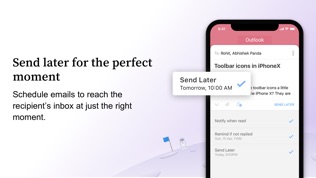

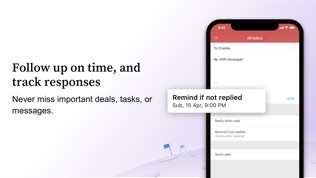
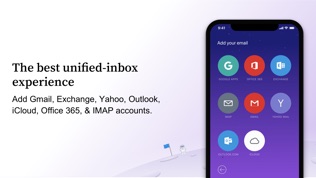
【Newton Mail】
【基本介绍】Newton mail Supercharges your Email at less than the price of a cup of coffee.
***Two TIMes Webby Winner For the Best Designed App*** & Numerous other awards.
Loved by critics, press, and thousands of subscribers from across the globe.
●"I've replaced my main apps with Newton. It's the best overall option with its reminders, improved Search, cross-app cooperation and support for many email providers" - Joanna Stern, WSJ
●"With Newton, you’ll be amazed how much more productive your emailing on the go gets" - Allison Stadd, TIME
● “excellent option if you use multiple platforms, particularly if you value minimalism” - Nathan Ingram, Engadget
● “Newton is the email app that you will still be using five years from now.” - Jack Busch, Groovy Post
● “There’s Still Hope For Email” - Jared Newman, Fast Company
● “My favorite email app for Mac and the iPhone” - Lory Gil, iMore
Declutter your busy-inbox. Unleash Speed. Communicate Better.
Newton helps busy professionals and teams go through their email twice as fast. Cutting down complexity with a minimal interface helps professionals manage emails with a smile.
Works with GMail, Exchange, Yahoo Mail, Hotmail/Outlook, iCloud, Google Apps, office 365 and all IMAP accounts.
?Sign Up Once, Use Everywhere?
Use your Newton account to instantly Access your email anytime, across ALL your devices - be it iPhone, iPad, PC or Mac. Email preferences & settings are synced magically on every device, without having to set up your account all over again.
?Why Newton is the only email app you need ?
● Read Receipts
Email tracking to get read-status for every email you send. Also, get notified as soon as the email is read. Know exactly who read your email with individual mail tracking.
● Send Later
Schedule emails to be sent later and have them delivered to the recipient’s inbox at just the right moment.
● Tidy Inbox
Focus on emails that matter. Weed out newsletters and social media emails to another folder and make your inbox distraction-free. Think Gmail tabs for all email accounts.
● Snooze
Set your emails to come back to Inbox at a more convenient time. Snooze emails, not productivity.
● Connected Apps
Finish your workflow without leaving your email. Add important emails to your favorite productivity apps like Todoist, Evernote, OneNote, Pocket, Trello, Wunderlist, Instapaper & more.
● Undo Send
Pull back that email blunder you just sent. Especially useful when you’re on mobile and need to reply in a hurry.
● Recap
Recap automatically brings back conversations that are waiting for your reply or that need following up. It also covers other mails with due dates, reminders etc., so that nothing slips through the cracks. (Available only in English)
● Instant push notifications for ALL types of email
Gmail, Hotmail/Outlook, Exchange, Yahoo Mail, iCloud, Google Apps, Office 365 and any IMAP account.
● Save attachments to your favorite? cloud storage service like Google Drive, Box, Dropbox, OneDrive etc. with ease.
And much more…
- 2-factor authentication
- One-click Unsubscribe
- Custom Inbox Swipes
- Handoff
- HTML signatures
- Email Aliases
- Print emails
- Turn on/off Conversations
- Touch ID
- Custom Folder Sync
- Spotlight Search
- 3D Touch
- Remote Wipe
- Passcode Lock
- Unified Inbox
- Available in major languages
? Newton Mail has a companion in the Newton Calendar. Download the app, and all your events/calendars will sync automatically. Works with Google and Exchange (EWS) calendars. ?
? Privacy, Promised! ?
Newton does NOT track your location.
NO in-app targeted Ads
PRIVACY GUARANTEE— Newton is ad-free and does not rent, sell, distribute or monetize on your data. To anyone. Ever.
Have Questions
Shoot us at [email protected]
Thanks to everyone for showing love and support. Love Newton App
Rate us or leave the reviews!
【更新日志】
Super Excited to Announce Newton Scheduler!
> Introducing Newton Scheduler powered by x.ai. Now schedule meetings faster than before and right from your email app.
> Fixed - Multi select takes a lot of time in the list view to invoke
> Remove double tap to open original email to avoid mis-taps. Only Keep double tap at the top area to open original email.
> Fixed - Pressing enter takes too much time while replying to an email. Also email load also takes time including cursor shift from subject to body/compose.
> Fixed - Dark mode color issue at the top of the header.
> Fixed - When adding templates it should append email addresses and not change subject lines.. and also not remove previous emails
> Fixed - If we save a draft as a template when replying to an email it saves previous conversations in the thread as well.
> Fixed many major crashes
查看详情
精品推荐
-
 2345浏览器
2345浏览器
-
 爱奇艺
爱奇艺
-
 茄子短视频
茄子短视频
-
 微信
微信
-
 渝眼TV
渝眼TV
-
 金山文档
金山文档
-
 中邮司机帮
中邮司机帮
-
 沃小号
沃小号
排行榜
猜你喜欢
相关教程
更多>
- 工作日志app哪个好_个人工作日志app_工作日志软件哪个好用 工作日志app哪个好_个人工作日志app_工作日志软件哪个好用
- 人人网日志怎么分享,人人网的日志怎么恢复 人人网日志怎么分享,人人网的日志怎么恢复
- SQL 基本函数类型介绍 SQL 基本函数类型介绍
- 登录日志在哪里 win7登录日志如何查看 登录日志在哪里 win7登录日志如何查看
- 优化SecureCRT日志功能:调整日志缓冲区容量指南 优化SecureCRT日志功能:调整日志缓冲区容量指南
- 施工日志管理软件_施工日志管理软件app 施工日志管理软件_施工日志管理软件app
- excel 2003基本功能介绍 excel 2003基本功能介绍
- 请简单介绍BOM基本概念。 请简单介绍BOM基本概念。
- qq空间日志搜索功能没有了?qq空间日志搜索在哪里 qq空间日志搜索功能没有了?qq空间日志搜索在哪里
- spacesniffer怎么开启日志扫描警告功能?_spacesniffer开启日志扫描警告功能的方法 spacesniffer怎么开启日志扫描警告功能?_spacesniffer开启日志扫描警告功能的方法
软件排行榜
最新
最热
-
 下载微商水印大师ios23MB
下载微商水印大师ios23MB -
 下载追光魔方332.5MB
下载追光魔方332.5MB -
 下载ManyCam66.5MB
下载ManyCam66.5MB -
 下载西柚剪影64.6MB
下载西柚剪影64.6MB -
 下载青空水印相机31.4MB
下载青空水印相机31.4MB -
 下载闪剪44.4MB
下载闪剪44.4MB -
 下载AE特效剪辑206.3MB
下载AE特效剪辑206.3MB -
 下载FilterRoom228.1MB
下载FilterRoom228.1MB -
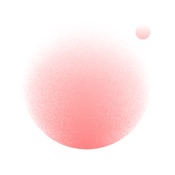 下载泡芙相机83.6MB
下载泡芙相机83.6MB -
 下载图片变漫画155.5MB
下载图片变漫画155.5MB -
 下载贪吃史莱姆15MB
下载贪吃史莱姆15MB -
 下载芦笋63.9MB
下载芦笋63.9MB -
 下载金舟证件照74.1MB
下载金舟证件照74.1MB -
 下载龙猫水印大师48.6MB
下载龙猫水印大师48.6MB -
 下载光影秀164.9MB
下载光影秀164.9MB -
 下载优巡44.2MB
下载优巡44.2MB -
 下载PR246.5MB
下载PR246.5MB -
 下载TOK CAM145.6MB
下载TOK CAM145.6MB -
 下载Slidebox47.9MB
下载Slidebox47.9MB -
 下载拼图鸭相机388.3MB
下载拼图鸭相机388.3MB
-
 下载鸟取县美食24MB
下载鸟取县美食24MB -
 下载TouchRetouch23.9MB
下载TouchRetouch23.9MB -
 下载金山文档51.8MB
下载金山文档51.8MB -
 下载吉林雾凇台17.8MB
下载吉林雾凇台17.8MB -
 下载小锐作业83.6MB
下载小锐作业83.6MB -
 下载概念画板161.1MB
下载概念画板161.1MB -
 下载阿大物流货主版147.1MB
下载阿大物流货主版147.1MB -
 下载新罗网上免税店70.8MB
下载新罗网上免税店70.8MB -
 下载中邮司机帮73.6MB
下载中邮司机帮73.6MB -
 下载我的天气 · MyWeather141.7MB
下载我的天气 · MyWeather141.7MB -
 下载每日腿部锻炼36.2MB
下载每日腿部锻炼36.2MB -
 下载薪客福利版17.4MB
下载薪客福利版17.4MB -
 下载Amaze音乐表演73.9MB
下载Amaze音乐表演73.9MB -
 下载同桌100114.8MB
下载同桌100114.8MB -
 下载追书大师219.8MB
下载追书大师219.8MB -
 下载国盾互联240.1MB
下载国盾互联240.1MB -
 下载AVORI60MB
下载AVORI60MB -
 下载幸福万盛76MB
下载幸福万盛76MB -
 下载微北洋46.9MB
下载微北洋46.9MB -
 下载Sneaker Crush132.8MB
下载Sneaker Crush132.8MB
热门标签
网友评论









