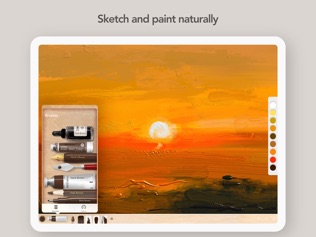
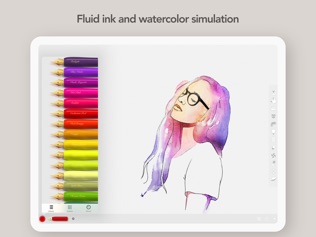
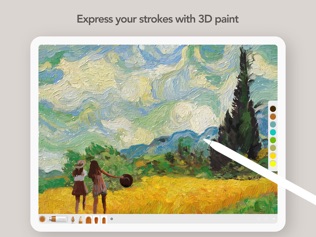

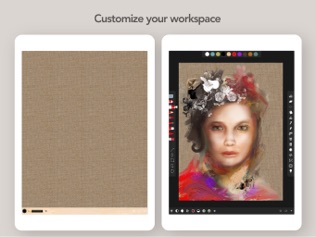
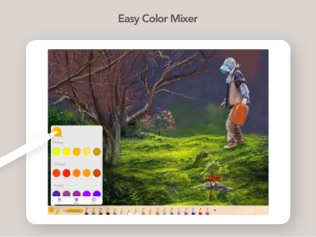
【Art Set 4】
【基本介绍】Art Set has been No.1 iPad app in over 30 countries around the world. Now completely re-written with some of the most advanced artistic digital painting and drawing tools ever created!
An 'App of Day', this giant new version has tools with incredible levels of realism and many professional features.
Exclusive artistically created brushes, from real world art mediums through to the purely digital for all styles of artwork. Watch fluid Watercolor flow and run as you paint. Express your strokes in 3D giving thick gloopy paint you can even etch back into.
Maintaining Art Set's philosophy of the most powerful drawing and painting tools with the simplest of interfaces, we've designed the app to be as calm and easy to use as possible and with a clean new look.
It's also a must for any Apple Pencil owner! Art Set brushes have many additional expressions that come into play, some deeply integrated, with new levels of sensitivity you may have never experienced before!
It's now free to download for the first TIMe ever!
INCLUDED FOR FREE :
HYPER-REAL TOOLS
- Oil Paint, Watercolors, Oil Pastel, Pencil, Biro Pen, Marker, Wax Crayon, Blenders and more!
- Fluid dynamic simulation for Watercolor
- 3D Paint
- Custom blending achieving rich deep color
- Art Set Keeps track of where the canvas is wet, dry when needed
- Turn on Slow Draw for drawing to lag your stroke. Create smooth curves and lines; great for calligraphy!
- Blur Filter with localised quick masking
- Color Wheel
- User Editable Palette
- Time-lapse Video Recording; share how you made your artwork stroke by stroke.
UI
- Fully customizable workspace; have just a single brush or tools on every side of your screen.
- Zoom, Pan and Rotate the canvas for fine detail
- Light low contrast or Dark high contrast mode
- Minimalist UI for less interference with your artwork
WORKFLOW
- Latest graphics technology written entirely in METAL 2
- Supports the iOS Files app to manage or or transfer documents
- iTunes File Sharing
- Auto save
- Split Screen Multitasking - use a reference image whilst you draw side by side
- Export to your photo album, Email, AirDrop or social networks etc.
- In-depth User Guide in the app complete with video
Premium PRO FEATURES - Single Upgrade Unlocks everything :
150+ ADVANCED BRUSHES
- Wide variety of extra hyper-real Paints, Pens, Pencils, Inks, Chalks, Pastels, Charcoal, Wet media, Stamps, Splatters, Form, 3D Texture to basic Pixel and Flat Digital
- You can try out all premium brushes on a test area before upgrading!
DRAWING
- Flood fill
- Symmetry
- Pixel Art
- Shape primitives for Ellipse, Circle, Square, Rectangle and Line in any brush
- Echo shapes for special FX
- Erase mode - use any brush as an eraser
- Adjust brush Size, Opacity, Flow, Grain, Loading and Dynamics
LAYERS
- Layer Masks
- Transform, move, rotate and scale
- Flip
- Adjust Opacity
- Layer maintains resolution whilst transformed
- Blend Modes
- Alpha lock
- Cut, Copy and Paste, to and from other documents or other Apps
- Drag and drop layers from other apps
- Import from your photos
CUSTOM HIGH-RESOLUTION CANVASES
- Choose any resolution canvas size, the highest being dependent on your device capabilities
- Set DPI and canvas dimensions in millimeters, inches or Points and Pixels
- Great for pixel art or tens of millions of pixels - if device allows
- Papers and Canvases from old cardboard, raw canvas, graph, squared and isometric paper
COLOR
- Display P3 WideColor on supported devices
- Auto Color Sample, allows you to easily turn photos into paintings
- Color picker
ADJUSTMENTS
- Localized adjustments, allow you to tweak all or just part of your image via quick masking
- Change Hue, Saturation, Brightness, Recolor, Invert, Contrast and Blur
WORKFLOW
- Auto backup, saves snapshots
- iOS Pasteboard or Drag and Drop to or from other apps
- Import photos and images
Art Set is a wonderful creative addition to any iPad!
【更新日志】
- Time-lapse Video Recording of your strokes from Canvas
查看详情
精品推荐
-
 2345浏览器
2345浏览器
-
 爱奇艺
爱奇艺
-
 茄子短视频
茄子短视频
-
 微信
微信
-
 小牛加速器
小牛加速器
-
 国盾互联
国盾互联
-
 天猫魔投
天猫魔投
-
 华易富
华易富
排行榜
猜你喜欢
相关教程
更多>
- 工作日志app哪个好_个人工作日志app_工作日志软件哪个好用 工作日志app哪个好_个人工作日志app_工作日志软件哪个好用
- 人人网日志怎么分享,人人网的日志怎么恢复 人人网日志怎么分享,人人网的日志怎么恢复
- SQL 基本函数类型介绍 SQL 基本函数类型介绍
- 登录日志在哪里 win7登录日志如何查看 登录日志在哪里 win7登录日志如何查看
- 优化SecureCRT日志功能:调整日志缓冲区容量指南 优化SecureCRT日志功能:调整日志缓冲区容量指南
- 施工日志管理软件_施工日志管理软件app 施工日志管理软件_施工日志管理软件app
- excel 2003基本功能介绍 excel 2003基本功能介绍
- 请简单介绍BOM基本概念。 请简单介绍BOM基本概念。
- qq空间日志搜索功能没有了?qq空间日志搜索在哪里 qq空间日志搜索功能没有了?qq空间日志搜索在哪里
- spacesniffer怎么开启日志扫描警告功能?_spacesniffer开启日志扫描警告功能的方法 spacesniffer怎么开启日志扫描警告功能?_spacesniffer开启日志扫描警告功能的方法
软件排行榜
最新
最热
-
 下载微商水印大师ios23MB
下载微商水印大师ios23MB -
 下载追光魔方332.5MB
下载追光魔方332.5MB -
 下载ManyCam66.5MB
下载ManyCam66.5MB -
 下载西柚剪影64.6MB
下载西柚剪影64.6MB -
 下载青空水印相机31.4MB
下载青空水印相机31.4MB -
 下载闪剪44.4MB
下载闪剪44.4MB -
 下载AE特效剪辑206.3MB
下载AE特效剪辑206.3MB -
 下载FilterRoom228.1MB
下载FilterRoom228.1MB -
 下载泡芙相机83.6MB
下载泡芙相机83.6MB -
 下载图片变漫画155.5MB
下载图片变漫画155.5MB -
 下载贪吃史莱姆15MB
下载贪吃史莱姆15MB -
 下载芦笋63.9MB
下载芦笋63.9MB -
 下载金舟证件照74.1MB
下载金舟证件照74.1MB -
 下载龙猫水印大师48.6MB
下载龙猫水印大师48.6MB -
 下载光影秀164.9MB
下载光影秀164.9MB -
 下载优巡44.2MB
下载优巡44.2MB -
 下载PR246.5MB
下载PR246.5MB -
 下载TOK CAM145.6MB
下载TOK CAM145.6MB -
 下载Slidebox47.9MB
下载Slidebox47.9MB -
 下载拼图鸭相机388.3MB
下载拼图鸭相机388.3MB
-
 下载自在社区75.4MB
下载自在社区75.4MB -
 下载Hit Fm联播网35.8MB
下载Hit Fm联播网35.8MB -
 下载鸟取县美食24MB
下载鸟取县美食24MB -
 下载概念画板161.1MB
下载概念画板161.1MB -
 下载金山文档51.8MB
下载金山文档51.8MB -
 下载吉林雾凇台17.8MB
下载吉林雾凇台17.8MB -
 下载小锐作业83.6MB
下载小锐作业83.6MB -
 下载中邮司机帮73.6MB
下载中邮司机帮73.6MB -
 下载阿大物流货主版147.1MB
下载阿大物流货主版147.1MB -
 下载新罗网上免税店70.8MB
下载新罗网上免税店70.8MB -
 下载我的天气 · MyWeather141.7MB
下载我的天气 · MyWeather141.7MB -
 下载每日腿部锻炼36.2MB
下载每日腿部锻炼36.2MB -
 下载薪客福利版17.4MB
下载薪客福利版17.4MB -
 下载Amaze音乐表演73.9MB
下载Amaze音乐表演73.9MB -
 下载同桌100114.8MB
下载同桌100114.8MB -
 下载追书大师219.8MB
下载追书大师219.8MB -
 下载国盾互联240.1MB
下载国盾互联240.1MB -
 下载AVORI60MB
下载AVORI60MB -
 下载幸福万盛76MB
下载幸福万盛76MB -
 下载微北洋46.9MB
下载微北洋46.9MB
热门标签
网友评论









