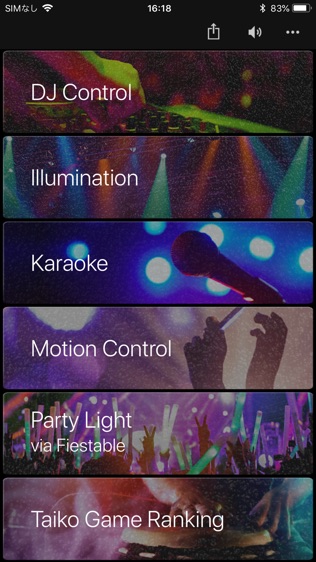

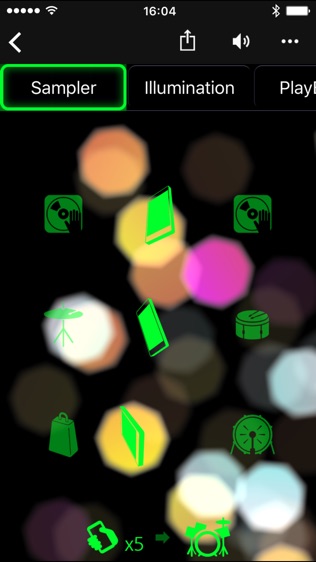
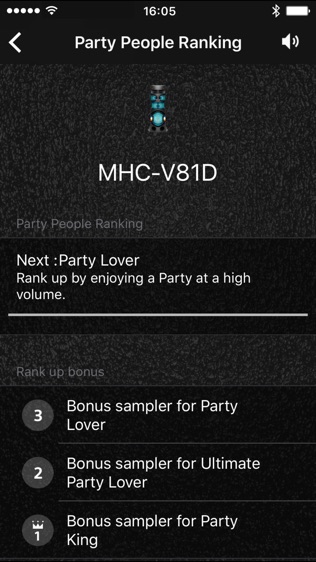
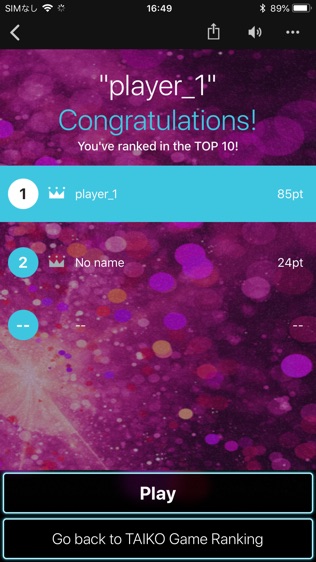
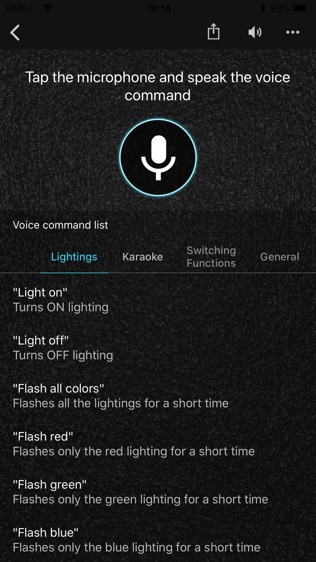
【Fiestable】
【基本介绍】Fiestable is an app which Controls the party features of Sony’s Home Audio System with intuitive and fancy user interface.
To operate compatible Sony speakers, "Sony | Music Center" is required. Prepare the compatible device, be sure to install the latest "Sony | Music Center" app, and use Fiestable from Music Center.
Download the "Sony | Music Center" app (free) here.
http://sony.net/smcapp/
Main Feature:*
- DJ 3609.html">Control
Control DJ Effect (Isolator/Flanger/Wah/Pan), Sampler (Drums, Voice, etc.) and EQ of your audio system.
- Illumination
Custom Flash
Change the color and flashing speed of your audio system.
Custom Color
Change the color of your audio system.
- Voice Playback
Record your voice through the microphone on this device. After the recording, you can preset your voice and play over and over again.
- Party Light via Fiestable
Emits light from the smartphones of party participants in sync with the music.
- Party Playlist
Continuously plays songs favorited by participants on their smartphone
- Voice Control via Fiestable
Operations including playback, volume adjustment, and lighting can be performed by voice.
- KARAOKE/TAIKO Game Ranking
You can save your KARAOKE/TAIKO GAME score and check your rank.
* Limited to compatible devices.
Compatible Sony products:
Compatible products added. For details, please refer to the list of devices which support Music Center.
Note:
To control functions of Sony speakers with this app, Bluetooth connection and Sony | Music Center are required.
Depending on specification of smartphones, Motion Control cannot be used. Please refer to below URL for further information.
http://www.sony.eu/support
Motion Control is not available on tablet devices.
【更新日志】
Update: Improving on the quality of operation.
查看详情
精品推荐
-
 2345浏览器
2345浏览器
-
 爱奇艺
爱奇艺
-
 茄子短视频
茄子短视频
-
 微信
微信
-
 小牛加速器
小牛加速器
-
 易手游
易手游
-
 Android TV
Android TV
-
 电话录音
电话录音
排行榜
猜你喜欢
相关教程
更多>
- 工作日志app哪个好_个人工作日志app_工作日志软件哪个好用 工作日志app哪个好_个人工作日志app_工作日志软件哪个好用
- 人人网日志怎么分享,人人网的日志怎么恢复 人人网日志怎么分享,人人网的日志怎么恢复
- SQL 基本函数类型介绍 SQL 基本函数类型介绍
- 登录日志在哪里 win7登录日志如何查看 登录日志在哪里 win7登录日志如何查看
- 优化SecureCRT日志功能:调整日志缓冲区容量指南 优化SecureCRT日志功能:调整日志缓冲区容量指南
- 施工日志管理软件_施工日志管理软件app 施工日志管理软件_施工日志管理软件app
- excel 2003基本功能介绍 excel 2003基本功能介绍
- 请简单介绍BOM基本概念。 请简单介绍BOM基本概念。
- qq空间日志搜索功能没有了?qq空间日志搜索在哪里 qq空间日志搜索功能没有了?qq空间日志搜索在哪里
- spacesniffer怎么开启日志扫描警告功能?_spacesniffer开启日志扫描警告功能的方法 spacesniffer怎么开启日志扫描警告功能?_spacesniffer开启日志扫描警告功能的方法
软件排行榜
最新
最热
-
 下载微商水印大师ios23MB
下载微商水印大师ios23MB -
 下载追光魔方332.5MB
下载追光魔方332.5MB -
 下载ManyCam66.5MB
下载ManyCam66.5MB -
 下载西柚剪影64.6MB
下载西柚剪影64.6MB -
 下载青空水印相机31.4MB
下载青空水印相机31.4MB -
 下载闪剪44.4MB
下载闪剪44.4MB -
 下载AE特效剪辑206.3MB
下载AE特效剪辑206.3MB -
 下载FilterRoom228.1MB
下载FilterRoom228.1MB -
 下载泡芙相机83.6MB
下载泡芙相机83.6MB -
 下载图片变漫画155.5MB
下载图片变漫画155.5MB -
 下载贪吃史莱姆15MB
下载贪吃史莱姆15MB -
 下载芦笋63.9MB
下载芦笋63.9MB -
 下载金舟证件照74.1MB
下载金舟证件照74.1MB -
 下载龙猫水印大师48.6MB
下载龙猫水印大师48.6MB -
 下载光影秀164.9MB
下载光影秀164.9MB -
 下载优巡44.2MB
下载优巡44.2MB -
 下载PR246.5MB
下载PR246.5MB -
 下载TOK CAM145.6MB
下载TOK CAM145.6MB -
 下载Slidebox47.9MB
下载Slidebox47.9MB -
 下载拼图鸭相机388.3MB
下载拼图鸭相机388.3MB
-
 下载云上安陆87.2MB
下载云上安陆87.2MB -
 下载堵车么11MB
下载堵车么11MB -
 下载迪冠家居26.6MB
下载迪冠家居26.6MB -
 下载渝眼TV87.4MB
下载渝眼TV87.4MB -
 下载江苏医保云99.6MB
下载江苏医保云99.6MB -
 下载ESPN SportsCenter127MB
下载ESPN SportsCenter127MB -
 下载自在社区75.4MB
下载自在社区75.4MB -
 下载Hit Fm联播网35.8MB
下载Hit Fm联播网35.8MB -
 下载鸟取县美食24MB
下载鸟取县美食24MB -
 下载TouchRetouch23.9MB
下载TouchRetouch23.9MB -
 下载金山文档51.8MB
下载金山文档51.8MB -
 下载吉林雾凇台17.8MB
下载吉林雾凇台17.8MB -
 下载小锐作业83.6MB
下载小锐作业83.6MB -
 下载概念画板161.1MB
下载概念画板161.1MB -
 下载阿大物流货主版147.1MB
下载阿大物流货主版147.1MB -
 下载新罗网上免税店70.8MB
下载新罗网上免税店70.8MB -
 下载我的天气 · MyWeather141.7MB
下载我的天气 · MyWeather141.7MB -
 下载每日腿部锻炼36.2MB
下载每日腿部锻炼36.2MB -
 下载薪客福利版17.4MB
下载薪客福利版17.4MB -
 下载中邮司机帮73.6MB
下载中邮司机帮73.6MB
热门标签
网友评论









