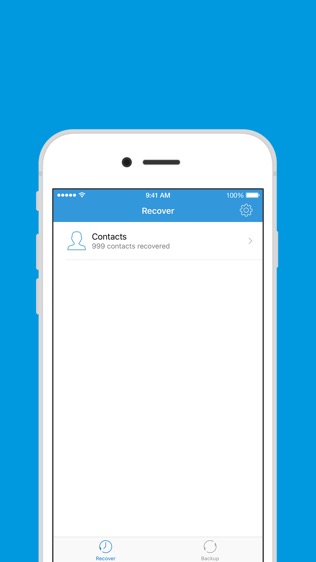
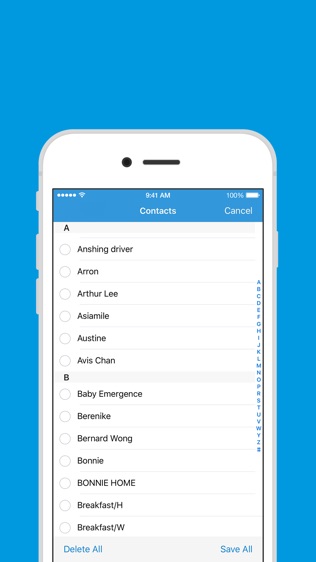
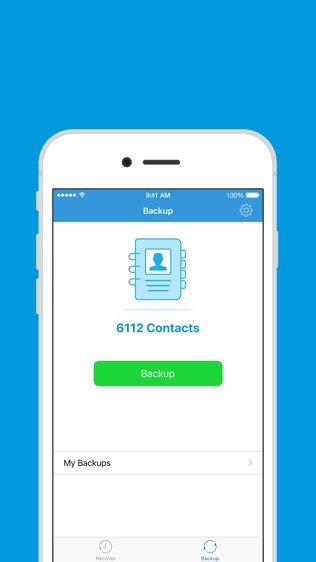
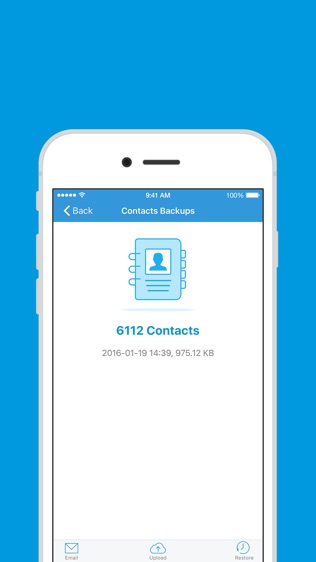
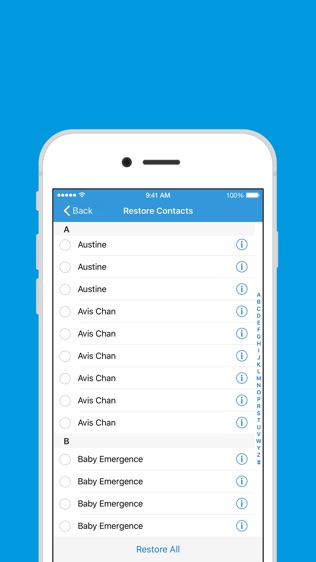
【Recover】
【基本介绍】Description
Lost data does not mean it’s gone forever. RECOVER is the perfect companion to our award-winning desktop application. The combination recovers your accidentally deleted data on your iPhone, iPad, and iPod Touch.
RECOVER provides the easiest way to back up and restore your contacts on your iPhone. No need to upload the contacts to Cloud and don't worry contacts info being used or leakage.
Key Features
? Recover accidentally deleted data like contacts, text messages and notes on your iPhone, iPad or iPod Touch.
? Restore deleted contacts, text messages and notes back to your iPhone.
? Simpler contacts backup tool to help you back up your contacts as a vCard (VCF) or GMail/excel (CSV) on your iPhone.
? Easily backup and restore your contacts anyTIMe. Just tap the VCF backup file in Email to add your contacts.
? Easily transfer contacts between iPhones, iPhone and computer by email and Cloud (Dropbox, 3603.html">Google Drive and OneDrive).
? Unlimited backup contacts amount. All my contacts backup for completely FREE.
? To save and recover contacts from the VCF on your computer is as simple as uploading the file to phone via iTunes File Sharing feature.
Restore contacts from a VCF file that has been exported from Outlook or Gmail to iPhone.
? Set REMINDER to back up regularly (Daily, weekly or monthly)
? No ads.
IMPORTANT NOTE: Please check your inbox if the backup file (VCF/CSV) have been sent as attachment. Sometimes email providers block attachments if the attachment size is too large. Try with another mail account to resend your backup file.
【更新日志】
1.Support to backup and restore your contacts on your iPhone.
查看详情
精品推荐
-
 2345浏览器
2345浏览器
-
 爱奇艺
爱奇艺
-
 茄子短视频
茄子短视频
-
 微信
微信
-
 小牛加速器
小牛加速器
-
 国盾互联
国盾互联
-
 天猫魔投
天猫魔投
-
 华易富
华易富
排行榜
猜你喜欢
相关教程
更多>
- 工作日志app哪个好_个人工作日志app_工作日志软件哪个好用 工作日志app哪个好_个人工作日志app_工作日志软件哪个好用
- 人人网日志怎么分享,人人网的日志怎么恢复 人人网日志怎么分享,人人网的日志怎么恢复
- SQL 基本函数类型介绍 SQL 基本函数类型介绍
- 登录日志在哪里 win7登录日志如何查看 登录日志在哪里 win7登录日志如何查看
- 优化SecureCRT日志功能:调整日志缓冲区容量指南 优化SecureCRT日志功能:调整日志缓冲区容量指南
- 施工日志管理软件_施工日志管理软件app 施工日志管理软件_施工日志管理软件app
- excel 2003基本功能介绍 excel 2003基本功能介绍
- 请简单介绍BOM基本概念。 请简单介绍BOM基本概念。
- qq空间日志搜索功能没有了?qq空间日志搜索在哪里 qq空间日志搜索功能没有了?qq空间日志搜索在哪里
- spacesniffer怎么开启日志扫描警告功能?_spacesniffer开启日志扫描警告功能的方法 spacesniffer怎么开启日志扫描警告功能?_spacesniffer开启日志扫描警告功能的方法
软件排行榜
最新
最热
-
 下载微商水印大师ios23MB
下载微商水印大师ios23MB -
 下载追光魔方332.5MB
下载追光魔方332.5MB -
 下载ManyCam66.5MB
下载ManyCam66.5MB -
 下载西柚剪影64.6MB
下载西柚剪影64.6MB -
 下载青空水印相机31.4MB
下载青空水印相机31.4MB -
 下载闪剪44.4MB
下载闪剪44.4MB -
 下载AE特效剪辑206.3MB
下载AE特效剪辑206.3MB -
 下载FilterRoom228.1MB
下载FilterRoom228.1MB -
 下载泡芙相机83.6MB
下载泡芙相机83.6MB -
 下载图片变漫画155.5MB
下载图片变漫画155.5MB -
 下载贪吃史莱姆15MB
下载贪吃史莱姆15MB -
 下载芦笋63.9MB
下载芦笋63.9MB -
 下载金舟证件照74.1MB
下载金舟证件照74.1MB -
 下载龙猫水印大师48.6MB
下载龙猫水印大师48.6MB -
 下载光影秀164.9MB
下载光影秀164.9MB -
 下载优巡44.2MB
下载优巡44.2MB -
 下载PR246.5MB
下载PR246.5MB -
 下载TOK CAM145.6MB
下载TOK CAM145.6MB -
 下载Slidebox47.9MB
下载Slidebox47.9MB -
 下载拼图鸭相机388.3MB
下载拼图鸭相机388.3MB
-
 下载自在社区75.4MB
下载自在社区75.4MB -
 下载Hit Fm联播网35.8MB
下载Hit Fm联播网35.8MB -
 下载鸟取县美食24MB
下载鸟取县美食24MB -
 下载概念画板161.1MB
下载概念画板161.1MB -
 下载金山文档51.8MB
下载金山文档51.8MB -
 下载吉林雾凇台17.8MB
下载吉林雾凇台17.8MB -
 下载小锐作业83.6MB
下载小锐作业83.6MB -
 下载中邮司机帮73.6MB
下载中邮司机帮73.6MB -
 下载阿大物流货主版147.1MB
下载阿大物流货主版147.1MB -
 下载新罗网上免税店70.8MB
下载新罗网上免税店70.8MB -
 下载我的天气 · MyWeather141.7MB
下载我的天气 · MyWeather141.7MB -
 下载每日腿部锻炼36.2MB
下载每日腿部锻炼36.2MB -
 下载薪客福利版17.4MB
下载薪客福利版17.4MB -
 下载Amaze音乐表演73.9MB
下载Amaze音乐表演73.9MB -
 下载同桌100114.8MB
下载同桌100114.8MB -
 下载追书大师219.8MB
下载追书大师219.8MB -
 下载国盾互联240.1MB
下载国盾互联240.1MB -
 下载AVORI60MB
下载AVORI60MB -
 下载幸福万盛76MB
下载幸福万盛76MB -
 下载微北洋46.9MB
下载微北洋46.9MB
热门标签
网友评论









