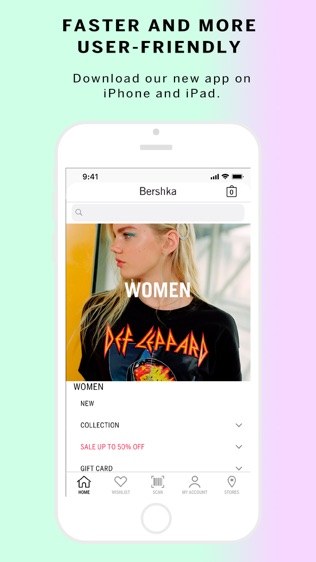
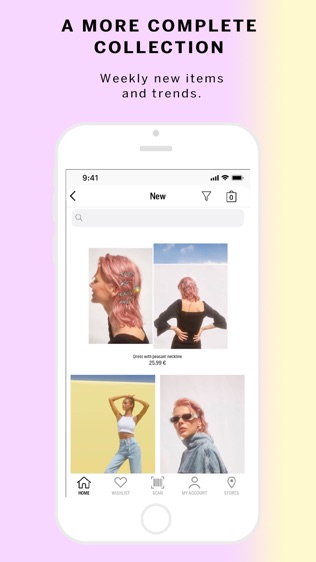
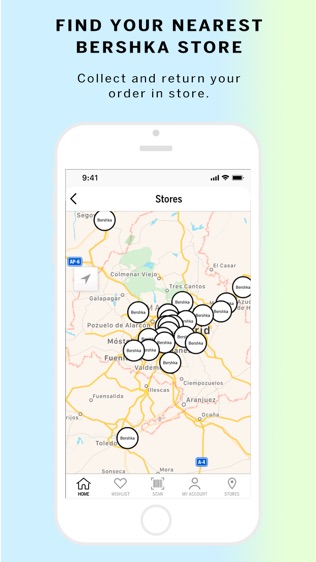
【Bershka】
【基本介绍】Love Bershka stores and clothes? Enjoy always wearing the latest trends, with fashion-forward clothes, Accessories and shoes? Download the app now and discover a new way of shopping for fashion items for everyday wear, see the new Season's trends for him and her, manage your account, and find stores near you.
THE COMPLETE BERSHKA CATALOGUE AT YOUR FINGERTIPS
With the Bershka app, you'll be able to access the online store, where you'll find new arrivals for women (skirts, blouses, boots), for men (trousers, shirts, jackets) and accessories (bags, wallets, jewellery), as well as beauty products and cosmetics.
CREATE A WISHLIST OF ALL THE ITEMS YOU REALLY LOVE
It's not just for buying clothes. You can also browse the full catalogue, choose the items you like best, and make a list according to the latest trends for your next purchase. Pick your favourites!
MANAGE YOUR ACCOUNT
The app is not just for buying clothes. You can also manage your orders, track your online purchases, contact customer service with any questions, and recommend the app to your friends.
FIND YOUR NEAREST STORES
Using geolocation, the app tells you where to find the nearest stores and if they stock men's or women's clothing, and also provides you with a contact phone number in case you want to order a specific item. You can also save the ones you like best to your favourites list and access them immediately if you need to.
ALL THE THINGS YOU CAN DO WITH THE BERSHKA APP
√ Discover the latest fashion trends
With the app, you can quickly see which clothes will be in fashion for each season.
√ Buy all the items from the catalogue
Choose the clothes you like best and buy them! All you have to do is select a payment method, add a delivery address, and wait for it to reach you ASAP.
√ Create a wishlist of your favourite items
You can find which items and accesories are on-trend, and create a wishlist to save your favourites. You can add items for men and women in the app, using the bar code or scanner.
√ Manage your orders
In the user account section, you can review your purchases, track your orders, and contact customer service if you have any questions.
√ Discover new places to go shopping
The app will show you a list of your nearest stores. You can also view their location on the map, add them to your favourites list, or see extra details (contact phone number, if they sell men's or women's clothing, and the exact address).
Like wearing the latest trends? Like buying clothes, shoes and fashion accessories for men and women directly from your mobile phone? Want to see what you've ordered? Want to discover new stores or pay directly using your mobile phone?
Want to see all your completed orders?
Want to discover new stores? If so, the Bershka app is exactly what you are looking for.
It's so much more than an online store.
【更新日志】
Download the new version of the app and don’t miss any news:
- Error correction and improvements.
查看详情
精品推荐
-
 2345浏览器
2345浏览器
-
 爱奇艺
爱奇艺
-
 茄子短视频
茄子短视频
-
 微信
微信
-
 厦门市民卡
厦门市民卡
-
 重庆生活网
重庆生活网
-
 秀发型 一家专为美业服务的平台
秀发型 一家专为美业服务的平台
-
 蔬每
蔬每
排行榜
猜你喜欢
相关教程
更多>
- 工作日志app哪个好_个人工作日志app_工作日志软件哪个好用 工作日志app哪个好_个人工作日志app_工作日志软件哪个好用
- 人人网日志怎么分享,人人网的日志怎么恢复 人人网日志怎么分享,人人网的日志怎么恢复
- SQL 基本函数类型介绍 SQL 基本函数类型介绍
- 登录日志在哪里 win7登录日志如何查看 登录日志在哪里 win7登录日志如何查看
- 优化SecureCRT日志功能:调整日志缓冲区容量指南 优化SecureCRT日志功能:调整日志缓冲区容量指南
- 施工日志管理软件_施工日志管理软件app 施工日志管理软件_施工日志管理软件app
- excel 2003基本功能介绍 excel 2003基本功能介绍
- 请简单介绍BOM基本概念。 请简单介绍BOM基本概念。
- qq空间日志搜索功能没有了?qq空间日志搜索在哪里 qq空间日志搜索功能没有了?qq空间日志搜索在哪里
- spacesniffer怎么开启日志扫描警告功能?_spacesniffer开启日志扫描警告功能的方法 spacesniffer怎么开启日志扫描警告功能?_spacesniffer开启日志扫描警告功能的方法
软件排行榜
最新
最热
-
 下载微商水印大师ios23MB
下载微商水印大师ios23MB -
 下载追光魔方332.5MB
下载追光魔方332.5MB -
 下载ManyCam66.5MB
下载ManyCam66.5MB -
 下载西柚剪影64.6MB
下载西柚剪影64.6MB -
 下载青空水印相机31.4MB
下载青空水印相机31.4MB -
 下载闪剪44.4MB
下载闪剪44.4MB -
 下载AE特效剪辑206.3MB
下载AE特效剪辑206.3MB -
 下载FilterRoom228.1MB
下载FilterRoom228.1MB -
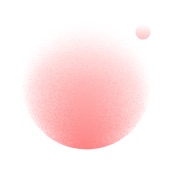 下载泡芙相机83.6MB
下载泡芙相机83.6MB -
 下载图片变漫画155.5MB
下载图片变漫画155.5MB -
 下载贪吃史莱姆15MB
下载贪吃史莱姆15MB -
 下载芦笋63.9MB
下载芦笋63.9MB -
 下载金舟证件照74.1MB
下载金舟证件照74.1MB -
 下载龙猫水印大师48.6MB
下载龙猫水印大师48.6MB -
 下载光影秀164.9MB
下载光影秀164.9MB -
 下载优巡44.2MB
下载优巡44.2MB -
 下载PR246.5MB
下载PR246.5MB -
 下载TOK CAM145.6MB
下载TOK CAM145.6MB -
 下载Slidebox47.9MB
下载Slidebox47.9MB -
 下载拼图鸭相机388.3MB
下载拼图鸭相机388.3MB
-
 下载FaceApp213.6MB
下载FaceApp213.6MB -
 下载云上安陆87.2MB
下载云上安陆87.2MB -
 下载迪冠家居26.6MB
下载迪冠家居26.6MB -
 下载渝眼TV87.4MB
下载渝眼TV87.4MB -
 下载江苏医保云99.6MB
下载江苏医保云99.6MB -
 下载ESPN SportsCenter127MB
下载ESPN SportsCenter127MB -
 下载自在社区75.4MB
下载自在社区75.4MB -
 下载鸟取县美食24MB
下载鸟取县美食24MB -
 下载ImgPlay140.3MB
下载ImgPlay140.3MB -
 下载Hit Fm联播网35.8MB
下载Hit Fm联播网35.8MB -
 下载金山文档51.8MB
下载金山文档51.8MB -
 下载Snapchat212.5MB
下载Snapchat212.5MB -
 下载吉林雾凇台17.8MB
下载吉林雾凇台17.8MB -
 下载TouchRetouch23.9MB
下载TouchRetouch23.9MB -
 下载小锐作业83.6MB
下载小锐作业83.6MB -
 下载概念画板161.1MB
下载概念画板161.1MB -
 下载阿大物流货主版147.1MB
下载阿大物流货主版147.1MB -
 下载新罗网上免税店70.8MB
下载新罗网上免税店70.8MB -
 下载我的天气 · MyWeather141.7MB
下载我的天气 · MyWeather141.7MB -
 下载每日腿部锻炼36.2MB
下载每日腿部锻炼36.2MB
热门标签
网友评论









