
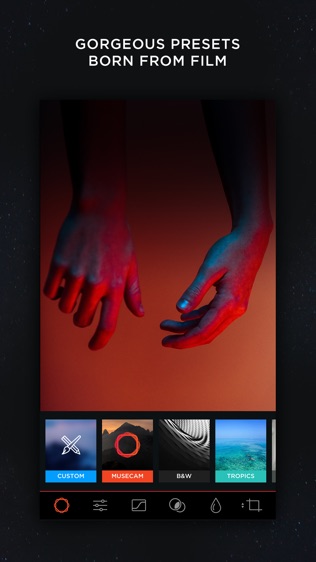
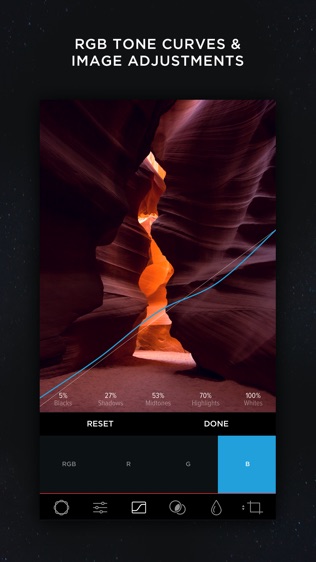
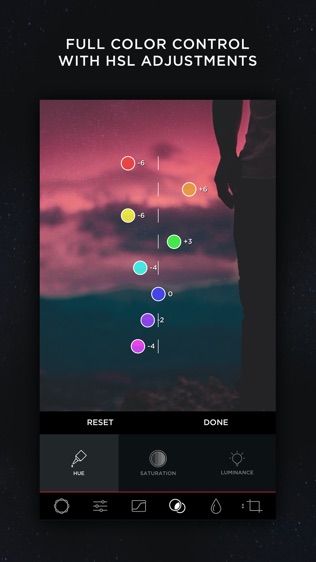
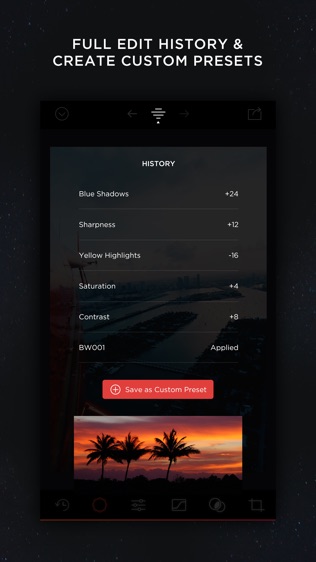
【MuseCam】
【基本介绍】MuseCam is a next generation image editor that makes it easier than ever to capture the perfect look for your photos. Shoot and edit your images using film-emulating presets, professional grade tools, and advanced camera Controls.
Features:
? Manual Camera
Custom exposure for your iPhone camera with independent control of shutter, ISO, white balance & focus.
? No-Import Editing
Speed is the name of the game. Forget the slow, multi-tap import process. Your photos are ready to edit right away.
? Gorgeous, Film-Inspired Presets
MuseCam features a Superior collection of presets, diverse in nature. Some of the world's finest photographers have contributed their secret formulas that emulate film in a TIMeless, and beautifully subtle way.
? RGB Tone Curves
Capture the perfect tone with the Curves tool, allowing independent Access to the red, GREEN and blue color channels.
? CMYK Tone Curves
Further tweak your photos with precision with independent access to the Cyan, Magenta, Yellow and Black color channels.
? Create Custom Presets & Filters
Create a custom preset from Scratch, or edit existing ones to perfect the look you're after. Quickly apply them to any other photo in your library.
? Color Tool
Adjust the hue, saturation, and luminance of different colors.
? Complete Edit History
MuseCam stores your full edit history, allowing you to come back at any time to make changes to your workflow.
? Split Toning
Infuse color into the shadows or the highlights of your photo, or both.
? Non-Destructive, Max-Resolution Editing
Render your images without compromising quality.
? Crop, Rotate and Tilt
Whether you need to straighten out your photo or fix distortion, our manipulation tools will get the job done.
? Depth of Field Tool
Simulate depth of field by applying a lens blur to your photo. Intensify the blur with multiple swipes, or by taking advantage of Apple’s 3D Touch technology.
? Professional Image Adjustments
? Journal
Swipe right on the home screen to access our journal - a collection of news, tips, features & interviews from the creative commUnity.
---
MuseCam was built by a team of photographers & creatives with the understanding that stories need to be shared. We wanted to provide you the tools to tell your story, and to take your photography to the next level. We get our inspiration from the art and people in our community.
Tag your images with #MuseCam for a chance to be featured in our social galleries.
【更新日志】
What's new in this version:
- UI Updates for the new iPhone 12 lineup!
- Performance improvements
Thanks for using MuseCam! For questions, comments, or feature suggestions - please Email us [email protected] or connect with us on Instagram @musecam.co.
查看详情
精品推荐
-
 2345浏览器
2345浏览器
-
 爱奇艺
爱奇艺
-
 茄子短视频
茄子短视频
-
 微信
微信
-
 TouchRetouch
TouchRetouch
-
 短视频制作
短视频制作
-
 3D字体文字
3D字体文字
-
 Hyperlapse
Hyperlapse
排行榜
猜你喜欢
相关教程
更多>
- 工作日志app哪个好_个人工作日志app_工作日志软件哪个好用 工作日志app哪个好_个人工作日志app_工作日志软件哪个好用
- 人人网日志怎么分享,人人网的日志怎么恢复 人人网日志怎么分享,人人网的日志怎么恢复
- SQL 基本函数类型介绍 SQL 基本函数类型介绍
- 登录日志在哪里 win7登录日志如何查看 登录日志在哪里 win7登录日志如何查看
- 优化SecureCRT日志功能:调整日志缓冲区容量指南 优化SecureCRT日志功能:调整日志缓冲区容量指南
- 施工日志管理软件_施工日志管理软件app 施工日志管理软件_施工日志管理软件app
- excel 2003基本功能介绍 excel 2003基本功能介绍
- 请简单介绍BOM基本概念。 请简单介绍BOM基本概念。
- qq空间日志搜索功能没有了?qq空间日志搜索在哪里 qq空间日志搜索功能没有了?qq空间日志搜索在哪里
- spacesniffer怎么开启日志扫描警告功能?_spacesniffer开启日志扫描警告功能的方法 spacesniffer怎么开启日志扫描警告功能?_spacesniffer开启日志扫描警告功能的方法
软件排行榜
最新
最热
-
 下载微商水印大师ios23MB
下载微商水印大师ios23MB -
 下载追光魔方332.5MB
下载追光魔方332.5MB -
 下载ManyCam66.5MB
下载ManyCam66.5MB -
 下载西柚剪影64.6MB
下载西柚剪影64.6MB -
 下载青空水印相机31.4MB
下载青空水印相机31.4MB -
 下载闪剪44.4MB
下载闪剪44.4MB -
 下载AE特效剪辑206.3MB
下载AE特效剪辑206.3MB -
 下载FilterRoom228.1MB
下载FilterRoom228.1MB -
 下载泡芙相机83.6MB
下载泡芙相机83.6MB -
 下载图片变漫画155.5MB
下载图片变漫画155.5MB -
 下载贪吃史莱姆15MB
下载贪吃史莱姆15MB -
 下载芦笋63.9MB
下载芦笋63.9MB -
 下载金舟证件照74.1MB
下载金舟证件照74.1MB -
 下载龙猫水印大师48.6MB
下载龙猫水印大师48.6MB -
 下载光影秀164.9MB
下载光影秀164.9MB -
 下载优巡44.2MB
下载优巡44.2MB -
 下载PR246.5MB
下载PR246.5MB -
 下载TOK CAM145.6MB
下载TOK CAM145.6MB -
 下载Slidebox47.9MB
下载Slidebox47.9MB -
 下载拼图鸭相机388.3MB
下载拼图鸭相机388.3MB
-
 下载自在社区75.4MB
下载自在社区75.4MB -
 下载Hit Fm联播网35.8MB
下载Hit Fm联播网35.8MB -
 下载鸟取县美食24MB
下载鸟取县美食24MB -
 下载概念画板161.1MB
下载概念画板161.1MB -
 下载金山文档51.8MB
下载金山文档51.8MB -
 下载吉林雾凇台17.8MB
下载吉林雾凇台17.8MB -
 下载小锐作业83.6MB
下载小锐作业83.6MB -
 下载中邮司机帮73.6MB
下载中邮司机帮73.6MB -
 下载阿大物流货主版147.1MB
下载阿大物流货主版147.1MB -
 下载新罗网上免税店70.8MB
下载新罗网上免税店70.8MB -
 下载我的天气 · MyWeather141.7MB
下载我的天气 · MyWeather141.7MB -
 下载每日腿部锻炼36.2MB
下载每日腿部锻炼36.2MB -
 下载薪客福利版17.4MB
下载薪客福利版17.4MB -
 下载Amaze音乐表演73.9MB
下载Amaze音乐表演73.9MB -
 下载同桌100114.8MB
下载同桌100114.8MB -
 下载追书大师219.8MB
下载追书大师219.8MB -
 下载国盾互联240.1MB
下载国盾互联240.1MB -
 下载AVORI60MB
下载AVORI60MB -
 下载幸福万盛76MB
下载幸福万盛76MB -
 下载微北洋46.9MB
下载微北洋46.9MB
热门标签
网友评论









