


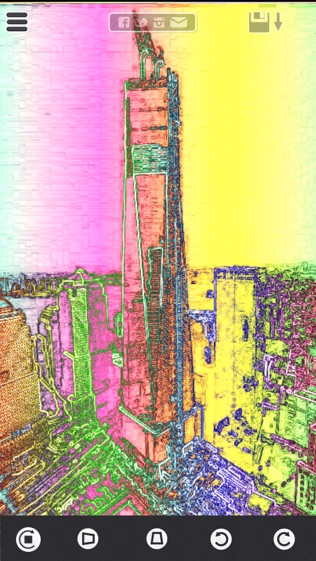
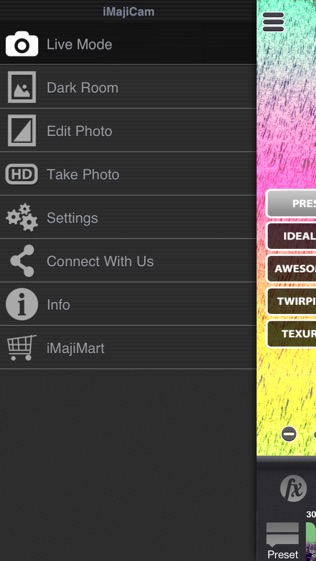
【iMajiCam】
【基本介绍】Over 110 fully customizable effects and filters in realTIMe
Record Videos with live real-time video effects with video recording. With one click of a button, you can now transform an ordinary object into a work of art! Unleash your creativity and watch all of your IDEAs come to life as IMajiCam does its magic and transforms all of your images into something extraordinary. Whether you are a professional artist looking to bring your photography to the next level or someone looking to have a little fun, IMajiCam is your go-to solution. Preview all effects and filters before taking a photo, or record videos. Change effects and filters while recording video. Twist and warp the world into strange new shapes… or give that photo an Old Film look… or turn your face into a Sketch! Mix and match from UNLIMITED effects, filters, overlays, and more, nearly all adjustable. With iMajiCam you are able to layer effects on top of each other. Download iMajiCam FREE and begin enhancing your photos right in the palm of your hands!
Features:
112 effects, filters, modes, blending modes, and more
Record videos with effects and filters
Live Preview all effects and filters as you take photos or record HD videos
Take HD photos
Edit and touch up your existing photos
Zoom in/out while recording videos
Import photo to edit
Layer effects on top of each other as much as you want
Warp effects such as Magnify and Twist and more
Filter presets such as Sepia and Old Film and more
Adjustments such as Contrast, Vibrance, Hue, and more
Color effects such as Sketch, Cartoon and more
Grid to align for a perfect shot
LED light to brighten your photos
Front and Back cameras support (iPhone 4 and up)
Dark Room uniquely designed to store your photos inside the iMajiCam
Blending modes for overlays such as Color Dodge, Soft Light, Overlay, Multiply, and more.
Apply a warp effect, color effect, filter settings, and a frame or overlay, all at the same time.
Share on facebook, Twitter, Mail, Instagram, Cinemagram, and Print
Adjustment such as rotate, flip horizontally, flip vertically and more
Brightness and contrast adjustment.
Hue adjustment.
Unlimited effects and filters, just layer effects for new look
Import photo to display on the background
Copy image from somewhere and paste it to Dark Room
Undo Redo options
Video recording option such as 640x960
【更新日志】
Ui Improvements
查看详情
精品推荐
-
 2345浏览器
2345浏览器
-
 爱奇艺
爱奇艺
-
 茄子短视频
茄子短视频
-
 微信
微信
-
 TouchRetouch
TouchRetouch
-
 警猫眼观看端
警猫眼观看端
-
 3D字体文字
3D字体文字
-
 短视频制作
短视频制作
排行榜
猜你喜欢
相关教程
更多>
- 工作日志app哪个好_个人工作日志app_工作日志软件哪个好用 工作日志app哪个好_个人工作日志app_工作日志软件哪个好用
- 人人网日志怎么分享,人人网的日志怎么恢复 人人网日志怎么分享,人人网的日志怎么恢复
- SQL 基本函数类型介绍 SQL 基本函数类型介绍
- 登录日志在哪里 win7登录日志如何查看 登录日志在哪里 win7登录日志如何查看
- 优化SecureCRT日志功能:调整日志缓冲区容量指南 优化SecureCRT日志功能:调整日志缓冲区容量指南
- 施工日志管理软件_施工日志管理软件app 施工日志管理软件_施工日志管理软件app
- excel 2003基本功能介绍 excel 2003基本功能介绍
- 请简单介绍BOM基本概念。 请简单介绍BOM基本概念。
- qq空间日志搜索功能没有了?qq空间日志搜索在哪里 qq空间日志搜索功能没有了?qq空间日志搜索在哪里
- spacesniffer怎么开启日志扫描警告功能?_spacesniffer开启日志扫描警告功能的方法 spacesniffer怎么开启日志扫描警告功能?_spacesniffer开启日志扫描警告功能的方法
软件排行榜
最新
最热
-
 下载微商水印大师ios23MB
下载微商水印大师ios23MB -
 下载追光魔方332.5MB
下载追光魔方332.5MB -
 下载ManyCam66.5MB
下载ManyCam66.5MB -
 下载西柚剪影64.6MB
下载西柚剪影64.6MB -
 下载青空水印相机31.4MB
下载青空水印相机31.4MB -
 下载闪剪44.4MB
下载闪剪44.4MB -
 下载AE特效剪辑206.3MB
下载AE特效剪辑206.3MB -
 下载FilterRoom228.1MB
下载FilterRoom228.1MB -
 下载泡芙相机83.6MB
下载泡芙相机83.6MB -
 下载图片变漫画155.5MB
下载图片变漫画155.5MB -
 下载贪吃史莱姆15MB
下载贪吃史莱姆15MB -
 下载芦笋63.9MB
下载芦笋63.9MB -
 下载金舟证件照74.1MB
下载金舟证件照74.1MB -
 下载龙猫水印大师48.6MB
下载龙猫水印大师48.6MB -
 下载光影秀164.9MB
下载光影秀164.9MB -
 下载优巡44.2MB
下载优巡44.2MB -
 下载PR246.5MB
下载PR246.5MB -
 下载TOK CAM145.6MB
下载TOK CAM145.6MB -
 下载Slidebox47.9MB
下载Slidebox47.9MB -
 下载拼图鸭相机388.3MB
下载拼图鸭相机388.3MB
-
 下载鸟取县美食24MB
下载鸟取县美食24MB -
 下载TouchRetouch23.9MB
下载TouchRetouch23.9MB -
 下载金山文档51.8MB
下载金山文档51.8MB -
 下载吉林雾凇台17.8MB
下载吉林雾凇台17.8MB -
 下载小锐作业83.6MB
下载小锐作业83.6MB -
 下载概念画板161.1MB
下载概念画板161.1MB -
 下载阿大物流货主版147.1MB
下载阿大物流货主版147.1MB -
 下载新罗网上免税店70.8MB
下载新罗网上免税店70.8MB -
 下载中邮司机帮73.6MB
下载中邮司机帮73.6MB -
 下载我的天气 · MyWeather141.7MB
下载我的天气 · MyWeather141.7MB -
 下载每日腿部锻炼36.2MB
下载每日腿部锻炼36.2MB -
 下载薪客福利版17.4MB
下载薪客福利版17.4MB -
 下载Amaze音乐表演73.9MB
下载Amaze音乐表演73.9MB -
 下载同桌100114.8MB
下载同桌100114.8MB -
 下载追书大师219.8MB
下载追书大师219.8MB -
 下载国盾互联240.1MB
下载国盾互联240.1MB -
 下载AVORI60MB
下载AVORI60MB -
 下载幸福万盛76MB
下载幸福万盛76MB -
 下载微北洋46.9MB
下载微北洋46.9MB -
 下载Sneaker Crush132.8MB
下载Sneaker Crush132.8MB
热门标签
网友评论









