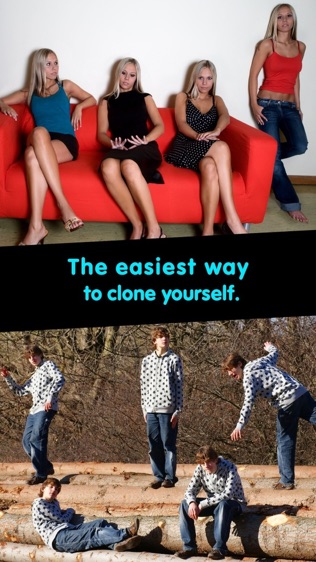


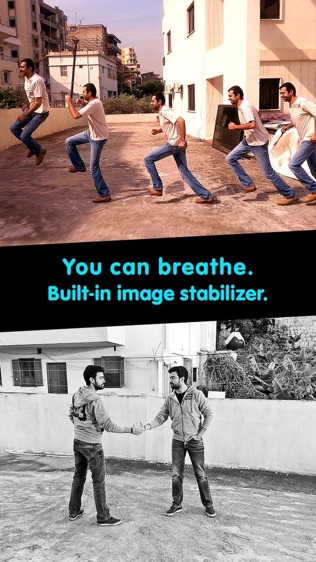

【DMD Clone】
【基本介绍】DMD Clone is a fully automated cloning camera app. No need for manual adjustments, no preset frames, just shoot, shoot, shoot, done!
Share the result on Instagram using #dmdclone and see what other people are creating.
Watch this one-minute how-to Video: http://bit.do/dmdclonevideo
Features:
- up to 7 pictures (manual/TIMer - rear/front camera - Flash/torch)
- burst mode
- whistle mode to remote Control the shooting
- unlimited number of moving elements
- no need to use a mask, the moving element can be anywhere
- instantaneous result (you get the result while shooting)
- built-in image stabilization, no need to be perfectly still
- when you finish, remove useless moving elements by just tapping on them
- share on Instagram, facebook, Twitter or open with your favorite app to re-edit
Instructions:
- take a minimum of 3 pictures (up to 7)
- shoot a moving element over a fixed background (white walls are not your best friends)
- hold the camera still, don't follow the moving element (but you can breathe)
- if you only need to make a "twin", shoot the background first
- avoid too much overlap between 2 consecutive positions (but if you shoot more than 4 images, the algorithm will handle it)
- tap on finish when done
- tap on any moving element to remove, tap again to bring it back
- double-tap on the background to remove all the moving elements, double-tap again to bring them back
For any comment, please contact us because we cannot reply to the reviews. We promise to give you a prompt and helpful answer: [email protected]
Have you checked our new app: DMD vClone? Create a video clip where you are the main actor more than once at a time. Yeah, Super-selfie yourself with DMD vClone!
【更新日志】
- black screen at startup corrected
查看详情
精品推荐
-
 2345浏览器
2345浏览器
-
 爱奇艺
爱奇艺
-
 茄子短视频
茄子短视频
-
 微信
微信
-
 TouchRetouch
TouchRetouch
-
 短视频制作
短视频制作
-
 3D字体文字
3D字体文字
-
 Hyperlapse
Hyperlapse
排行榜
猜你喜欢
相关教程
更多>
- 工作日志app哪个好_个人工作日志app_工作日志软件哪个好用 工作日志app哪个好_个人工作日志app_工作日志软件哪个好用
- 人人网日志怎么分享,人人网的日志怎么恢复 人人网日志怎么分享,人人网的日志怎么恢复
- SQL 基本函数类型介绍 SQL 基本函数类型介绍
- 登录日志在哪里 win7登录日志如何查看 登录日志在哪里 win7登录日志如何查看
- 优化SecureCRT日志功能:调整日志缓冲区容量指南 优化SecureCRT日志功能:调整日志缓冲区容量指南
- 施工日志管理软件_施工日志管理软件app 施工日志管理软件_施工日志管理软件app
- excel 2003基本功能介绍 excel 2003基本功能介绍
- 请简单介绍BOM基本概念。 请简单介绍BOM基本概念。
- qq空间日志搜索功能没有了?qq空间日志搜索在哪里 qq空间日志搜索功能没有了?qq空间日志搜索在哪里
- spacesniffer怎么开启日志扫描警告功能?_spacesniffer开启日志扫描警告功能的方法 spacesniffer怎么开启日志扫描警告功能?_spacesniffer开启日志扫描警告功能的方法
软件排行榜
最新
最热
-
 下载微商水印大师ios23MB
下载微商水印大师ios23MB -
 下载追光魔方332.5MB
下载追光魔方332.5MB -
 下载ManyCam66.5MB
下载ManyCam66.5MB -
 下载西柚剪影64.6MB
下载西柚剪影64.6MB -
 下载青空水印相机31.4MB
下载青空水印相机31.4MB -
 下载闪剪44.4MB
下载闪剪44.4MB -
 下载AE特效剪辑206.3MB
下载AE特效剪辑206.3MB -
 下载FilterRoom228.1MB
下载FilterRoom228.1MB -
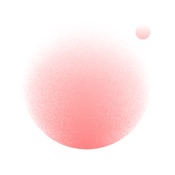 下载泡芙相机83.6MB
下载泡芙相机83.6MB -
 下载图片变漫画155.5MB
下载图片变漫画155.5MB -
 下载贪吃史莱姆15MB
下载贪吃史莱姆15MB -
 下载芦笋63.9MB
下载芦笋63.9MB -
 下载金舟证件照74.1MB
下载金舟证件照74.1MB -
 下载龙猫水印大师48.6MB
下载龙猫水印大师48.6MB -
 下载光影秀164.9MB
下载光影秀164.9MB -
 下载优巡44.2MB
下载优巡44.2MB -
 下载PR246.5MB
下载PR246.5MB -
 下载TOK CAM145.6MB
下载TOK CAM145.6MB -
 下载Slidebox47.9MB
下载Slidebox47.9MB -
 下载拼图鸭相机388.3MB
下载拼图鸭相机388.3MB
-
 下载自在社区75.4MB
下载自在社区75.4MB -
 下载Hit Fm联播网35.8MB
下载Hit Fm联播网35.8MB -
 下载鸟取县美食24MB
下载鸟取县美食24MB -
 下载概念画板161.1MB
下载概念画板161.1MB -
 下载金山文档51.8MB
下载金山文档51.8MB -
 下载吉林雾凇台17.8MB
下载吉林雾凇台17.8MB -
 下载小锐作业83.6MB
下载小锐作业83.6MB -
 下载中邮司机帮73.6MB
下载中邮司机帮73.6MB -
 下载阿大物流货主版147.1MB
下载阿大物流货主版147.1MB -
 下载新罗网上免税店70.8MB
下载新罗网上免税店70.8MB -
 下载我的天气 · MyWeather141.7MB
下载我的天气 · MyWeather141.7MB -
 下载每日腿部锻炼36.2MB
下载每日腿部锻炼36.2MB -
 下载薪客福利版17.4MB
下载薪客福利版17.4MB -
 下载Amaze音乐表演73.9MB
下载Amaze音乐表演73.9MB -
 下载同桌100114.8MB
下载同桌100114.8MB -
 下载追书大师219.8MB
下载追书大师219.8MB -
 下载国盾互联240.1MB
下载国盾互联240.1MB -
 下载AVORI60MB
下载AVORI60MB -
 下载幸福万盛76MB
下载幸福万盛76MB -
 下载微北洋46.9MB
下载微北洋46.9MB
热门标签
网友评论









