
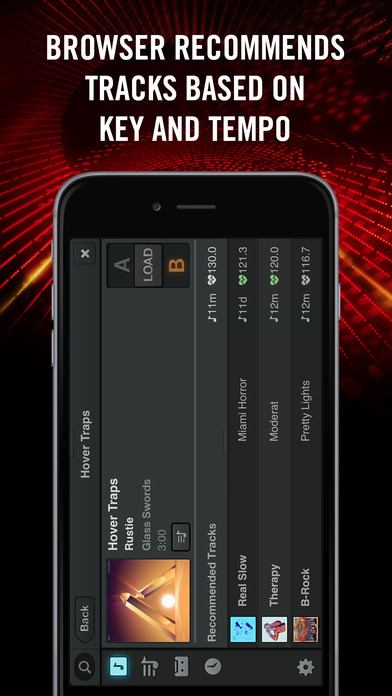
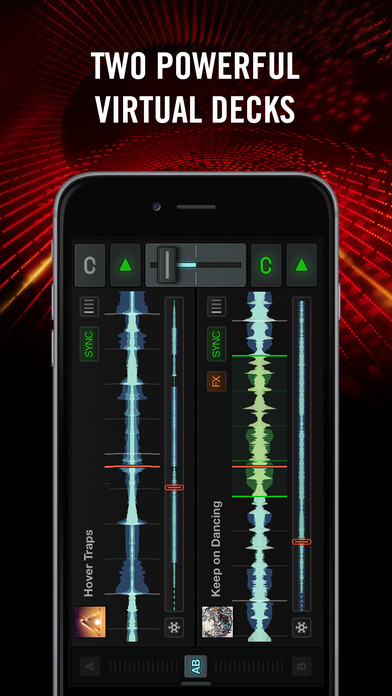

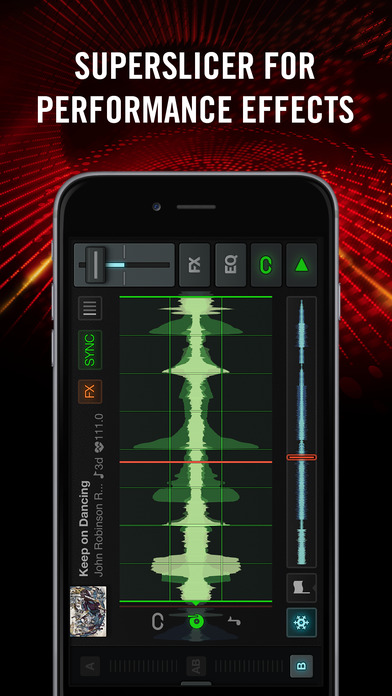
【Traktor DJ】
The world’s 1 pro DJ software brings high-impact DJing to iPhone. Touch your tracks and create stunning mixes in seconds.Note: Metadata Sync between TRAKTOR DJ and TRAKTOR PRO in iOS 7 is now fixed. We’re working closely with Apple to fix the remaining iOS 7 compatibility issues with TRAKTOR AUDIO 2, TRAKTOR KONTROL S4, and TRAKTOR KONTROL S2 and expect a solution very soon. These products are still fully compatible with TRAKTOR DJ on iOS 6.
ABOUT TRAKTOR DJ
- Revolutionary DJ app by Native Instruments makers of the leading pro DJ software
- Touch the groove using familiar iPhone swipe and pinch gestures
- Familiar DJ mixer layout with crossfader, 3-band EQ, and filter on each channel
- Direct Access to your iTunes music library from TRAKTOR DJ
- Stylish waveform display allows for simple looping and ultra-tight Scratching
- Ingenious use of iPhone’s compact screen real estate instantly swipe from one-deck focus to split-screen view
- The most affordable way to start DJing with TRAKTOR
- Intelligent browser recommends songs based on compatible tempo and key
- Automatic tempo and key detection plus BPM sync for Super-smooth mixing
- Innovative Notification Center gives you in-app access to essential tips and undiscovered techniques
- 8 built-in pro DJ effects including Reverb, Delay, and dramatic glitch effects like BeatMasher
- Prepare tracks on the road metadata (tempo, beatgrids, cue points etc.) in TRAKTOR DJ syncs with TRAKTOR PRO 2 software*
- Plug-and-play integration with hardware Controllers TRAKTOR KONTROL Z1, TRAKTOR KONTROL S2 and S4
- External mixer mode for sending individual deck outputs to separate mixer channels (if used with TRAKTOR hardware or splitter cable)
- Use TRAKTOR DJ CABLE for pre-listening to the incoming track before the crowd hears it
- Enhanced TIMe-stretching, powered by élastique efficient V2 engine by zplane.development
- New Flux mode remix your tracks live, then drop back in at exactly the right moment
- Record your mixes live in high-quality on the iPhone and share with your friends
///HARDWARE AND SYSTEM REQUIREMENTS
Minimum requirements are iPhone 4 or higher, iPod Touch (4th generation) or higher, and iOS 6.0 or higher. Recommended are iPhone 4S, iPhone 5, or iPod touch (5th generation).
【更新日志】
Bug fixes and performance enhancements.
查看详情
精品推荐
-
 2345浏览器
2345浏览器
-
 爱奇艺
爱奇艺
-
 茄子短视频
茄子短视频
-
 微信
微信
-
 Hit Fm联播网
Hit Fm联播网
-
 Amaze音乐表演
Amaze音乐表演
-
 为你选歌
为你选歌
-
 FL Studio Mobile
FL Studio Mobile
排行榜
猜你喜欢
相关教程
更多>
- 工作日志app哪个好_个人工作日志app_工作日志软件哪个好用 工作日志app哪个好_个人工作日志app_工作日志软件哪个好用
- 人人网日志怎么分享,人人网的日志怎么恢复 人人网日志怎么分享,人人网的日志怎么恢复
- 登录日志在哪里 win7登录日志如何查看 登录日志在哪里 win7登录日志如何查看
- 优化SecureCRT日志功能:调整日志缓冲区容量指南 优化SecureCRT日志功能:调整日志缓冲区容量指南
- 施工日志管理软件_施工日志管理软件app 施工日志管理软件_施工日志管理软件app
- qq空间日志搜索功能没有了?qq空间日志搜索在哪里 qq空间日志搜索功能没有了?qq空间日志搜索在哪里
- spacesniffer怎么开启日志扫描警告功能?_spacesniffer开启日志扫描警告功能的方法 spacesniffer怎么开启日志扫描警告功能?_spacesniffer开启日志扫描警告功能的方法
- 为了保证系统日志可靠有效,以下哪一项不是日志必须具备的特征。 为了保证系统日志可靠有效,以下哪一项不是日志必须具备的特征。
- QQ空间批量管理日志教程 QQ空间批量管理日志教程
- qq魔方日志使用方法 qq魔方日志使用方法
软件排行榜
最新
最热
-
 下载微商水印大师ios23MB
下载微商水印大师ios23MB -
 下载追光魔方332.5MB
下载追光魔方332.5MB -
 下载ManyCam66.5MB
下载ManyCam66.5MB -
 下载西柚剪影64.6MB
下载西柚剪影64.6MB -
 下载青空水印相机31.4MB
下载青空水印相机31.4MB -
 下载闪剪44.4MB
下载闪剪44.4MB -
 下载AE特效剪辑206.3MB
下载AE特效剪辑206.3MB -
 下载FilterRoom228.1MB
下载FilterRoom228.1MB -
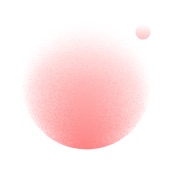 下载泡芙相机83.6MB
下载泡芙相机83.6MB -
 下载图片变漫画155.5MB
下载图片变漫画155.5MB -
 下载贪吃史莱姆15MB
下载贪吃史莱姆15MB -
 下载芦笋63.9MB
下载芦笋63.9MB -
 下载金舟证件照74.1MB
下载金舟证件照74.1MB -
 下载龙猫水印大师48.6MB
下载龙猫水印大师48.6MB -
 下载光影秀164.9MB
下载光影秀164.9MB -
 下载优巡44.2MB
下载优巡44.2MB -
 下载PR246.5MB
下载PR246.5MB -
 下载TOK CAM145.6MB
下载TOK CAM145.6MB -
 下载Slidebox47.9MB
下载Slidebox47.9MB -
 下载拼图鸭相机388.3MB
下载拼图鸭相机388.3MB
-
 下载鸟取县美食24MB
下载鸟取县美食24MB -
 下载TouchRetouch23.9MB
下载TouchRetouch23.9MB -
 下载金山文档51.8MB
下载金山文档51.8MB -
 下载吉林雾凇台17.8MB
下载吉林雾凇台17.8MB -
 下载小锐作业83.6MB
下载小锐作业83.6MB -
 下载概念画板161.1MB
下载概念画板161.1MB -
 下载阿大物流货主版147.1MB
下载阿大物流货主版147.1MB -
 下载新罗网上免税店70.8MB
下载新罗网上免税店70.8MB -
 下载中邮司机帮73.6MB
下载中邮司机帮73.6MB -
 下载我的天气 · MyWeather141.7MB
下载我的天气 · MyWeather141.7MB -
 下载每日腿部锻炼36.2MB
下载每日腿部锻炼36.2MB -
 下载薪客福利版17.4MB
下载薪客福利版17.4MB -
 下载Amaze音乐表演73.9MB
下载Amaze音乐表演73.9MB -
 下载同桌100114.8MB
下载同桌100114.8MB -
 下载追书大师219.8MB
下载追书大师219.8MB -
 下载国盾互联240.1MB
下载国盾互联240.1MB -
 下载AVORI60MB
下载AVORI60MB -
 下载幸福万盛76MB
下载幸福万盛76MB -
 下载微北洋46.9MB
下载微北洋46.9MB -
 下载Sneaker Crush132.8MB
下载Sneaker Crush132.8MB
热门标签
网友评论







