



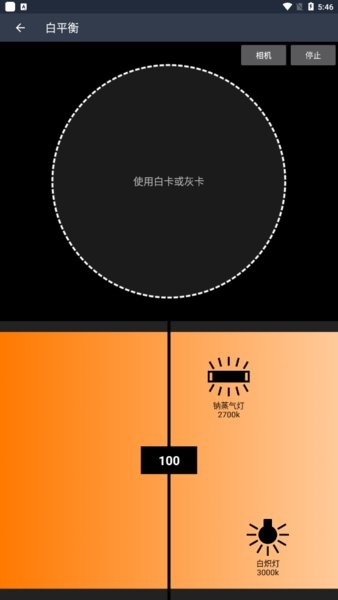

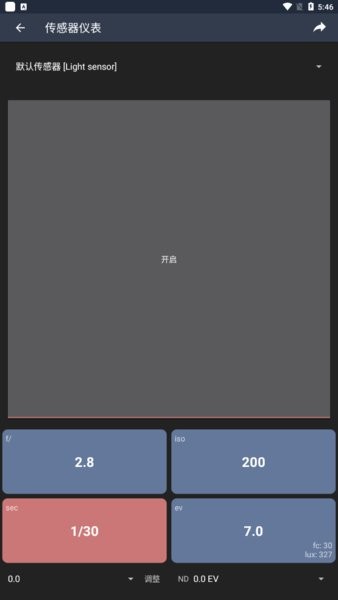

详细介绍(大约130好几个字)
Wow! For all you shutterbugs out there, Light Meter apps are a game-changer, transforming your smartphone into a professional-grade light meter! Perfect for photography enthusiasts and pros alike, these apps offer features like incident and reflective metering, ensuring your shots are perfectly lit every TIMe. Let's dive in!
1. Light meters take the guesswork out of exposure settings. No more fumbling with dials or squinting at the sun—these apps give you accurate readings on the fly.
2. With a light meter app, you can nail that perfect exposure, whether you're shooting portraits, landscapes, or even in low-light scenarios. It’s like having a pro lighting director in your pocket!
3. These apps are incredibly versatile. From digital SLRs to mirrorless cameras, they work Seamlessly across different devices, making them a must-have tool for any serious photographer.
1. **Metering Modes**: Opt for an app that offers both incident and reflective metering. Incident mode measures the light falling onto the subject, while reflective measures the light reflected off the subject. Both are crucial for different shooting situations.
2. **Customizability**: A good light meter app lets you adjust settings according to your specific camera model. This ensures precise measurements tailored to your gear.
3. **User Interface**: Go for an intuitive interface that makes it easy to navigate and adjust settings quickly. You don’t want to be fiddling with buttons when the perfect shot is right in front of you!
1. **Luxi for Lightmeter**: This app is a fan favorite for its simplicity and accuracy. It supports both incident and reflective modes, making it a go-to choice for photographers who need versatility without the complexity.
2. **Pro Photographer’s Light Meter**: Aimed at pros, this app offers advanced features like histogram analysis and a built-in calculator for exposure compensation. If you’re looking to fine-tune your shots, this one’s for you.
3. **Light Meter Pro**: With its sleek design and user-friendly interface, this app is a great choice for beginners. It provides essential features without overwhelming users with too many options.
1. Whether you’re just starting out or a seasoned pro, a light meter app can elevate your photography skills. Say goodbye to overexposed skies and hello to perfectly balanced images!
2. Experiment with different apps to find the one that best suits your needs. Some may offer features that others don’t, so it’s worth exploring a few options.
3. Don’t forget to practice! Like any tool, mastering a light meter app takes time and patience. But trust us, the results will speak for themselves. Happy shooting!
1、下载最新版后开启Lightmeter APP,进到软件,点击右下角设定
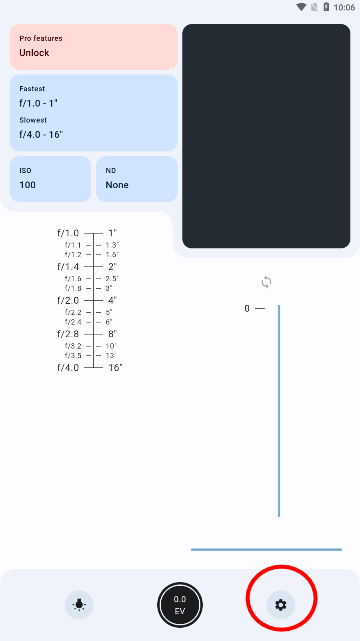
2、选择语言,点击查看

3、寻找简体中文版,一键设置

安装及提前准备:
在你的移动设备上安装下载LightMeter运用,保证手机上有着光线传感器(大部分当代智能机都具有)。
运行运用:
开启LightMeter应用软件。
挑选测光方式:
入射角测光:把手机摆放被摄物体周边,让手机摄像头应对灯源方位,精确测量直射到物体表面的光线强度。
折射光测光:根据手机镜头偏向被摄物体,精确测量从物体表面反射面回来光线强度。
依据应该选择测光方式,常见的就是:
开展测光:
假如是入射角测光,保证手机屏房屋朝向天上或灯源,并遵循运用里的正确引导实际操作。
假如是折射光测光,将手机镜头指向拍摄场地或物体表面。
载入结论:
运用会依据感应器读值算出曝光主要参数,如焦距、单反快门速度等,并且在屏幕显示出去。
调节设定:
按照测得数据信息调节镜头的曝光设定,以获得理想的曝光实际效果。
其它功能:
有一些版本LightMeter还会包含手动式计算方式、互惠互利基本定律计算方式等服务,适合于进一步测算曝光赔偿或不同拍摄情况下的曝光组成。
1、开启lightmeter,点一下左上角的按键能够唤醒工具栏,桌面搜索应用软件的所有功能;

2、图中框起来位置,那是你的曝光值之一(单反快门速度),你可以把这些主要参数放到你的相机是以得到正确曝光;
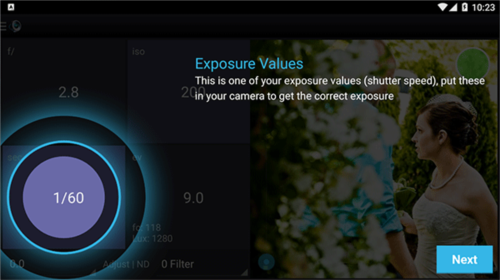
3、图片中的EV值是仪表盘接收的光线的测量结果,不用导入到照相机中;
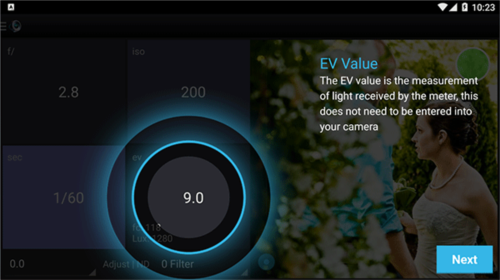
4、长按屏幕(按着)F-Stop(或ISO、Shutter、EV)值以测算该值,随后使用;

5、应用下方2个下拉框可调节曝光值,中性化相对密度ps滤镜(右)或出自于照相机或造型艺术缘故要调整曝光(左);
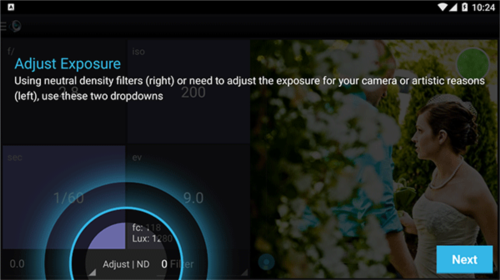
6、页面中的所有信息都有各自的主要用途,右边的相机仪表盘应用预览功能图片样式;

7、在照相机支撑的设备中,上下滑动您可以从这儿开展放大和变小图象实际操作;

8、基本上使用方法就这样,只要你想,可以任意在这儿玩。
For photography enthusiasts and professionals, light meter apps are an indispensable tool, turning your smartphone into a professional-grade device. They eliminate the guesswork in setting exposures, providing precise readings anytime, anywhere. Whether capturing portraits, landscapes, or night scenes, these apps ensure every shot is perfectly lit. Their versatility makes them compatible with various camera types, from DSLRs to mirrorless models. It's like having a professional lighting director at your fingertips, enhancing your photography skills effortlessly.

软件信息
程序写入外部存储
读取设备外部存储空间的文件
获取额外的位置信息提供程序命令
访问SD卡文件系统
访问SD卡文件系统
查看WLAN连接
完全的网络访问权限
连接WLAN网络和断开连接
修改系统设置
查看网络连接
我们严格遵守法律法规,遵循以下隐私保护原则,为您提供更加安全、可靠的服务:
1、安全可靠:
2、自主选择:
3、保护通信秘密:
4、合理必要:
5、清晰透明:
6、将隐私保护融入产品设计:
本《隐私政策》主要向您说明:
希望您仔细阅读《隐私政策》
 最新软件
最新软件
 相关合集
更多
相关合集
更多
 相关教程
相关教程
 热搜标签
热搜标签
 网友评论
网友评论
 添加表情
添加表情 
举报反馈

 色情
色情

 版权
版权

 反动
反动

 暴力
暴力

 软件失效
软件失效

 其他原因
其他原因
