








QQ International Version, or QQIV for short, is Tencent's answer to the global chat app scene! This sleek, user-friendly messenger is a real game-changer, offering Seamless communication across borders. With a host of features designed to Keep you connected, it’s no wonder it’s got folks talking!
1. First up, let’s talk about the elephant in the room: international connectivity. QQIV breaks down language barriers with its top-notch translation tools, making it a breeze to chat with friends from all corners of the globe.
2. Plus, the app’s intuitive interface means you can dive right in without needing a PhD in tech. Whether you’re a seasoned pro or a newbie, you’ll find your way around in no TIMe flat.
3. And let’s not forget the stability! Even when you’re halfway around the world, you can count on QQIV to keep those conversations flowing smoothly.
1. The feature list on this bad boy is seriously impressive. From group chats and Video calls to file sharing and voice messages, it’s got everything you need to stay connected.
2. Speaking of video calls, the quality is top-notch. Say goodbye to pixelated faces and hello to crystal-clear Visuals that make long-distance feel a little bit shorter.
3. Then there’s the customization options – you can personalize your experience with themes, stickers, and even create your own Emojis. It’s like having your very own digital playground!
1. Security is a big deal, and QQIV takes it seriously. With robust encryption and privacy settings, you can rest easy knowing your chats are safe from prying eyes.
2. Plus, the app regularly updates its security protocols to stay ahead of potential threats. That’s some serious peace of mind right there!
3. And if you ever run into issues, the support team is quick to respond and Super helpful. No more waiting days for a reply – these guys are on it!
1. All in all, QQIV is a powerhouse of an app that delivers on its promise of seamless global communication. Whether you’re catching up with old friends or making new ones, it’s a must-have in your digital arsenal.
2. So, what are you waiting for? Dive into the world of QQIV today and see why it’s becoming the go-to choice for folks looking to connect beyond borders.
3. Trust us, once you try it out, you won’t want to go back to your old chat apps. It’s that good!
QQ海外版如何零距离发起群聊 1、打开应用后,点击右上角 。 2、在下拉列表中点击【添加好友/群】。 3、再点击【零距离发起群聊】。 4、输入支付密码。 5、等朋友进去之后点击建立就可以。 手机上qq秀开启方式 1、进到QQ设置页面, 选择功能; 2、点击选择非常QQ秀设定; 3、选择形象展示 4、在这儿可对它进行打开展现 5、然后就能应用啦 QQ海外版官方网最新版本文档保存路径在哪儿 -开启手机界面点击“文档管理”,随后点击“内部存储”。 -开启内部存储向下滚动,随后点击“Android”文件夹。 -开启“Android”文件夹向下滚动,随后点击“data”文件夹。 -开启“data”文件夹向下滚动,随后点击“com.tencent.mobileqq”文件夹。 -开启“com.tencent.mobileqq”文件夹点击“Tencent”文件夹。 -开启“Tencent”文件夹点击“QQfile_recv”文件夹,然后寻找根据qq储存文件了。 QQ海外版官方网最新版登录失败请稍后重试 1、你互联网没有正确的连上 2、你互联网的传输速度要小于QQ的需求 3、QQ服务器正在升级 4、设置里QQ终端类型与机器的网络类型不符合(不多见) 这个是我之前遇到这几种难题,希望能对你些协助 建议可参照下列设定: 1、最先请你检查一下网络设置,提议临时关闭防火墙; 2、可能是因为QQ系统软件调节所引起的,因此会导致一些号码段不可以登陆,建议能够稍后再进行尝试; 3、尝试用选择登陆网络服务器(现在有三种模式,分别为UDP方式、TCP方式和会员VIP模式) 操作步骤:在2005 Beta3版本号登陆窗口左下方高级选项——选择登陆网络服务器,先后选择UDP方式、TCP方式和会员VIP模式(只提供给会员); 4、有可能是您所采用的代理已经失效,拆换代理或是不能使用代理,就可以正常的登陆 操作步骤:在登陆窗口左下方高级选项——网络连接设置——种类,选择不能使用代理,或者其它方式(选择好代理后,请尽快测试一下是不是可以正常使用); 5、因局域网络推行封禁限定(端口号被封号),所以造成你的QQ没法登陆 解决方案:尝试用HTTP代理 操作步骤:在登陆窗口左下方高级选项——网络连接设置——种类,选择HTTP代理(选择好代理后,请尽快测试一下是不是可以正常使用); 6、最终,建议尝试用TM登陆。 请您可以将当地聊天记录消除(最好在消除之前先备份数据,妥善保管)再登陆试着。在登陆窗口中先键入QQ号码——左下方高级选项——清除记录——与此同时删除该账号相对应的全部微信聊天记录文档 打钩 —— 键入QQ登陆密码——明确 就可以清除记录。或者删除QQ安装文件中的对应号文件夹,最终再次登陆就可以。 QQ International Version (QQIV) is a standout in the global chat app arena, offering an intuitive and stable platform that truly connects people across borders. The app's robust translation tools effortlessly break down language barriers, fostering seamless communication between users from diverse backgrounds. Its user-friendly design ensures that both tech-savvy individuals and newcomers can navigate the app with ease. With rock-solid stability, QQIV ensures that conversations flow smoothly, no matter where you are in the world. It's a game-changer for global connectivity.


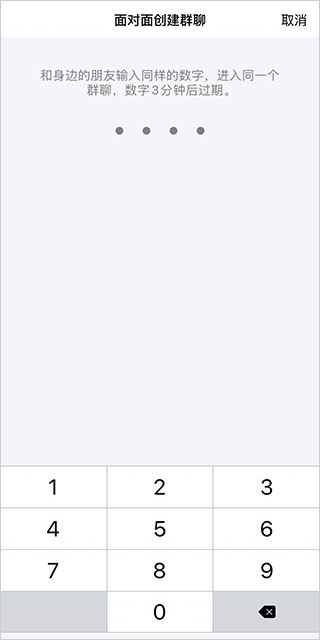
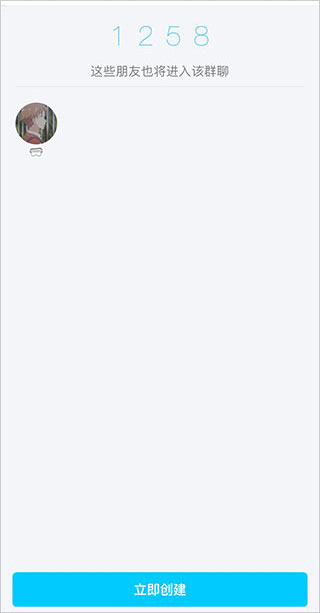



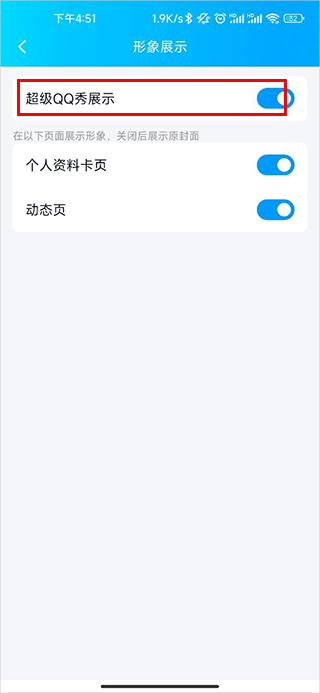



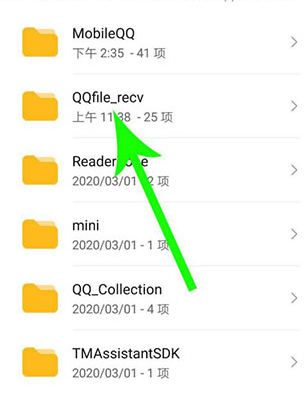
软件测评

软件信息
程序写入外部存储
读取设备外部存储空间的文件
获取额外的位置信息提供程序命令
访问SD卡文件系统
访问SD卡文件系统
查看WLAN连接
完全的网络访问权限
连接WLAN网络和断开连接
修改系统设置
查看网络连接
我们严格遵守法律法规,遵循以下隐私保护原则,为您提供更加安全、可靠的服务:
1、安全可靠:
2、自主选择:
3、保护通信秘密:
4、合理必要:
5、清晰透明:
6、将隐私保护融入产品设计:
本《隐私政策》主要向您说明:
希望您仔细阅读《隐私政策》
 最新软件
最新软件
 相关教程
相关教程
 热搜标签
热搜标签
 网友评论
网友评论
 添加表情
添加表情 
举报反馈

 色情
色情

 版权
版权

 反动
反动

 暴力
暴力

 软件失效
软件失效

 其他原因
其他原因
