



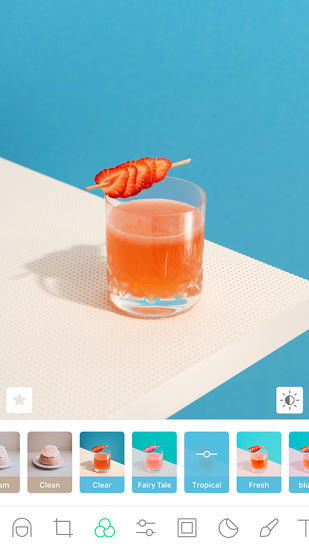
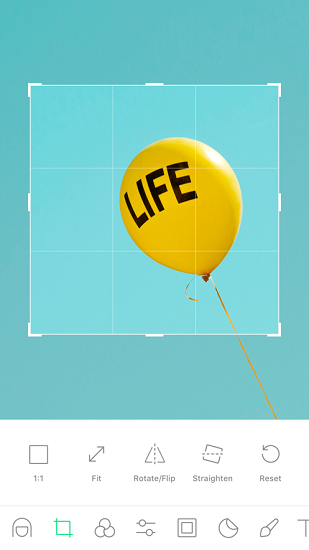

LINE Camera, the photo editing app that's not just about snapping shots but crafting moments! With a dazzling array of filters and stickers, this app turns your everyday pics into works of art. Whether you're a pro or a newbie, LINE Camera's got something for everyone, making it the go-to choice for all your photo editing needs.
1. Dive into LINE Camera and you'll find a user-friendly interface that makes editing a breeze. No tech jargon here—just straightforward tools that let your creativity shine.
2. From basic adjustments like brightness and contrast to advanced features like blurring backgrounds, LINE Camera covers all the bases. Plus, the real-TIMe preview ensures what you see is what you get!
3. And let's not forget the fun part: stickers and Stamps galore! These little extras can add personality and humor to your photos, making them stand out in a Sea of snapshots.
1. With over 100 built-in filters, LINE Camera is a filter-lover's Dream come true. Each one adds its own unique flair, transforming your photos from ordinary to extraordinary with just a tap.
2. Not only do these filters enhance your images, but they also cater to different moods and settings. Whether you're capturing sunsets, cityscapes, or selfies, there's a filter that fits the bill.
3. Plus, you can mix and match filters, creating your own signature style. Experiment with different combinations until you find the perfect look for your photo.
1. Once you've edited your masterpiece, sharing it is a snap. Directly upload to social media platforms like facebook, Instagram, or even send via LINE messenger. Show off your creativity to friends and followers!
2. And if you're feeling generous, why not share your editing secrets? LINE Camera lets you save your favorite filter combinations, so you can share them with others or use them again later.
3. It’s all about spreading the joy and inspiring others to up their photo game. After all, who doesn’t love a good tip or two?
1. With LINE Camera, personalization is key. Customize your photos with text, drawings, or even your own doodles. Make each photo uniquely yours.
2. Whether you’re adding a witty caption or a heartfelt message, the options are endless. Get creative and make your photos tell a story.
3. And when you're done, don't forget to save your work in high resolution. That way, you can print them out or use them as desktop wallpapers without losing quality.
So, whether you're looking to jazz up your Instagram feed or simply want to have some fun with your photos, LINE Camera has got you covered. Happy snapping and editing!
linecamera操作方法 开启LINE Camera app 这里还有各种功能可以用,第一个就是手机拍照 我们可以把拍的照片拼接起来 还可以手动制作一些图案设计作为素材内容 linecamera怎么调中文 1、下载并运行linecamera相机应用,接着点一下界面右下角设置按钮(形近传动齿轮)。 2、在弹出的设置界面中,探寻并点击“Language”(语言表达)选择项。 3、进到语言表达选择界面后,从下拉框或弹出窗口中选定“简体中文版”,并完成界面语言的表达转换。 Line camera怎么换头像? 1、开启APP,选择相机功能按键。 2、选择相册图片那一栏,如图中黄色框标志。选择你需要改动的图片,点一下编写。 3、在下方功能按键里选择3D贴图(心型)那一项,必须手指向左滚动探寻。选择裁切。 4、选择裁切之后,自动进入相册图片,选择你最喜欢的3d贴图。这儿自己 5、随后扣出来的图片就跟一开始挑的北京市叠在一起,自身调整位置,随后储存就好啦。 line camera如何抠图? 1、打开自己的app运用,打开相册。 2、选择一张图片,这个图片是拿来做你抠图的背景图。 3、点编写 4、点下面那个星辰,随后选择裁剪。 5、打开裁剪后,然后从相册图片选择一张图片,这个图片就是为了抠图的,随后选择下边线应抠图。 6、一点可以从起止点围成一圈,线不能断掉,该图随意扣得,自身抠图的时候也可以细致。 7、随后抠出来的图片就跟一开始挑的环境叠在一起了,自身调整位置,随后储存,就ok了。 line camera如何制作出大头图? 1、开启line camera选择手绘画3d贴图; 2、选择你喜欢的环境或是空缺; 3、选择裁切软件进行抠图; 4、拍一张详细身体的照片选定; 5、选择曲线图开展抠图,小细节地区放大图片来抠(假如喜欢用点、线可以不用选择曲线图); 如何使用line camera设计出大头图?应用linecamera设计出大头图的方法 6、抠完能够按着边上,浏览抠图实际效果作出调整(还记得抠的身体要吸引颈部啊!); 7、然后反复抠身体的办法,抠一遍脑壳; 8、将身体和脑壳拼接在一起后,变大脑壳就完成啦。 line camera怎样设置默认照相机? 1、开启手机系统设定; 2、在设备设置界面,寻找运用选择项,点击查看; 3、在运用设置界面,寻找相机应用,点击查看相机应用设定界面; 4、在相机应用设定界面,寻找消除默认,点一下消除镜头的默认; 5、返回应用设置界面,寻找默认应用选择项,点击查看; 6、在默认应用设定界面,寻找照相机选择项,点一下选择转换别的拍照软件,核实后,取得成功变更默认设置照相机。 Diving into LINE Camera feels like unlocking a treasure trove for photo enthusiasts. Its intuitive design welcomes both novices and pros with open arms, offering a seamless journey through a spectrum of editing tools. Beyond essential tweaks like adjusting brightness and contrast, the app excels at transforming ordinary snaps into Visually striking stories. A standout feature is its arsenal of playful stickers and stamps, which breathe life and character into images. Real-time previews ensure creativity flows effortlessly, making every editing session a delightful adventure. For anyone seeking to turn their photos into memorable pieces of art, LINE Camera stands as an indispensable companion.

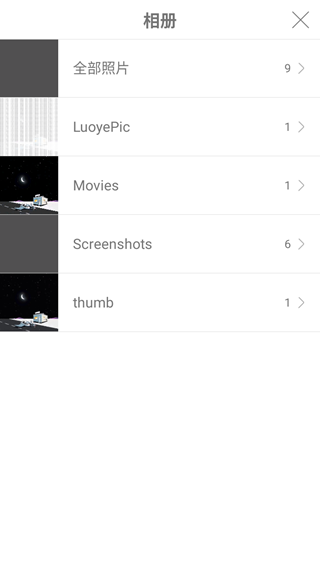
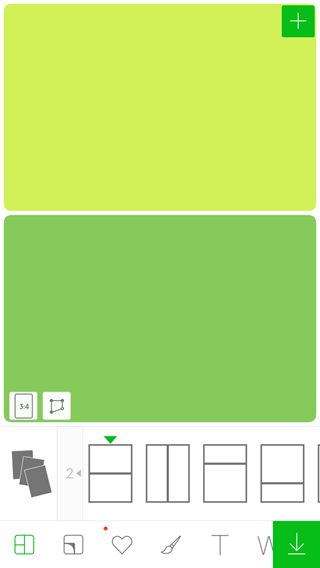
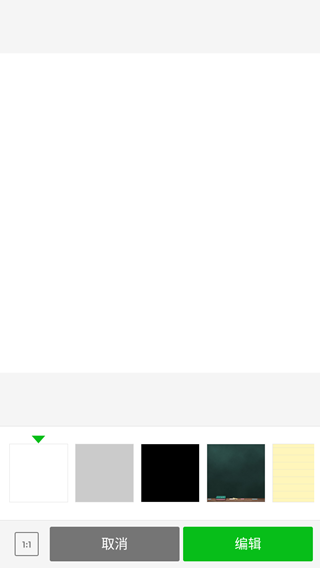
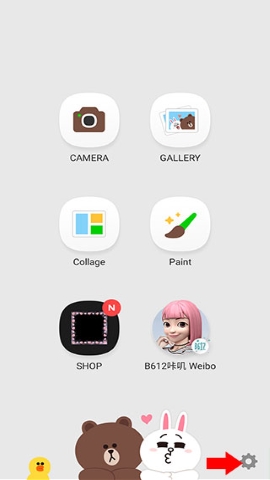
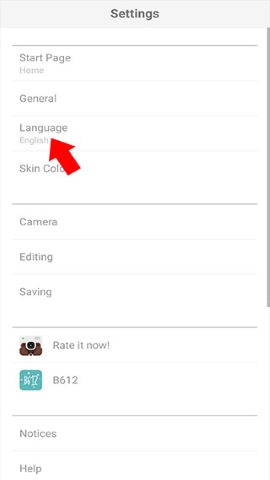
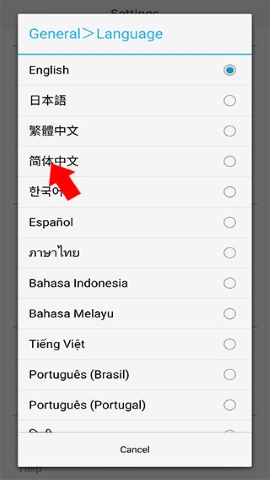
软件测评

软件信息
程序写入外部存储
读取设备外部存储空间的文件
获取额外的位置信息提供程序命令
访问SD卡文件系统
访问SD卡文件系统
查看WLAN连接
完全的网络访问权限
连接WLAN网络和断开连接
修改系统设置
查看网络连接
我们严格遵守法律法规,遵循以下隐私保护原则,为您提供更加安全、可靠的服务:
1、安全可靠:
2、自主选择:
3、保护通信秘密:
4、合理必要:
5、清晰透明:
6、将隐私保护融入产品设计:
本《隐私政策》主要向您说明:
希望您仔细阅读《隐私政策》
 最新软件
最新软件
 相关合集
更多
相关合集
更多
 相关教程
相关教程
 热搜标签
热搜标签
 网友评论
网友评论
 添加表情
添加表情 
举报反馈

 色情
色情

 版权
版权

 反动
反动

 暴力
暴力

 软件失效
软件失效

 其他原因
其他原因
