


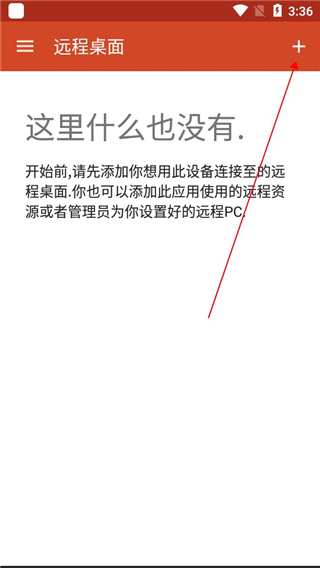
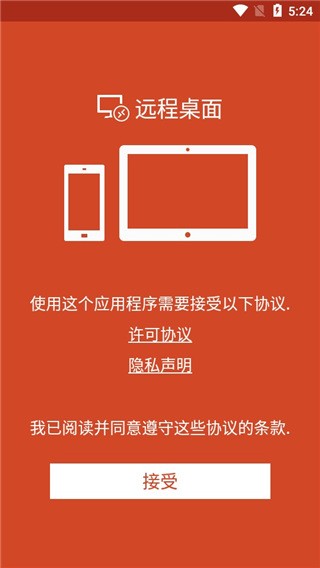
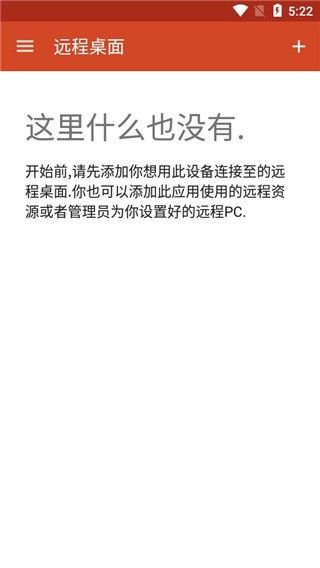
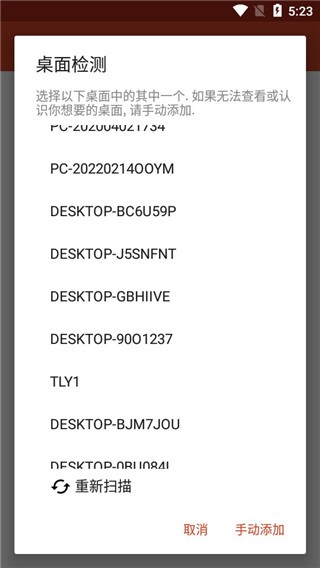
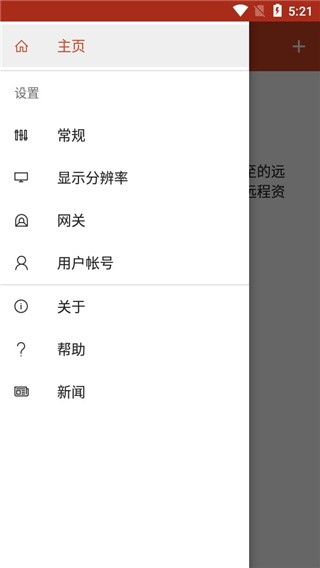
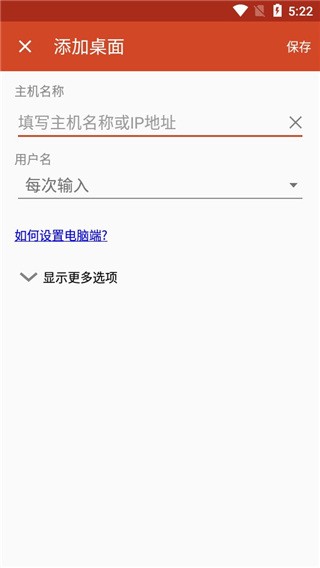
详细介绍
Hey there, tech enthusiasts! Today, we're diving into the world of Microsoft Remote Desktop (MSRD), the go-to app for remote Access to your PC from anywhere, anyTIMe. This powerful tool lets you work Seamlessly across devices, making it a game-changer for professionals on the go. Let's peel back the layers and see what makes MSRD so special!
1. Imagine being able to access your office desktop from the comfort of your couch or even a coffee shop halfway around the world. That’s exactly what MSRD offers – a secure connection that Keeps you connected no matter where life takes you.
2. With support for high-definition Visuals and multi-touch input, interacting with your remote desktop feels just like using it in person. It’s like having a magic portal to your workspace, minus the sci-fi vibes!
3. And let’s not forget about the security features. MSRD uses robust encryption to ensure your data stays safe and sound, giving you peace of mind as you work remotely.
1. One of the coolest things about MSRD is how well it plays with other Microsoft products. Whether you’re using windows, macOS, iOS, or Android, this app integrates seamlessly, making it a breeze to set up and use.
2. The setup process is straightforward, too. Just a few clicks and you’re good to go. No need to be a tech wizard to get everything up and running. It’s like they designed it with us mere mortals in mind!
3. Plus, the compatibility with various versions of Windows means you don’t have to worry about upgrading your system just to use MSRD. It’s all about flexibility here, folks.
1. MSRD isn’t just about basic remote access; it’s packed with features that enhance your experience. From clipboard sharing to seamless audio redirection, every little detail has been thought through.
2. The ability to customize settings according to your needs is another standout feature. Whether you’re a power user or just starting out, there’s something for everyone.
3. And when you hit a snag, the comprehensive help resources are there to save the day. It’s like having a personal IT support team at your fingertips!
So, there you have it! Microsoft Remote Desktop is more than just an app; it’s a key player in today’s digital workspace. Whether you’re a freelancer, a small business owner, or part of a global enterprise, MSRD is your ticket to seamless remote work. Give it a try and see how it transforms your workflow. Happy remote working!
Microsoft Remote Desktop(微软远程桌面)app使用方法 1、进到微软远程桌面app后,点击右上角“ ”选择项; 2、然后点击“桌面上”按键; 3、这时会有如下所示页面,我们只需要点击“重新扫描”就可以,自然你也可点击手动式添加; 4、当扫描仪完成后,玩家们应该选择你计算机名称; 5、随后点击联接就可以; 6、如图所示,手机已经取得成功连接至计算机; 7、这时,靠手机我们就能远程控制电脑啦; 升级日志 v10.0.19.1288版本 -增加了对移动应用程序管理工作的适用。 -增加了对部位跳转的大力支持。 -在“设定”控制面板中添加了用以工作区域的用户账户切换器。 -克服了存放跳转中断的状况,并依据谷歌搜索对策添加了管理权限要求。 -修正了用朝语输入时CTRL A也会导致标识符组成不恰当难题。 -功能不正确修补和键盘导航栏改善。 -不正确修复改善。 Sure thing! Here’s a concise, heartfelt review of Microsoft Remote Desktop (MSRD):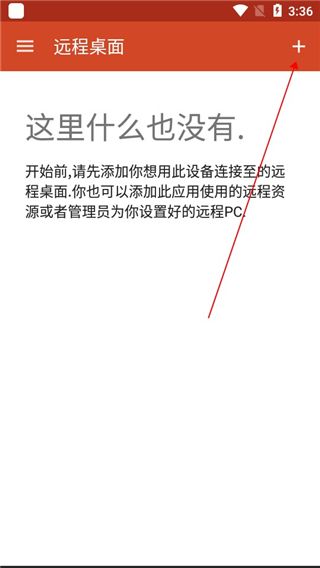
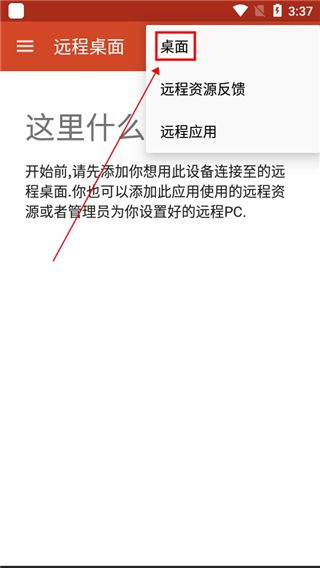
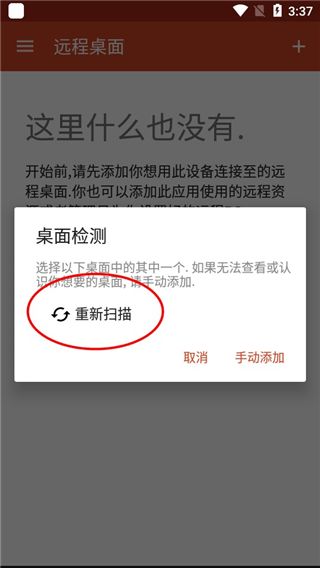
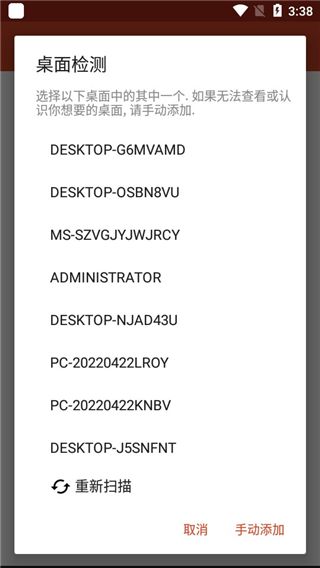



软件测评
"Hey tech lovers! Diving into the realm of MSRD is like unlocking a door to your digital workspace, no matter where you are. Whether you're lounging at home or sipping coffee in a Parisian café, this tool makes remote work feel as seamless as being right in front of your office PC. The high-definition visuals and intuitive touch Controls create an immersive experience, almost like magic. Plus, robust encryption ensures your data stays safe, giving you peace of mind. MSRD truly bridges the gap between work and life, making it a must-have for today's busy professionals."
软件信息
程序写入外部存储
读取设备外部存储空间的文件
获取额外的位置信息提供程序命令
访问SD卡文件系统
访问SD卡文件系统
查看WLAN连接
完全的网络访问权限
连接WLAN网络和断开连接
修改系统设置
查看网络连接
我们严格遵守法律法规,遵循以下隐私保护原则,为您提供更加安全、可靠的服务:
1、安全可靠:
2、自主选择:
3、保护通信秘密:
4、合理必要:
5、清晰透明:
6、将隐私保护融入产品设计:
本《隐私政策》主要向您说明:
希望您仔细阅读《隐私政策》
 最新软件
最新软件
 相关合集
更多
相关合集
更多
 相关教程
相关教程
 热搜标签
热搜标签
 网友评论
网友评论
 添加表情
添加表情 
举报反馈

 色情
色情

 版权
版权

 反动
反动

 暴力
暴力

 软件失效
软件失效

 其他原因
其他原因
