



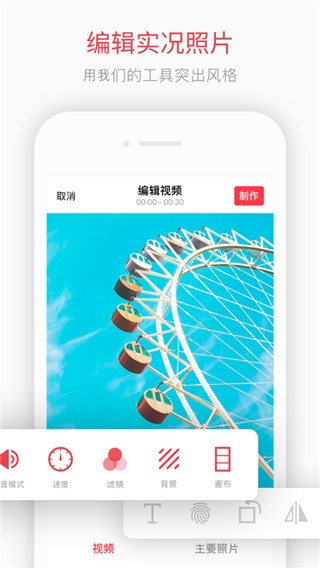




IntoLive, the go-to app for transforming your mundane snaps into dynamic, eye-catching Visuals! With a plethora of effects and filters, this app is a game-changer in mobile editing. Let’s dive right in and see what it’s all about!
1. IntoLive is a powerhouse when it comes to spicing up your photos. It's like having a personal graphic designer in your pocket!
2. From adding motion to static images to overlaying artistic effects, this app is a one-stop-shop for all your creative needs.
3. Whether you're a Seasoned pro or just starting out, IntoLive makes it easy to create stunning visuals that stand out from the crowd.
1. With an array of customizable animations and effects, you can breathe life into any photo. It's like magic, but better!
2. The user-friendly interface ensures that even beginners can navigate through the app with ease. No more tech headaches!
3. Sharing your creations is a breeze. Directly post your masterpieces on social media or save them for later. The choice is yours!
1. IntoLive is constantly updated with new features and effects, Keeping your content fresh and exciting. No more boring posts!
2. The app supports high-resolution output, ensuring that your creations look sharp and professional. Quality over quantity, folks!
3. With IntoLive, you can unleash your creativity without breaking the bank. It’s affordable and packed with value. Win-win!
1. IntoLive is not just an app; it's a tool for self-expression. Whether you’re a content creator, a marketer, or just someone who loves to share cool stuff, this app is a must-have.
2. So, what are you waiting for? Dive into the world of IntoLive and watch your photos come alive. Trust us, your followers will thank you!
3. Ready to level up your social game? Download IntoLive today and let your imagination run wild!
【编辑关键照片】
将直播照片的重要照片改为别的照片
加上文字/贴纸图片
【动态桌面】
各种各样背景色
将您选择的照片设成环境
30种各色各样ps滤镜
【视频播放速度调整】
应用手势操作预塑的动作来放大和调整视频尺寸及其部位
可将视频循环播放以转化成直播照片
1、在本站下载最新版至手机上,如下图
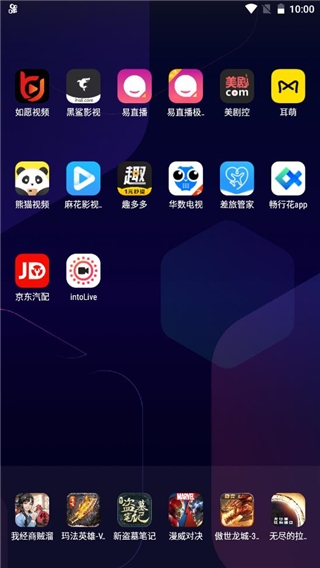
2、打开应用

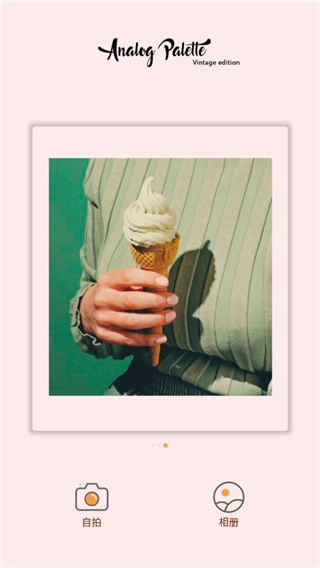
4、选择手机照片里的照片
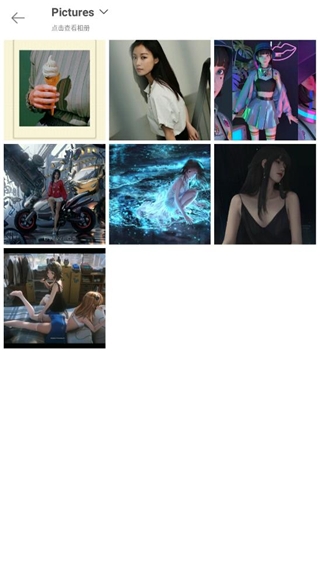
5、客户可以在这里开展编辑

1、开启intolive最新版,进到运用主界面,大家选择【相册图片】,
2、选择所需要的壁纸素材,
3、进到编辑浏览界面,我们可以上下拖拽来调节时间,
5、回到手机界面,选择【Live Photo】就可以应用准备好的动态桌面了。
intoLive如何将实况图片转换成短视频?
1、最先开启intoLive手机版
2、其次在实况图片里边点一下你想转换的直播
3、改动完成后点击右上角的制做按键就能转换啦
1. 为何短视频没法导出来?
答:请确认手机运行内存是否足够,与此同时也可以考虑清除缓存后重新导出来。
2. 是否允许汉语界面?
答:没错,intoLive适用多语种界面,包含汉语。
3. 怎样添加背景音乐?
答:在媒体编辑界面下方\\”歌曲\\”列表中选择喜爱背景音乐就可以。
4. 怎么添加文字效果?
答:在媒体编辑界面下方\\”文本\\”列表中选择自己喜欢的文字样式然后进行编辑就可以。
5. 怎么删除已添加的动画或ps滤镜?
答:在媒体编辑界面上边点一下\\”撤消\\”按钮即可删掉最近一次加上的动画或ps滤镜。
1、开启intolive最新版,进到运用主界面,包含自拍照和相册图片选择项,这里以【相册图片】为例子,

2、进到手机照片界面,选择必须美化的照片,
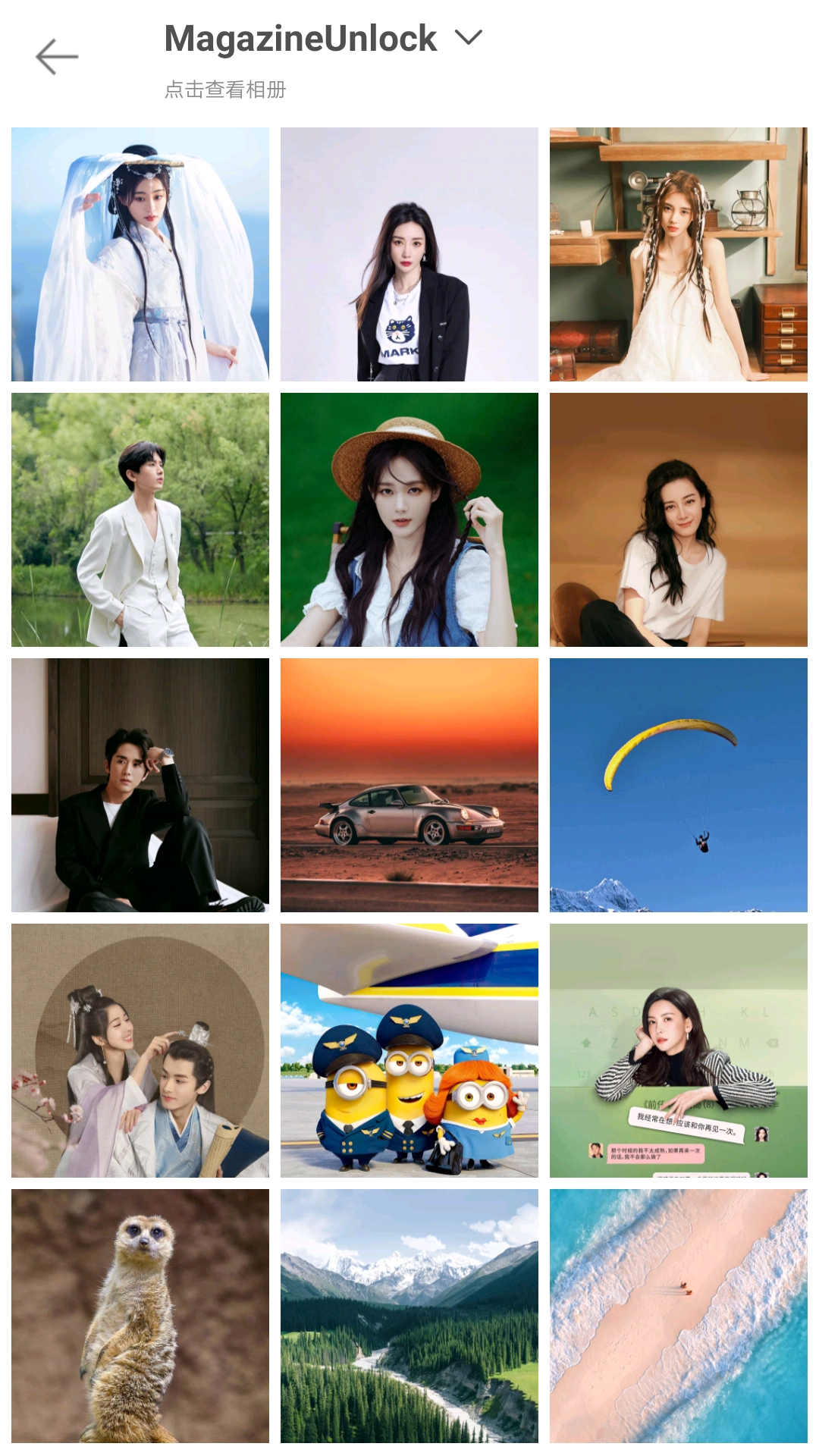
3、进到编辑界面,我们可以开展色度、饱和度、对比度、动态模糊、自动白平衡等编辑调节,

4、编辑器中还有大量的ps滤镜能够选择应用,
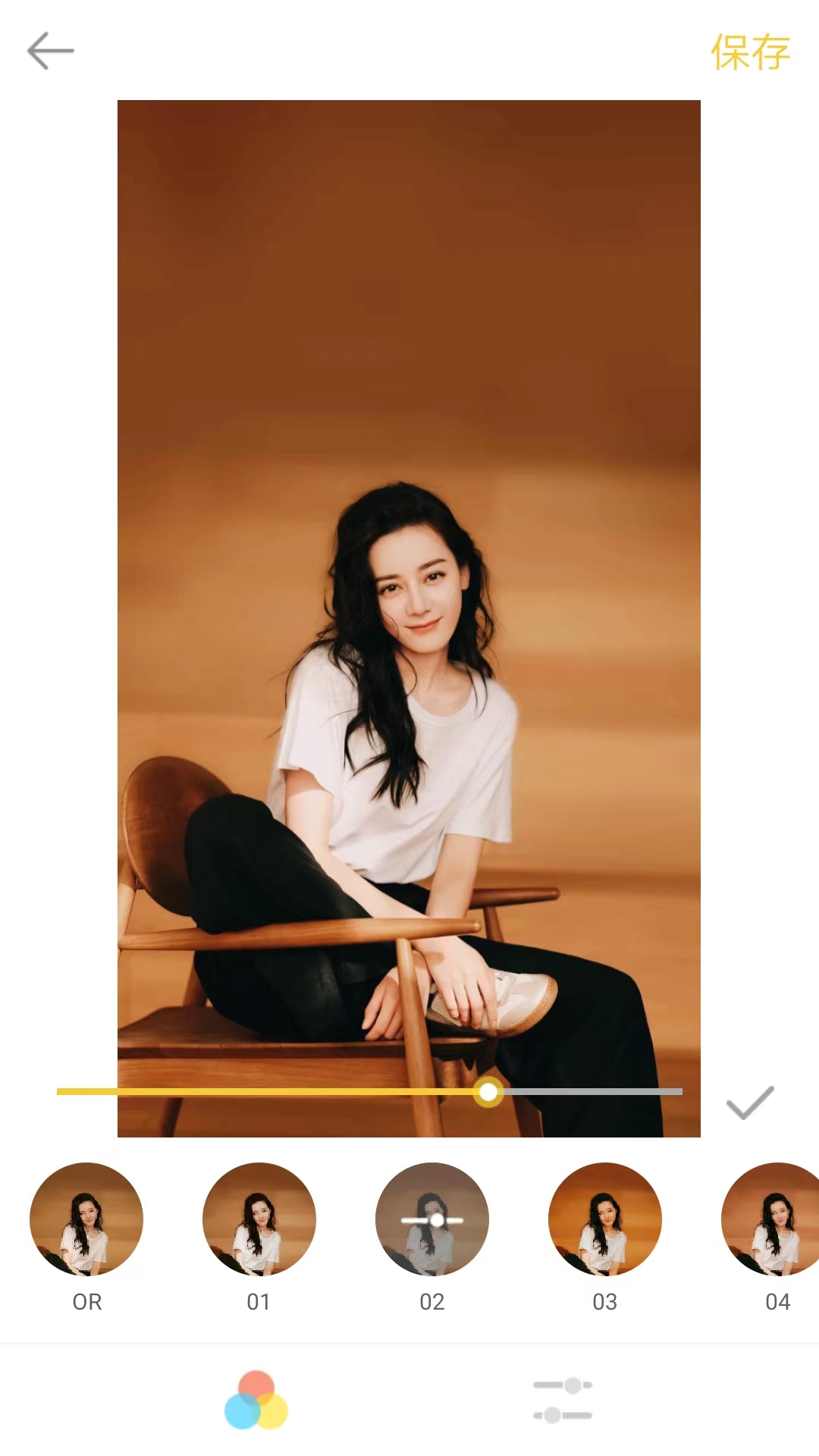
5、编辑结束后,选择右上角【储存】就能下载到手机图片库了,还能够发送到第三方平台,以上就是关于intolive最新版的使用方法了。
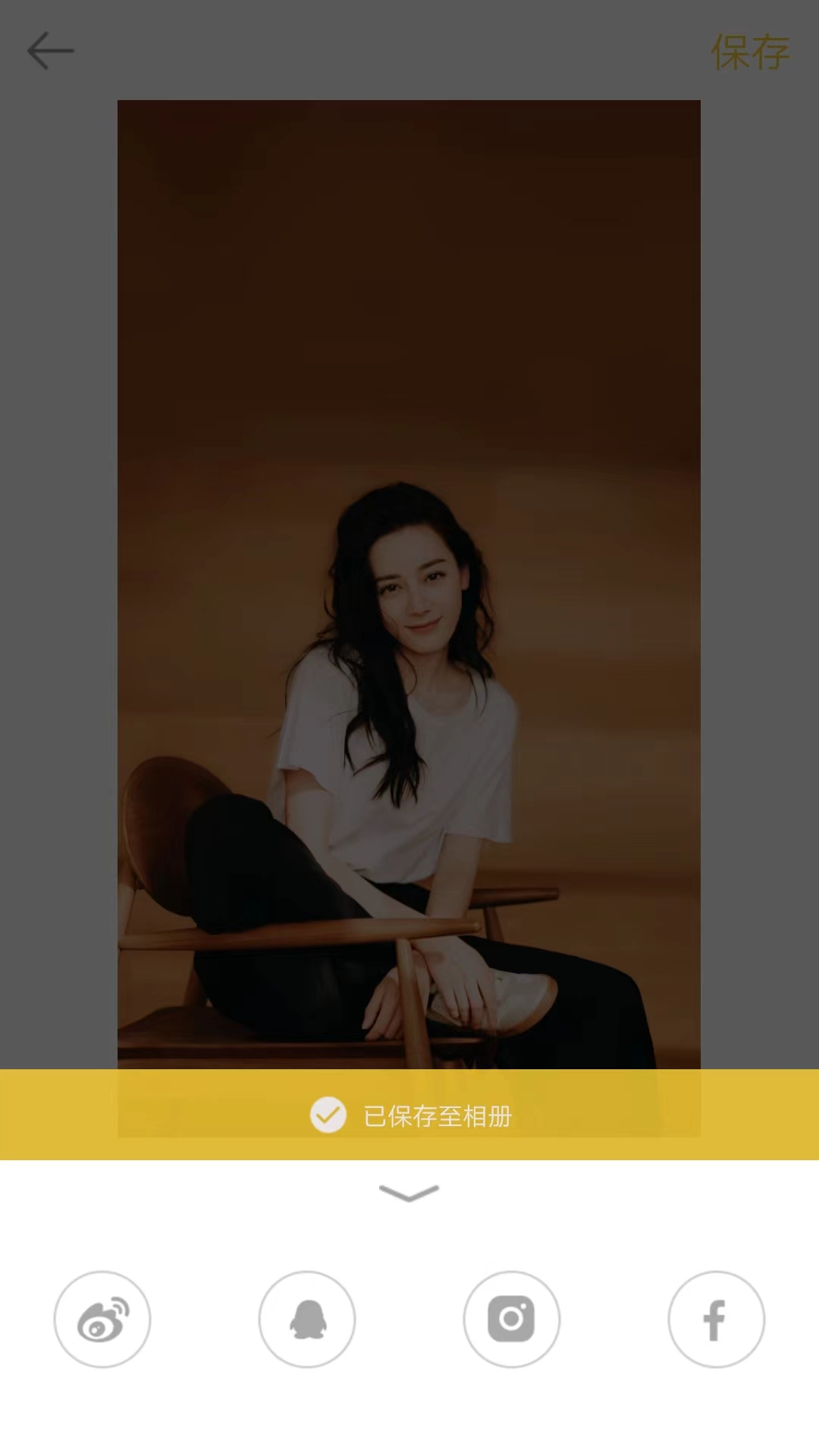
IntoLive is a must-have app for transforming ordinary photos into vibrant, eye-catching visuals. This powerful tool offers a wide range of effects and filters, making it perfect for both beginners and seasoned editors. Its intuitive design allows users to easily add motion and artistic overlays, breathing new life into static images. With customizable animations and a user-friendly interface, creating standout visuals has never been simpler. IntoLive is like having a personal graphic designer at your fingertips, ready to elevate your content with just a few taps.

软件信息
程序写入外部存储
读取设备外部存储空间的文件
获取额外的位置信息提供程序命令
访问SD卡文件系统
访问SD卡文件系统
查看WLAN连接
完全的网络访问权限
连接WLAN网络和断开连接
修改系统设置
查看网络连接
我们严格遵守法律法规,遵循以下隐私保护原则,为您提供更加安全、可靠的服务:
1、安全可靠:
2、自主选择:
3、保护通信秘密:
4、合理必要:
5、清晰透明:
6、将隐私保护融入产品设计:
本《隐私政策》主要向您说明:
希望您仔细阅读《隐私政策》
 最新软件
最新软件
 相关合集
更多
相关合集
更多
 相关教程
相关教程
 热搜标签
热搜标签
 网友评论
网友评论
 添加表情
添加表情 
举报反馈

 色情
色情

 版权
版权

 反动
反动

 暴力
暴力

 软件失效
软件失效

 其他原因
其他原因
