


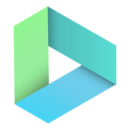



Looking for a Video player that's as versatile as it is user-friendly? Look no further than VPlayer TV Edition! This app is like the Swiss Army knife of media players, packed with features that make watching videos on your big screen an absolute breeze. From crystal-clear HD playback to Seamless navigation, VPlayer TV Edition has got you covered!
1. With VPlayer TV Edition, you can dive into your favorite movies and shows in stunning HD quality. The playback engine is opTIMized for large screens, ensuring every frame looks as crisp as possible.
2. It supports a wide range of video formats, so whether you're into classic DVDs or modern high-res files, this player won't let you down. No more hunting for converters or missing codecs!
3. The smooth playback Controls mean pausing, rewinding, and fast-forwarding are a cinch. No lag, no fuss, just pure entertainment.
1. The interface is designed with the living room in mind. Big buttons and intuitive menus make it a breeze to find and play your content, even from across the room.
2. Navigating through your library is a piece of cake thanks to the smart folder organization. No more endless scrolling through folders to find that one file.
3. Customize your experience with adjustable settings for brightness, contrast, and even subtitles. Make each viewing session as comfortable as can be.
1. VPlayer TV Edition doesn’t just play videos—it does it reliably. The app is built to handle even the largest files without breaking a sweat.
2. Need to play a video in a specific aspect ratio? No problem! Adjustments are quick and easy, ensuring the picture fits your screen perfectly.
3. Plus, the app Keeps getting better with regular updates. The developers listen to user feedback and consistently improve the app, making it a long-term investment for your home entertainment setup.
1. In a nutshell, VPlayer TV Edition is the go-to choice for anyone looking to turn their living room into a private cinema. It’s packed with features that enhance the viewing experience and offers a level of customization not found in many other apps.
2. Whether you’re a tech-savvy cinephile or just someone who wants to kick back and enjoy some downtime, VPlayer TV Edition delivers. So why wait? Give it a spin and see for yourself what all the buzz is about!
3. Trust us, once you try it, you won’t want to go back to anything else. Dive into the world of VPlayer TV Edition today and take your movie nights to the next level!
1、最先,打开应用,进入首页寻找并点击翠绿色框架内这个选项;
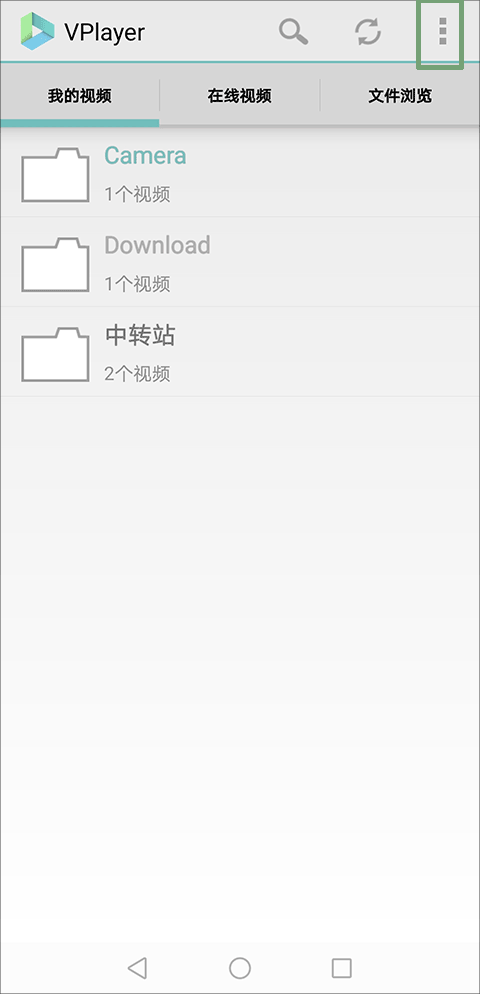
2、随后,在弹出的框架中选择“设定”;
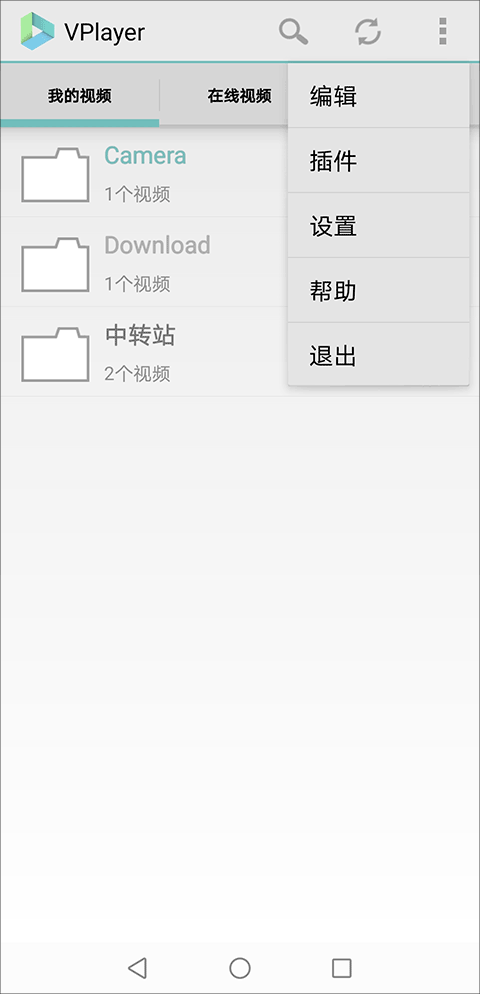
3、在设置里选择播放器;
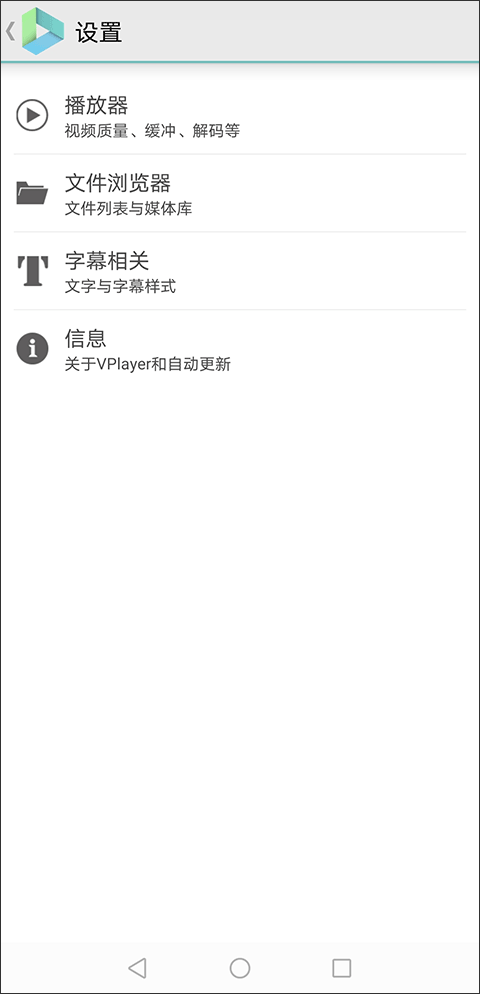
4、然后,在播放器中,我们就能对画质、界面饱和度、宽高比、缓存尺寸、元数据编码、屏幕旋转、seek间距、文档缓存、后台管理播放、全自动下一个、硬解码、反交叠、码率响应式开展增设了。

1、提供了多种播放方式,如循环系统播放、任意播放和循环播放等,用户可以根据需求选择适宜的播放方式。能够迅速载入视频文档,不用等太久,同时还支持快进和快退作用,便捷用户快速查找想收看的桥段。
2、vplayer搭载了任务管理器,能够浏览及管理手机里的视频文档,用户可以方便地对视频进行筛选及管理,更加顺畅地找到和收看自己喜欢的视频。
3、适用硬件加速器,可以利用装置的硬件性能来提升视频播放实际效果,降低cpu占有,从而减少机器的能源消耗。用户页面简单明了,实际操作通俗易懂,用户能够快速上手应用,不需要耗费太多学习的时间。
4、除了基本的视频播放作用,vplayer还提供了一些额外作用,如截屏、分屏功能等,为用户提供更好的便利和选择,更加好的播放喜爱的所有内容。
一、VPlayer视频播放器一播放就会产生数据信息,立刻汇报:手机内存空间不够,是怎么回事?
答:这一可能是缩列图或是缓存产生的数据,内存不够是由于安卓机播放当地视频的时候会先向视频开展缩列图缓存 会使用一些运行内存 略微清除下运行内存就不会啦
二、VPlayer视频播放器忽然就没有办法采用了?
答:假如是程序流程都无法打开,就说明施工的时候有什么问题,必须重装,或是卸载掉,重新找APP
仅仅只是播放不上视频,可能是你视频文档有损坏,或者视频文件格式受到了限定,只能免费下载源官方播放器播放。
三、安卓机VPlayer播放视频时特别卡?
答:可能是你文件太大,造成编解码播放情况下出现异常,或者你的手机性能过低,不能正常紧跟大视频的播放速率。
Diving into VPlayer TV Edition feels like unlocking a new dimension in home entertainment. This app transforms your viewing experience into something truly special. Its playback engine, finely tuned for large screens, delivers crystal-clear HD Visuals that breathe life into every scene. The fact that it effortlessly handles a vast array of video formats means you can bid farewell to codec searches and converter downloads. Smooth, intuitive controls enhance the overall experience, making every pause and play a seamless delight. For those seeking a versatile, user-friendly media player, VPlayer TV Edition is a game-changer, blending top-notch performance with ease of use.

软件信息
程序写入外部存储
读取设备外部存储空间的文件
获取额外的位置信息提供程序命令
访问SD卡文件系统
访问SD卡文件系统
查看WLAN连接
完全的网络访问权限
连接WLAN网络和断开连接
修改系统设置
查看网络连接
我们严格遵守法律法规,遵循以下隐私保护原则,为您提供更加安全、可靠的服务:
1、安全可靠:
2、自主选择:
3、保护通信秘密:
4、合理必要:
5、清晰透明:
6、将隐私保护融入产品设计:
本《隐私政策》主要向您说明:
希望您仔细阅读《隐私政策》
 最新软件
最新软件
 相关合集
更多
相关合集
更多
 相关教程
相关教程
 热搜标签
热搜标签
 网友评论
网友评论
 添加表情
添加表情 
举报反馈

 色情
色情

 版权
版权

 反动
反动

 暴力
暴力

 软件失效
软件失效

 其他原因
其他原因
