


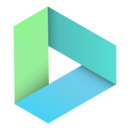



VPlayer? It's the go-to app for Video buffs who want to watch their favorite content without any hassle. With its sleek design and robust features, this app has been a game-changer for mobile entertainment. Let's dive into what makes VPlayer stand out from the crowd!
1. When it comes to watching videos on the go, VPlayer delivers the goods. Its interface is clean and intuitive, making it a breeze to navigate. Whether you're a tech-savvy pro or just starting out, you'll find using VPlayer a piece of cake.
2. One of the coolest things about VPlayer is its ability to support a wide range of video formats. From the classics like AVI and MP4 to more niche formats like DivX and XviD, this app's got you covered. No more fiddling around with converters – just load up your vids and hit play!
3. And let's not forget about the quality. VPlayer handles high-definition videos like a champ, ensuring that every frame looks crisp and clear. Whether you're watching the latest blockbuster or a cherished home movie, you'll enjoy a top-notch viewing experience.
1. With VPlayer, you get more than just a simple video player. This app is packed with features that enhance your viewing experience. Need subtitles? No problem! VPlayer supports both embedded and external subtitle files, so you can follow along with ease.
2. Another standout feature is the live TV integration. That's right, folks – you can Stream live channels right within the app. Whether you're tuning in to the news or catching a sports game, VPlayer Keeps you connected to the world.
3. And if customization is your thing, you'll love how VPlayer lets you tweak settings to suit your preferences. Adjust playback speed, change aspect ratios, or even create playlists – the choice is yours!
1. The developers behind VPlayer clearly put a lot of thought into creating an app that runs smoothly. Even when handling large files or streaming over less-than-IDEAl networks, VPlayer manages to keep buffering to a minimum. It’s like having a personal video butler!
2. What's more, updates are frequent, which means the app only gets better with time. Bugs get squashed, new features are added, and overall performance improves. It’s like having a virtual video genie at your fingertips, always ready to grant your wishes.
3. Security and privacy are also top priorities. You don't have to worry about pesky ads popping up or your data being mishandled. VPlayer respects your peace of mind, letting you focus on what matters most: enjoying your content.
So there you have it, folks – VPlayer is the real deal. If you're looking for a versatile, user-friendly, and powerful video player, look no further. Download it today and get ready to elevate your video-watching experience to new heights!
---1.硬解码
只提供超清支持,节电。它能够提供将近10多分钟的720p超清播放。
2.全格式播放
支持divx/xvidwmvm4vflvrmvbavimkvmovmp43gpts
3.个性设置
a多声道转换,产生震撼人心的视听体验
b调节播放界面尺寸,更改纵横比,全屏模式
c横竖屏表明:文件目录和设置页面均支持横竖屏表明,合乎你的手执习惯性
d滚动调整:在播放页面滚动,能够轻松调音量和色度,根据滚动精准控制播放进展
f一键分享:不如大家开心,快转发给朋友吧
g提升文件扫描逻辑性,用户可以手动挑选扫描仪途径并且在首选项-文件资源管理器中加入
4.全新升级安卓系统4.0ui,实际操作更简洁,应用更流畅,用户感受更加舒适。
绝大多数普遍格式的视频文档
5、多外挂字幕、多音轨,设定转换便捷:
针对多音轨多外挂字幕的视频,还可以在设置页面一键切换
6.边播边流媒体播放
线上流媒体播放极速下载与此同时顺畅播放,支持多种多样网络层协议,即时视频流缓解压力技术性,不用用时转换格式,简单化复杂性,体验更好。
7.支持UPNP/DLNA协议书
第一款支持UPnP/DLNA合同的安卓系统视频播放器,让你的安卓系统手机/平板电脑根据wifi立即播放电脑磁盘里的视频/声频,提供极致顺畅的音视频支持。
VPlayer创新优秀硬解码技术性,深入分析播放硬件加速器水平,提供专业型超清支持,极致支持线上推流与当地视频播放,纵享全格式视觉享受。
一、vplayer一播放就会产生数据信息,立刻汇报:手机内存空间不够,是怎么回事?
答:这个可能是缩列图或是缓存文件产生的数据,内存不够是由于安卓机播放当地视频的时候会先向视频开展缩列图缓存文件,会使用一些运行内存,略微清除下运行内存就不会啦。
二、vplayer忽然就没有办法采用了?
答:假如是程序流程都无法打开,就说明施工的时候有什么问题,必须重装,或是卸载掉,重新找APP。仅仅只是播放不上视频,可能是你的视频文档有损坏,或者视频格式受到了限定,只能免费下载源官方播放器播放。
三、vplayer播放视频时特别卡?
答:可能是你的文件太大,造成编解码播放情况下出现异常,或者你的手机性能过低,不能正常紧跟大视频的播放速率。
1、提供了多种多样播放方式,如循环系统播放、任意播放和循环播放等,用户可以根据需求选择适合自己的播放方式。能够迅速载入视频文档,不用等太久,另外还支持快进和快退作用,便捷用户快速查找想收看的桥段。
2、vplayer搭载了任务管理器,能够浏览及管理手机里的视频文档,用户可以方便地对视频进行筛选及管理,更加顺畅地找到和收看自己喜欢的视频。
3、支持硬件加速器,可以利用装置的硬件性能来提升视频播放实际效果,降低cpu占有,从而减少机器的能源消耗。用户页面简单明了,实际操作通俗易懂,用户能够快速上手应用,不需要耗费太多学习的时间。
4、除了基本的视频播放作用,vplayer还提供了一些额外作用,如截屏、分屏功能等,为用户提供更多便利和挑选,更加好的播放喜爱的所有内容。
VPlayer is a standout app for video enthusiasts seeking a Seamless viewing experience on-the-go. The app's clean, user-friendly interface ensures easy navigation for both novices and tech-savvy users. One of its most impressive features is the broad spectrum of video formats it supports, including AVI, MP4, DivX, and XviD, eliminating the need for cumbersome conversions. This makes VPlayer a true game-changer in mobile entertainment, offering a cinematic experience right in your pocket.

软件信息
程序写入外部存储
读取设备外部存储空间的文件
获取额外的位置信息提供程序命令
访问SD卡文件系统
访问SD卡文件系统
查看WLAN连接
完全的网络访问权限
连接WLAN网络和断开连接
修改系统设置
查看网络连接
我们严格遵守法律法规,遵循以下隐私保护原则,为您提供更加安全、可靠的服务:
1、安全可靠:
2、自主选择:
3、保护通信秘密:
4、合理必要:
5、清晰透明:
6、将隐私保护融入产品设计:
本《隐私政策》主要向您说明:
希望您仔细阅读《隐私政策》
 相关合集
更多
相关合集
更多
 相关教程
相关教程
 热搜标签
热搜标签
 网友评论
网友评论
 添加表情
添加表情 
举报反馈

 色情
色情

 版权
版权

 反动
反动

 暴力
暴力

 软件失效
软件失效

 其他原因
其他原因
