








Looking for a way to jazz up your smartphone’s home screen? Look no further than ColourfulWidget, the ulTIMate toolkit for customizing your device with style and flair! This app is packed with an array of widgets that let you personalize every inch of your phone. From chic digital clocks to inspirational quotes, ColourfulWidget has got you covered.
1. Dive into a world of vibrant colors and eye-catching designs. With ColourfulWidget, you can deck out your phone with a variety of visually stunning widgets. Each one is crafted with meticulous attention to detail, ensuring that your home screen looks like a work of art!
2. Whether you’re in the mood for something minimalistic or prefer a splash of color, there’s a widget to match your vibe. And the best part? You can mix and match to create a unique look that reflects your personality.
3. Plus, the app regularly updates its collection, so you’ll always have fresh content to play with. It’s like having a new wardrobe for your phone’s home screen!
1. ColourfulWidget isn’t just about looks; it’s also incredibly practical. Widgets like the digital clock and calendar keep you on top of your schedule, while the countdown timer helps you keep track of important dates.
2. The cumulative day counter is perfect for celebrating milestones, and the desk photo widget lets you show off your favorite memories right on your home screen. It’s all about making your life easier, one widget at a time.
3. And if you’re a fan of motivational quotes, the inspirational text widget will give you a Daily dose of positivity. It’s the little things that make a big difference, right?
1. With ColourfulWidget, the possibilities for customization are endless. Choose from a wide range of themes and styles to suit your taste. You can even set up different layouts for different days of the week or moods.
2. Tweak everything from font sizes to background images, and don’t forget to explore the app’s built-in photo gallery for some creative inspiration. It’s like having a personal stylist for your phone’s home screen!
3. And if you ever get bored, just switch things up. With ColourfulWidget, you can experiment with new looks as often as you like. It’s all about keeping things fresh and exciting!
1. Despite all its features, ColourfulWidget is surprisingly easy to use. The intuitive interface makes it a breeze to find what you’re looking for and customize your widgets in just a few taps.
2. Whether you’re a tech guru or just starting out, you’ll find the app straightforward and enjoyable to navigate. No more fumbling through complicated settings; just pure, simple fun.
3. And if you ever need help, the app’s support team is just a message away. They’re friendly, knowledgeable, and ready to assist you with any questions or issues you might have. It’s all about making sure you have a great experience!
So, what are you waiting for? Give your phone’s home screen the makeover it deserves with ColourfulWidget. It’s not just an app; it’s a whole new way to interact with your device. Get ready to fall in love with your home screen all over again!
This format should be both informative and entertaining, keeping readers engaged throughout. Enjoy the read!【Colorful Widget彩虹组件手机版如何添加】
进入首页选择你喜欢的组件,选择彩虹组件规格。

点一下“存储在大家组件库”。

长按屏幕桌面或是手势操作放大,将桌面变成编辑状态,选择“窗口小工具”(不一样型号名字可能不同)
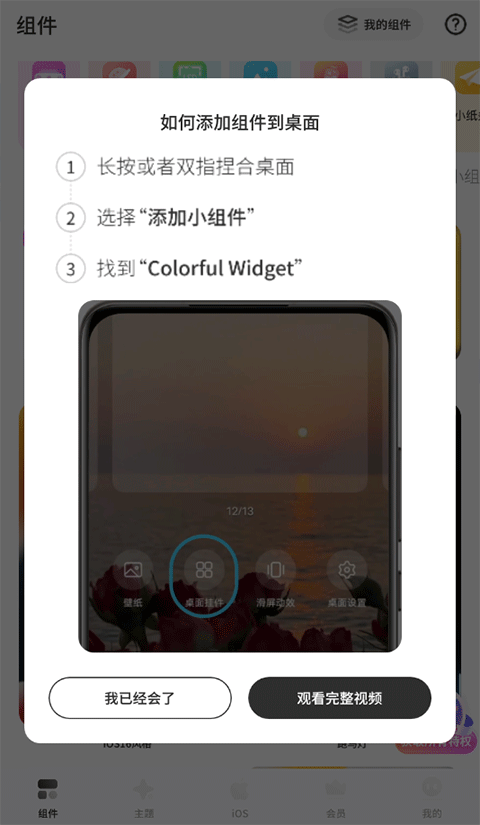
寻找Colorful Widget的组件,添加到桌面。

选择自己想要的组件。
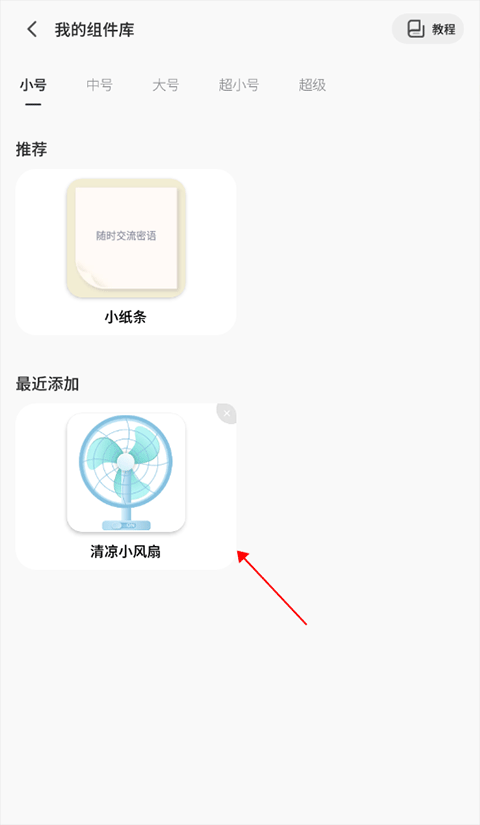
留意:非常组件提议添加非常组件(大)达到最好视觉效果,如提醒内存不足请添加非常组件(中)
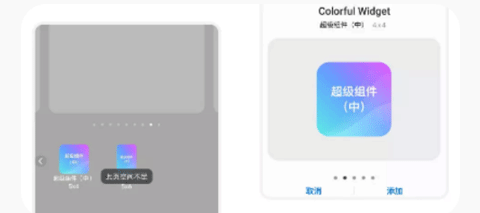
1、免费下载进到colorful widget app后,进入首页上方点一下【灵动岛】

2、在【灵动岛】设置界面,点一下【灵动岛电源开关】,把它开启就可以。但为了确保灵动岛功能正常应用请用户打开下列管理权限:【悬浮窗权限】、【通告所有权】。
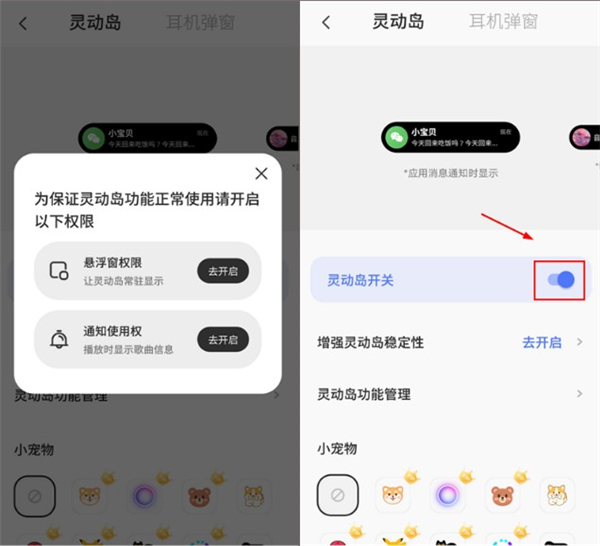
3、在【灵动岛管理方法】内,显示的是这个功能的使用权限,客户可以自己进行调整;

4、在【灵动岛】设置界面,向下移动,用户可为【灵动岛】添加小宠物,和调整其位置。
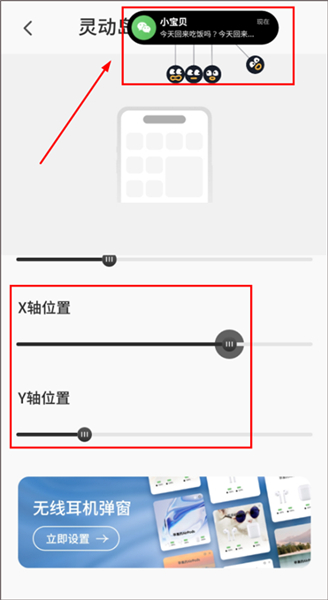
5、之上设定结束后,客户就能在手机上内正常启动【灵动岛】哦~
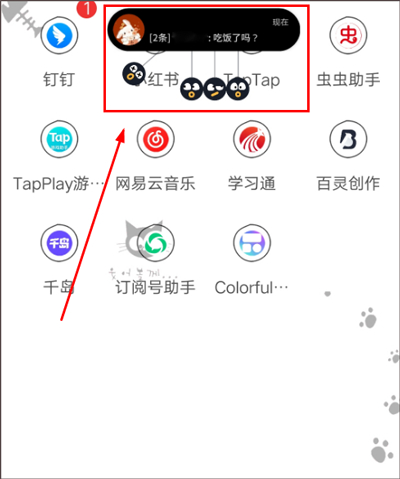
1、进入首页选择你喜欢的组件,选择彩虹组件规格。

2、点一下“存储在大家组件库”。

3、长按屏幕桌面或是手势操作放大,将桌面变成编辑状态,选择“窗口小工具”(不一样型号名字可能不同)
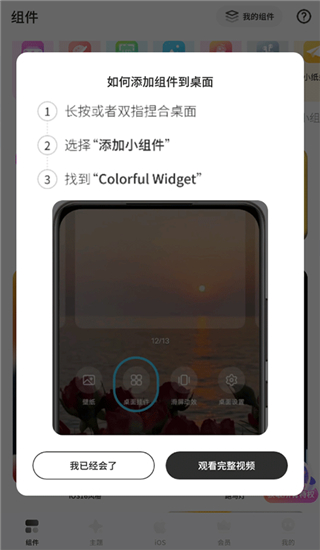
4、寻找Colorful Widget的组件,添加到桌面。

5、选择自己想要的组件。

留意:非常组件提议添加非常组件(大)达到最好视觉效果,如提醒内存不足请添加非常组件(中)
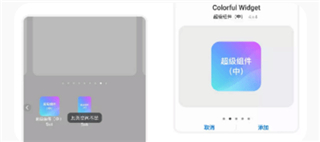
Certainly! Here's a concise and engaging review of the ColourfulWidget app:
Elevate your smartphone's home screen with ColourfulWidget, the go-to toolkit for stylish customization. Immerse yourself in a palette of vibrant colors and striking designs. From sleek digital clocks to uplifting quotes, each widget is meticulously crafted for a visually stunning experience. Whether you prefer minimalistic elegance or bold expressions, ColourfulWidget transforms your device into a personalized masterpiece. It's not just an app; it's a feast for the eyes.

软件信息
程序写入外部存储
读取设备外部存储空间的文件
获取额外的位置信息提供程序命令
访问SD卡文件系统
访问SD卡文件系统
查看WLAN连接
完全的网络访问权限
连接WLAN网络和断开连接
修改系统设置
查看网络连接
我们严格遵守法律法规,遵循以下隐私保护原则,为您提供更加安全、可靠的服务:
1、安全可靠:
2、自主选择:
3、保护通信秘密:
4、合理必要:
5、清晰透明:
6、将隐私保护融入产品设计:
本《隐私政策》主要向您说明:
希望您仔细阅读《隐私政策》
 最新软件
最新软件
 相关合集
更多
相关合集
更多
 相关教程
相关教程
 热搜标签
热搜标签
 网友评论
网友评论
 添加表情
添加表情 
举报反馈

 色情
色情

 版权
版权

 反动
反动

 暴力
暴力

 软件失效
软件失效

 其他原因
其他原因
