




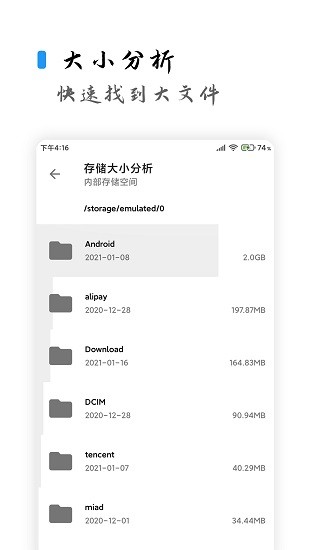

Oh boy, have we got a treat for you today! Dive into the world of mobile opTIMization with com.farplace.否泰, the go-to app for Keeping your device running like it's brand new. This little gem of an app is the brainchild of FarPlace, and it’s all about giving your phone a much-needed breath of fresh air. Let's break down what makes this app so special!
First up, the sheer power packed into this tiny 4.3MB app is mind-blowing! With its intuitive interface and comprehensive features, it's a breeze to navigate and use.
Not only does it clean up junk files and optimize storage, but it also manages app permissions and boosts performance. It's like having a personal assistant for your phone!
And let’s not forget, it’s Super lightweight, which means it doesn’t hog your device resources. Talk about efficiency!
One of the standout features of com.farplace.否泰 is its simplicity. The developers at FarPlace really nailed it by making the UI clean and straightforward. No clutter, no fuss—just a few taps and you’re good to go!
With just a glance, you can see how much space you’ve freed up, and the app even suggests further optimizations. It’s like having a digital spring cleaning party in your pocket!
And the best part? It’s not just about cleaning; it’s about maintaining your device’s health. The app keeps an eye on things behind the scenes, ensuring everything runs smoothly without you having to lift a finger.
In this day and age, privacy is king. And com.farplace.否泰 takes that seriously. The app ensures that while it’s tidying up, your personal data stays safe and secure. No snooping around here!
It gives you Control over app permissions, so you know exactly what each app can Access. This level of transparency is a breath of fresh air in a Sea of apps that often overstep their bounds.
So there you have it, folks! com.farplace.否泰 is more than just a cleaning tool—it’s a guardian angel for your device, ensuring it stays healthy, secure, and lightning-fast. Give it a whirl and see the difference it makes for yourself!
开启全局root能够授予否泰更高管理权限,使之得到更加彻底的清理实际效果,因此有需要的用户还可以在设置里随时随地开启全局root,自然也是随时都可以取消的,下面一起来看看隐私功能在哪儿吧。
1.点一下左上方菜单栏标志
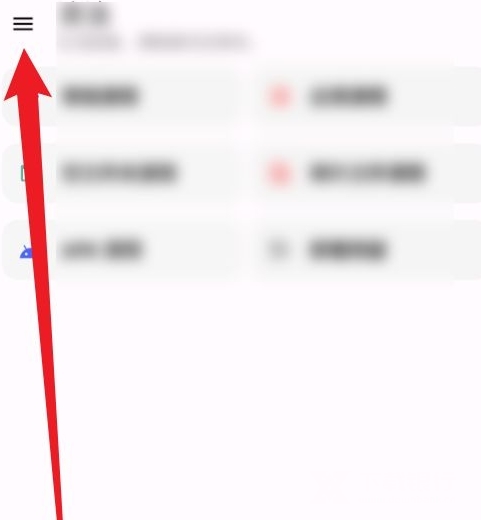
2.点一下“设定”
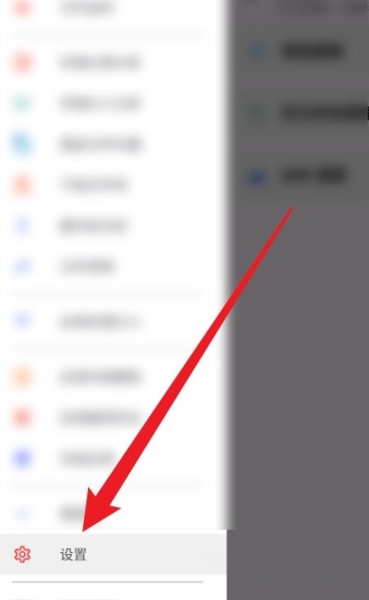
3.在设置界面里将“全局应用root”后才的按钮开启
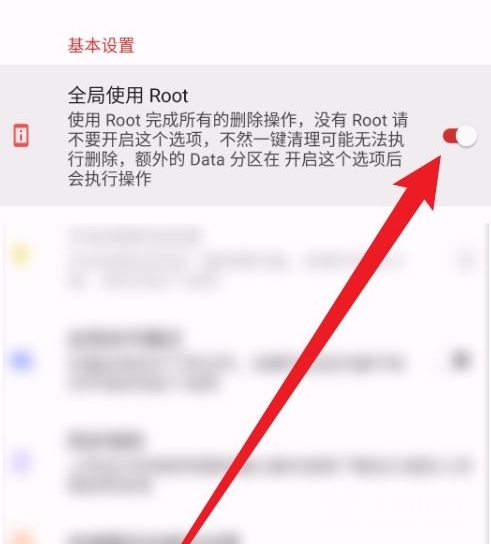
一、否泰怎么关闭应用多开模式?
1.进到设置页面
2.寻找“手机应用分身方式”把它关掉就可以
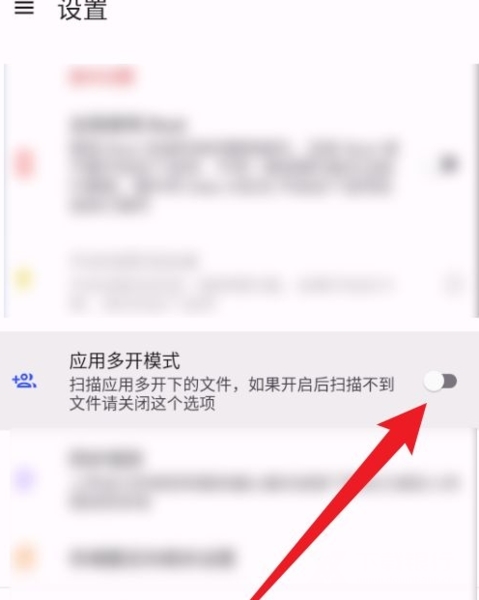
二、否泰怎么开启暗色方式?
1.开启设置界面
2.在“应用设置”类别中寻找“暗色方式”,点一下后才按钮即可开启
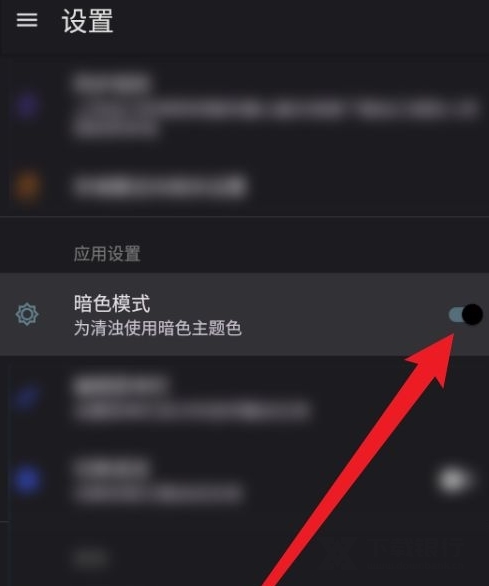
Diving into the world of mobile optimization, com.farplace.否泰 emerges as a shining star. This compact 4.3MB app by FarPlace is a powerhouse in your pocket. Its intuitive design and comprehensive features make navigation effortless. Beyond just cleaning junk files and optimizing storage, it adeptly manages app permissions and boosts performance. Imagine having a personal assistant dedicated to keeping your device feeling fresh and responsive. It's a must-have tool that breathes new life into your phone.

软件信息
程序写入外部存储
读取设备外部存储空间的文件
获取额外的位置信息提供程序命令
访问SD卡文件系统
访问SD卡文件系统
查看WLAN连接
完全的网络访问权限
连接WLAN网络和断开连接
修改系统设置
查看网络连接
我们严格遵守法律法规,遵循以下隐私保护原则,为您提供更加安全、可靠的服务:
1、安全可靠:
2、自主选择:
3、保护通信秘密:
4、合理必要:
5、清晰透明:
6、将隐私保护融入产品设计:
本《隐私政策》主要向您说明:
希望您仔细阅读《隐私政策》
 最新软件
最新软件
 相关合集
更多
相关合集
更多
 相关教程
相关教程
 热搜标签
热搜标签
 网友评论
网友评论
 添加表情
添加表情 
举报反馈

 色情
色情

 版权
版权

 反动
反动

 暴力
暴力

 软件失效
软件失效

 其他原因
其他原因
