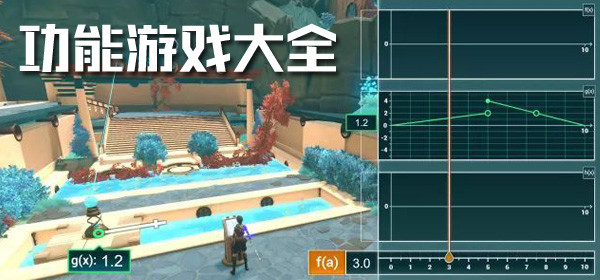【爱笔思画】
软件简介
ibis Paint是一款专为移动端设计的专业级绘图应用,全球累计下载量突破4亿次。它以媲美PC绘图软件的功能为核心,支持从初学者到专业插画师的多层次创作需求。用户可通过内置的YouTube频道学习绘画技巧,并通过社交功能分享作品。该软件提供免费版(ibis Paint X)和付费版(ibis Paint),同时推出高级会员服务解锁更多专业工具,适配Apple Pencil、Wacom等多款主流触控笔,成为移动数字创作领域的标杆产品。
软件功能
1. **绘画工具**:包含47000+笔刷类型(如G笔、喷枪、油画笔等),支持120fps高帧率绘制,配备实时笔刷预览、自定义厚度/不透明度调节及防抖功能。
2. **图层管理**:支持无限图层叠加,提供27种混合模式(叠加、正片叠底等)、剪贴蒙版及图层变形操作(旋转/缩放/翻转),满足复杂构图需求。
3. **漫画创作**:内置46种网点纸效果、多文本排版工具(支持竖排/横排),兼容CLIP STUDIO PAINT文件互通,便于跨平台协作。
4. **辅助功能**:包含对称标尺、径向标尺、透视网格等绘图辅助工具,以及84种滤镜(模糊、色差、线条提取等)和动画背景生成功能。
5. **输出与分享**:支持导出PNG/JPEG图像及MOV绘画过程视频,提供云端20GB存储空间,可直接将作品发布至社交媒体或生成分享链接。
6. **设备适配**:深度优化Apple Pencil压感响应,兼容Wacom Bamboo系列等第三方触控笔,实现接近数位板的绘画体验。
软件特色
1. **移动端性能突破**:采用OpenGL技术实现流畅渲染,即使在多层大尺寸画布下仍保持低延迟操作。
2. **创作过程可视化**:独有的绘画过程录制功能可生成带调速播放的视频,便于教学展示或复盘创作思路。
3. **灵活订阅模式**:免费版无核心功能限制,用户可选择一次性购买去广告版或订阅高级会员获取矢量工具、优享素材等进阶服务。
4. **社交生态整合**:内置作品社区支持点赞、收藏、评论互动,用户可直接下载他人工程文件(IPV格式)进行学习研究。
5. **专业级色彩管理**:提供HSB/RGB双模式选色、无限量自定义调色板及长按取色功能,满足精准色彩控制需求。
6. **跨平台兼容性**:支持通过USB或云端将作品导入PC/Mac端继续编辑,打破移动与桌面端创作壁垒。
常见问题
1. **免费版与付费版差异**?
免费版含广告但功能完整,付费版(或购买去广告插件)仅移除广告,核心功能与免费版一致。高级功能需订阅会员解锁。
2. **如何取消高级会员试用**?
需在7天免费试用期结束前24小时通过Apple Store或Google Play账户管理界面手动取消自动续费。
3. **是否支持离线使用**?
基础绘画功能无需联网,但素材下载、云存储及社交功能需保持网络连接。
4. **最大画布尺寸限制**?
免费版支持常规尺寸(如A4、明信片等),高级会员可自定义任意分辨率画布,特别适合动画及商业插画创作。
5. **技术问题如何反馈**?
需通过官网支持页面(https://ssl.ibis.ne.jp/en/support/Entry?svid=25)提交工单,应用内评论无法处理技术咨询。
6. **文件兼容性**?
除自有IPV格式外,支持导入/导出PSD、CLIP格式文件,视频仅支持MOV封装,静止图像可选透明背景PNG输出。
更新日志
Thank you for using ibisPaint!
The summary of this update is as follows.
[New Features]
- Added a "Vector Eraser" feature to the Vector tool.
- Added handles to adjust Control points in the Bézier Curve drawing tool and “Edit Vertices” mode of brush shapes.
- Added a feature to simplify brush shapes by reducing the number of vertices.
- Added rounded rectangle to the Drawing tool.
- Quick Eyedropper can now be activated with a right-click of the mouse.
- You can now undo and redo parameter changes in the Filter tool.
[Improvements, Changes]
- The initial parameter values of the Gradation Map filter have been changed.
- Improve the Bézier Curve drawing tool so that it draws more rounded curves.
- Bars specific to each tool are now always displayed on the left side of the Tool Select window when the “Tool Select Position” in the settings is set to the right.
- Cropping brush shapes (created by freehand and not by drawing tools) by selection area now preserves the shape more accurately.
- Cropping brush shapes created by Array ruler by selection area now preserves the shape more accurately.
[Fixed Bugs and Problems]
- Fixed a bug that users cannot manipulate shapes by the Vector tool correctly when the aspect ratio of the canvas is unusual.
- Fixed a bug that the fade parts of brush shapes to be drawn inaccurately.
- Fixed an issue where the remaining import TIMes for brushes containing Original Brush Patterns created by other users was not consumed correctly when scanning brush QR codes.
- Improved texture memory management and fixed an issue where the application was prone to crash on certain devices when editing artwork with a large number of layers.
- Fixed an issue where artworks saved using the history retrieval feature could not be edited or played under certain conditions when transferred to the app for another operating system.
[New Features in ver.13.0.0]
- Added the Original Brush Pattern feature.
- Added the Surrounding Fill and Surrounding Eraser features.
- Added the settings parameter “Time for Activation of Quick Eyedropper”.
- Added the Numeric Keypad where you can enter a numeric value for the Brush size or the Canvas size etc.
- Added a stylus shortcut key for the switch Tool feature.
- Added a selection of the Palm Rejection type for some styluses.
- Added support for the login with an ibisAccount linked to an X/facebook/Apple account.
- Added support for the hover feature of the Apple Pencil. Added a switch to the Settings which allows you to turn on/off the Show Cross Mark while Hovering.
- Added support for the Barrel Roll feature of the Apple Pencil Pro.
- Added support for the Squeeze feature of the Apple Pencil Pro.
-
 2345浏览器
2345浏览器
-
 爱奇艺
爱奇艺
-
 茄子短视频
茄子短视频
-
 微信
微信
-
 小牛加速器
小牛加速器
-
 易手游
易手游
-
 Android TV
Android TV
-
 电话录音
电话录音
- 下载爱思助手_下载爱思助手苹果版_下载爱思助手 安装 下载爱思助手_下载爱思助手苹果版_下载爱思助手 安装
- 笔灵ai付费版本和免费版本的功能差异有哪些? 笔灵ai付费版本和免费版本的功能差异有哪些?
- 爱思助手ios下载_爱思助手ios下载手机版_爱思助手ios下载官网 爱思助手ios下载_爱思助手ios下载手机版_爱思助手ios下载官网
- 爱思助手ios_爱思助手ios版手机安装_爱思助手ios版下载app 爱思助手ios_爱思助手ios版手机安装_爱思助手ios版下载app
- 爱思助手旧版本_爱思助手旧版本下载_爱思助手旧版本app 爱思助手旧版本_爱思助手旧版本下载_爱思助手旧版本app
- 爱思助手app_爱思助手app下载苹果版手机_爱思助手app下载安装 爱思助手app_爱思助手app下载苹果版手机_爱思助手app下载安装
- 爱思助手app_爱思助手app虚拟定位_爱思助手app下载苹果版手机 爱思助手app_爱思助手app虚拟定位_爱思助手app下载苹果版手机
- 爱思助手ios版下载_爱思助手ios版下载安装_爱思助手ios版下载正版 爱思助手ios版下载_爱思助手ios版下载安装_爱思助手ios版下载正版
- 爱思助手app下载_爱思助手app下载苹果版手机_爱思助手app下载安装官网 爱思助手app下载_爱思助手app下载苹果版手机_爱思助手app下载安装官网
- 爱思助手pc端_爱思助手pc端是什么意思_爱思助手pc端下载安装 爱思助手pc端_爱思助手pc端是什么意思_爱思助手pc端下载安装
-
 下载微商水印大师ios23MB
下载微商水印大师ios23MB -
 下载追光魔方332.5MB
下载追光魔方332.5MB -
 下载ManyCam66.5MB
下载ManyCam66.5MB -
 下载西柚剪影64.6MB
下载西柚剪影64.6MB -
 下载青空水印相机31.4MB
下载青空水印相机31.4MB -
 下载闪剪44.4MB
下载闪剪44.4MB -
 下载AE特效剪辑206.3MB
下载AE特效剪辑206.3MB -
 下载FilterRoom228.1MB
下载FilterRoom228.1MB -
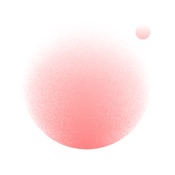 下载泡芙相机83.6MB
下载泡芙相机83.6MB -
 下载图片变漫画155.5MB
下载图片变漫画155.5MB -
 下载贪吃史莱姆15MB
下载贪吃史莱姆15MB -
 下载芦笋63.9MB
下载芦笋63.9MB -
 下载金舟证件照74.1MB
下载金舟证件照74.1MB -
 下载龙猫水印大师48.6MB
下载龙猫水印大师48.6MB -
 下载光影秀164.9MB
下载光影秀164.9MB -
 下载优巡44.2MB
下载优巡44.2MB -
 下载PR246.5MB
下载PR246.5MB -
 下载TOK CAM145.6MB
下载TOK CAM145.6MB -
 下载Slidebox47.9MB
下载Slidebox47.9MB -
 下载拼图鸭相机388.3MB
下载拼图鸭相机388.3MB
-
 下载堵车么11MB
下载堵车么11MB -
 下载迪冠家居26.6MB
下载迪冠家居26.6MB -
 下载渝眼TV87.4MB
下载渝眼TV87.4MB -
 下载江苏医保云99.6MB
下载江苏医保云99.6MB -
 下载ESPN SportsCenter127MB
下载ESPN SportsCenter127MB -
 下载自在社区75.4MB
下载自在社区75.4MB -
 下载Hit Fm联播网35.8MB
下载Hit Fm联播网35.8MB -
 下载鸟取县美食24MB
下载鸟取县美食24MB -
 下载TouchRetouch23.9MB
下载TouchRetouch23.9MB -
 下载金山文档51.8MB
下载金山文档51.8MB -
 下载吉林雾凇台17.8MB
下载吉林雾凇台17.8MB -
 下载小锐作业83.6MB
下载小锐作业83.6MB -
 下载概念画板161.1MB
下载概念画板161.1MB -
 下载阿大物流货主版147.1MB
下载阿大物流货主版147.1MB -
 下载新罗网上免税店70.8MB
下载新罗网上免税店70.8MB -
 下载我的天气 · MyWeather141.7MB
下载我的天气 · MyWeather141.7MB -
 下载Android TV28.2MB
下载Android TV28.2MB -
 下载每日腿部锻炼36.2MB
下载每日腿部锻炼36.2MB -
 下载薪客福利版17.4MB
下载薪客福利版17.4MB -
 下载中邮司机帮73.6MB
下载中邮司机帮73.6MB