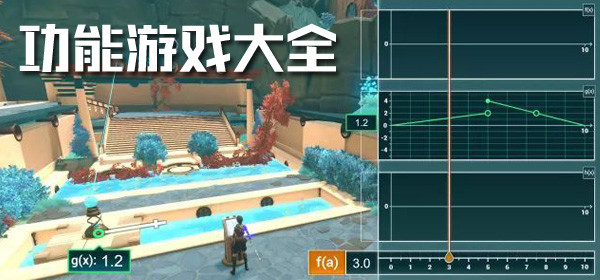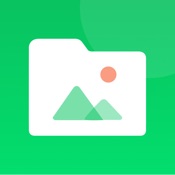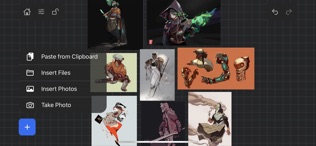
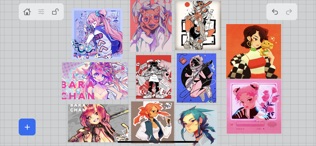

【VizRef Lite】
软件简介
VizRef Lite? 是一款专为iPhone用户设计的灵感管理与视觉参考工具,由艺术家团队开发,致力于为动画师、插画师等创意工作者提供便捷的移动端创作支持。该软件允许用户通过手机快速构建个性化视觉参考板,支持多源素材整合(如网页、云端、相册等),并可与iPad或其他绘画软件联动,将iPhone变为便携的“第二屏幕”,方便用户在旅途中或户外创作时随时调用参考资料。其核心定位是成为艺术家的“随身灵感库”,尤其适配Procreate、Clip Studio Paint等主流绘画工具的工作流。开发者团队包括知名艺术家Max Gonzalez(@mrbeezul)及RoboWorld Entertainment,结合艺术创作的实际需求打磨功能。
软件功能
1. **多源素材整合**:
- 支持从网页浏览器、iCloud、Google Drive、Dropbox等云端服务批量导入图片/gif。
- 可快速截屏或从相册批量添加素材,支持高分辨率图像(需开启HD模式)。
2. **参考板管理**:
- 自定义缩略图封面,按主题分类管理参考板。
- 多选图像后自动排版,优化屏幕空间利用率。
- 支持焦点模式(旋转画板)及暗/亮主题切换。
3. **GIF动画解析**:
- 逐帧播放动画,支持暂停与时间轴拖拽分析。
- 可截取单帧用于临摹或研究动态结构。
4. **图像处理工具**:
- 一键灰度切换,辅助色彩与明度参考。
- 自由裁剪、旋转、水平/垂直翻转图像。
- 跨应用复制粘贴素材至Procreate等软件。
5. **多设备协作**:
- iPhone与iPad联动时,可作为扩展屏专注显示参考图。
- 支持通过Files应用批量导出素材至云存储。
软件特色
1. **艺术家导向设计**:
由一线创作者参与开发,功能围绕实际工作痛点设计,如动画师需逐帧解析GIF、插画师需快速比对色彩明度等。
2. **移动端深度优化**:
针对iPhone屏幕特性,推出“自动打包排版”功能,避免手动调整图片位置的低效操作。
3. **轻量化与专业兼顾**:
Lite版完整保留核心功能(如GIF解析、多选编辑),仅限制iPad端多任务分屏等进阶特性,需升级完整版解锁。
4. **无缝跨平台生态**:
与Procreate等应用深度适配,用户可直接拖拽参考图至绘画界面,减少应用切换频率。
5. **隐私与数据安全**:
本地优先处理机制,素材默认存储于设备,云端同步需手动授权,避免敏感创作资料泄露。
常见问题
1. **iPhone版能否在iPad上使用?**
可安装但功能受限:无法全屏显示及使用分屏多任务,建议通过App Store下载专用iPad版本。
2. **如何实现“第二屏幕”功能?**
需通过iOS系统的屏幕镜像或第三方扩展屏工具(如Luna Display),将iPhone与主设备连接后,在VizRef中锁定参考板界面即可。
3. **是否支持视频素材?**
当前仅支持GIF与静态图像,视频帧提取需借助外部工具转换为GIF后导入。
4. **批量导出是否保留原始分辨率?**
导出时默认压缩以节省空间,若需保留高清素材,需在导入前开启HD模式并关闭自动优化。
5. **有无订阅费用?**
Lite版为免费下载+内购解锁高级功能(如无广告模式),完整版需一次性付费购买,支持家庭共享。
6. **跨设备同步问题**:
参考板数据可通过iCloud同步,但需注意iOS版本兼容性(建议iOS 15以上)。
*注:部分功能依赖iOS系统权限,如相册访问需在设置中手动开启。*
更新日志
NEW FEATURES in 1.1.7
Exporting- Fixed some bugs related to exporting. Some of the UI was unresponsive when hitting export within the app. This was most likely due to some newer IOS versions that were later released. *** Please Keep in mind that exporting/ importing directly into other apps such as Dropbox or even using Airdrop and Discord all work completely differently because of how those apps are created. We, unfortunately, can not improve much on batch exporting/ importing into these apps unless those developers improve how their apps deal with multiple images being imported or passing through them. For batch exporting images, I still recommend hooking up Dropbox/ Google Drive to the files app on your iPad and just batch exporting through the files app from Vizref.
Please also keep in mind that batch exporting hundreds of images at once will most likely crash Vizref. This is also out of our Control. I recommend batch exporting about 50 images at once for the most stable and consistent experience. Vizref and other apps can't export hundreds of images at once because every app on the iPad is limited to how much Memory it can use during all operations. The app is crashing because of the hard limit set by Apple for each app.
Features
- Revert Button- Revert will undo any cropping or rotating you've done to the image. The main reason for adding the revert button was that some users were finding their images were oddly scaled/ stretched to the wrong ratio. Revert is a backup for returning your image to the correct ratio/ scaling - the revert button is located in the toolbox icon at the bottom right after selecting an image.
- Exporting gif files. Should work now give it a try!
*Bug Fixes*
-Fixed a bug that caused images from your board to not display if your board crashed on exporting. This bug should be completely gone. If it persists after updating your app please contact us at vizrefpro@GMail.com
**If your images have disappeared from your board, please note that those images are still on you iPad and stored locally. You can retrieve them by going to the Files app then Searching for your Vizref folder in " On My iPhone " or " On My iPad" file
Open "Private Documents" then you will see each .VRB file. These are your reference boards and store your images locally. You can then retrieve your images here.
Fixed some crash bugs.
Fixed several UI inconsistencies and bugs.
-
 2345浏览器
2345浏览器
-
 爱奇艺
爱奇艺
-
 茄子短视频
茄子短视频
-
 微信
微信
-
 国盾互联
国盾互联
-
 天猫魔投
天猫魔投
-
 华易富
华易富
-
 Qlone
Qlone
- 录屏功能怎么打开 怎么录制屏幕视频 屏幕录制 录屏功能怎么打开 怎么录制屏幕视频 屏幕录制
- QQ屏幕截图功能完全揭秘 QQ屏幕截图功能完全揭秘
- 参考有凭 用好迅雷下载软件评比功能 参考有凭 用好迅雷下载软件评比功能
- 支持细胞的功能() 支持细胞的功能()
- iOS设备中如何开启屏幕缩放功能 iOS设备中如何开启屏幕缩放功能
- 清扬即时通信的“屏幕共享”功能 清扬即时通信的“屏幕共享”功能
- 使用Win 7自带的屏幕录制功能 使用Win 7自带的屏幕录制功能
- 安卓MIUI功能禁用屏幕下方按键方法 安卓MIUI功能禁用屏幕下方按键方法
- 数据的加密和解密属于OSI参考模型()的功能。 数据的加密和解密属于OSI参考模型()的功能。
- 自助借书机支持哪些功能? 自助借书机支持哪些功能?
-
 下载微商水印大师ios23MB
下载微商水印大师ios23MB -
 下载追光魔方332.5MB
下载追光魔方332.5MB -
 下载ManyCam66.5MB
下载ManyCam66.5MB -
 下载西柚剪影64.6MB
下载西柚剪影64.6MB -
 下载青空水印相机31.4MB
下载青空水印相机31.4MB -
 下载闪剪44.4MB
下载闪剪44.4MB -
 下载AE特效剪辑206.3MB
下载AE特效剪辑206.3MB -
 下载FilterRoom228.1MB
下载FilterRoom228.1MB -
 下载泡芙相机83.6MB
下载泡芙相机83.6MB -
 下载图片变漫画155.5MB
下载图片变漫画155.5MB -
 下载贪吃史莱姆15MB
下载贪吃史莱姆15MB -
 下载芦笋63.9MB
下载芦笋63.9MB -
 下载金舟证件照74.1MB
下载金舟证件照74.1MB -
 下载龙猫水印大师48.6MB
下载龙猫水印大师48.6MB -
 下载光影秀164.9MB
下载光影秀164.9MB -
 下载优巡44.2MB
下载优巡44.2MB -
 下载PR246.5MB
下载PR246.5MB -
 下载TOK CAM145.6MB
下载TOK CAM145.6MB -
 下载Slidebox47.9MB
下载Slidebox47.9MB -
 下载拼图鸭相机388.3MB
下载拼图鸭相机388.3MB
-
 下载鸟取县美食24MB
下载鸟取县美食24MB -
 下载TouchRetouch23.9MB
下载TouchRetouch23.9MB -
 下载金山文档51.8MB
下载金山文档51.8MB -
 下载吉林雾凇台17.8MB
下载吉林雾凇台17.8MB -
 下载小锐作业83.6MB
下载小锐作业83.6MB -
 下载概念画板161.1MB
下载概念画板161.1MB -
 下载阿大物流货主版147.1MB
下载阿大物流货主版147.1MB -
 下载新罗网上免税店70.8MB
下载新罗网上免税店70.8MB -
 下载中邮司机帮73.6MB
下载中邮司机帮73.6MB -
 下载我的天气 · MyWeather141.7MB
下载我的天气 · MyWeather141.7MB -
 下载每日腿部锻炼36.2MB
下载每日腿部锻炼36.2MB -
 下载薪客福利版17.4MB
下载薪客福利版17.4MB -
 下载Amaze音乐表演73.9MB
下载Amaze音乐表演73.9MB -
 下载同桌100114.8MB
下载同桌100114.8MB -
 下载追书大师219.8MB
下载追书大师219.8MB -
 下载国盾互联240.1MB
下载国盾互联240.1MB -
 下载AVORI60MB
下载AVORI60MB -
 下载幸福万盛76MB
下载幸福万盛76MB -
 下载微北洋46.9MB
下载微北洋46.9MB -
 下载Sneaker Crush132.8MB
下载Sneaker Crush132.8MB