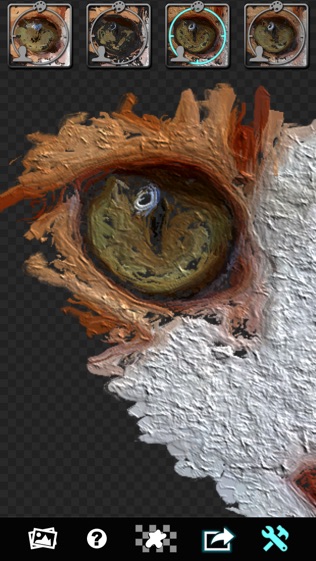




【Glaze】
【基本介绍】Glaze turns your photos into paintings with your unique style. Select one of dozens of included styles and compare variations before sharing your image with friends or saving it for professional quality printing. Paint masks to Control brush stroke placement and save with transparent backgrounds for layering. Create your own unique styles using the Workshop mode, allowing you to generate endless variations of the styles and blending styles together.
? Create beautiful paintings without the mess.
? Impress your friends with unique holiday cards.
? Create unique avatars and profile pictures.
? Save full-resolution images for poster prints, up to 21 megapixels.
??Combine results with other apps using transparency features.
Glaze's standard Studio mode is great for quickly generating a few versions of a painting and sharing or saving the results. The Workshop lets you explore a huge range of styles and variations to find the perfect fit for each image.
Load images from your library before applying styles from the sliding style bar. Compare styles by tapping on their style buttons. Share or save your final image with the button on the right side of the toolbar to the gallery, facebook, Twitter, Email, or to other photo processing applications.
Paint a mask to restrict where brush strokes are placed using the Transparency Mask in-app purchase. Save images with transparent backgrounds so they can be precisely layered using compositing apps, retaining the detail of each individual brush stroke.
The Glaze Workshop allows you to create your own unique styles by generating variations and combinations of the included popular styles. Personal styles are controlled through a button palette which is saved and restored each TIMe you use Glaze. Generate random new styles to expand the range of possibilities and mix the random styles on your palette.
Brought to you by The 11ers, winners of the 2012 Technical Achievement Academy Award ? with 20+ years of experience building advanced imaging tools.
Image Credits:
Girl close-up by Habib Zargarpour, modeling by Charlotte Kaiser
Painted Horse by Veronica (vjv on instagram)
Beach shot by Karen Messick
Dinner Party by Christianna Pierce
"Stark Christmas" by James Walsh
Butterfly by Carolyn Hall Young
【更新日志】
This app has been updated by Apple to use the latest Apple signing certificate.
Fixed crash in iOS 8.1, loading image issue since iOS8 and iPhone 6&6+ layout issues.
查看详情
精品推荐
-
 2345浏览器
2345浏览器
-
 爱奇艺
爱奇艺
-
 茄子短视频
茄子短视频
-
 微信
微信
-
 小牛加速器
小牛加速器
-
 易手游
易手游
-
 Android TV
Android TV
-
 电话录音
电话录音
排行榜
猜你喜欢
相关教程
更多>
- 工作日志app哪个好_个人工作日志app_工作日志软件哪个好用 工作日志app哪个好_个人工作日志app_工作日志软件哪个好用
- 人人网日志怎么分享,人人网的日志怎么恢复 人人网日志怎么分享,人人网的日志怎么恢复
- SQL 基本函数类型介绍 SQL 基本函数类型介绍
- 登录日志在哪里 win7登录日志如何查看 登录日志在哪里 win7登录日志如何查看
- 优化SecureCRT日志功能:调整日志缓冲区容量指南 优化SecureCRT日志功能:调整日志缓冲区容量指南
- 施工日志管理软件_施工日志管理软件app 施工日志管理软件_施工日志管理软件app
- excel 2003基本功能介绍 excel 2003基本功能介绍
- 请简单介绍BOM基本概念。 请简单介绍BOM基本概念。
- qq空间日志搜索功能没有了?qq空间日志搜索在哪里 qq空间日志搜索功能没有了?qq空间日志搜索在哪里
- spacesniffer怎么开启日志扫描警告功能?_spacesniffer开启日志扫描警告功能的方法 spacesniffer怎么开启日志扫描警告功能?_spacesniffer开启日志扫描警告功能的方法
软件排行榜
最新
最热
-
 下载微商水印大师ios23MB
下载微商水印大师ios23MB -
 下载追光魔方332.5MB
下载追光魔方332.5MB -
 下载ManyCam66.5MB
下载ManyCam66.5MB -
 下载西柚剪影64.6MB
下载西柚剪影64.6MB -
 下载青空水印相机31.4MB
下载青空水印相机31.4MB -
 下载闪剪44.4MB
下载闪剪44.4MB -
 下载AE特效剪辑206.3MB
下载AE特效剪辑206.3MB -
 下载FilterRoom228.1MB
下载FilterRoom228.1MB -
 下载泡芙相机83.6MB
下载泡芙相机83.6MB -
 下载图片变漫画155.5MB
下载图片变漫画155.5MB -
 下载贪吃史莱姆15MB
下载贪吃史莱姆15MB -
 下载芦笋63.9MB
下载芦笋63.9MB -
 下载金舟证件照74.1MB
下载金舟证件照74.1MB -
 下载龙猫水印大师48.6MB
下载龙猫水印大师48.6MB -
 下载光影秀164.9MB
下载光影秀164.9MB -
 下载优巡44.2MB
下载优巡44.2MB -
 下载PR246.5MB
下载PR246.5MB -
 下载TOK CAM145.6MB
下载TOK CAM145.6MB -
 下载Slidebox47.9MB
下载Slidebox47.9MB -
 下载拼图鸭相机388.3MB
下载拼图鸭相机388.3MB
-
 下载云上安陆87.2MB
下载云上安陆87.2MB -
 下载堵车么11MB
下载堵车么11MB -
 下载迪冠家居26.6MB
下载迪冠家居26.6MB -
 下载渝眼TV87.4MB
下载渝眼TV87.4MB -
 下载江苏医保云99.6MB
下载江苏医保云99.6MB -
 下载ESPN SportsCenter127MB
下载ESPN SportsCenter127MB -
 下载自在社区75.4MB
下载自在社区75.4MB -
 下载Hit Fm联播网35.8MB
下载Hit Fm联播网35.8MB -
 下载鸟取县美食24MB
下载鸟取县美食24MB -
 下载TouchRetouch23.9MB
下载TouchRetouch23.9MB -
 下载金山文档51.8MB
下载金山文档51.8MB -
 下载吉林雾凇台17.8MB
下载吉林雾凇台17.8MB -
 下载小锐作业83.6MB
下载小锐作业83.6MB -
 下载概念画板161.1MB
下载概念画板161.1MB -
 下载阿大物流货主版147.1MB
下载阿大物流货主版147.1MB -
 下载新罗网上免税店70.8MB
下载新罗网上免税店70.8MB -
 下载我的天气 · MyWeather141.7MB
下载我的天气 · MyWeather141.7MB -
 下载每日腿部锻炼36.2MB
下载每日腿部锻炼36.2MB -
 下载薪客福利版17.4MB
下载薪客福利版17.4MB -
 下载中邮司机帮73.6MB
下载中邮司机帮73.6MB
热门标签
网友评论









