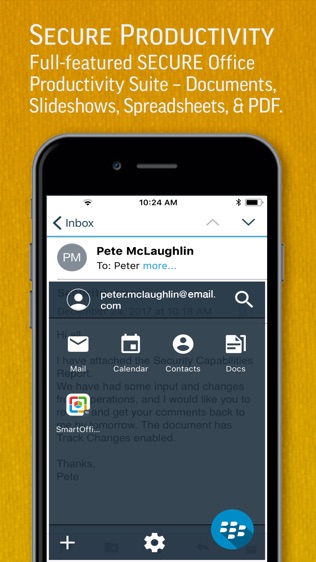
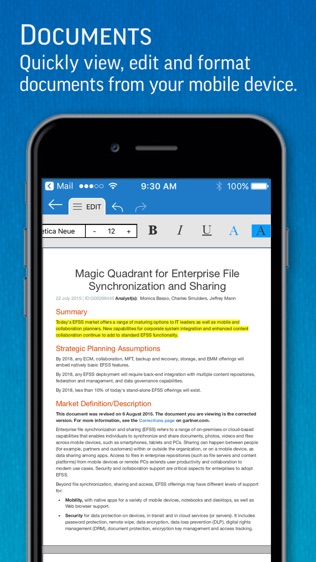


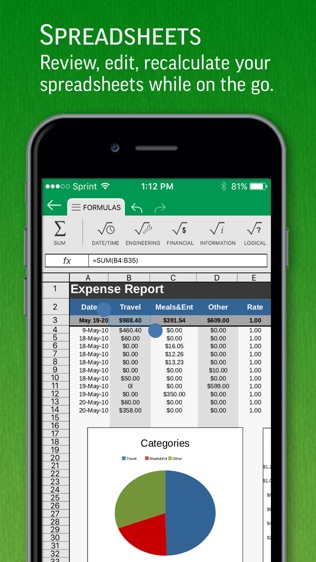
【Smart Office for Good】
【基本介绍】IMPORTANT: This application is designed for use by organizations that utilize a BlackBerry Dynamics secure platform. If you are an individual consumer or a company which does not utilize BlackBerry Dynamics, please download the SmartOffice app instead.
SmartOffice for BlackBerry is a full-featured document management/editing suite that enables and empowers productivity among your mobile workforce.
Our small file size and screen display that adapts to fit your mobile device make SmartOffice for BlackBerry the perfect match for today’s on-the-go world.
COMMON FEATURES ACROSS ALL FORMATS
?View, edit, create, share, save MS Office documents swiftly and securely
?Editing: copy, cut, paste, undo and redo
?Character formatting: bold, italics, underline; font style, size, color & highlight
?Documents may be saved in the original file format or converted to PDFs
?Full-screen viewing mode
?Dark mode content support
?All file formats include templates to aid new document creation
?Password protection: open, edit and save password-protected Office files; open and view PDF files
?Convert, export, save Office documents to PDF format
?BlackBerry Dynamics secure printing via Dynamics print services including Breezy and PrinterOn
?Secured by BlackBerry Dynamics, your content is never exposed to vulnerable files or applications
?Security policies to control printing, emailing, and the clipboard
DOCUMENTS
?Paragraph formatting: indent, align, bullets, numbering
?Track Changes: add & view comments, view change summaries, accept/reject changes, highlighted changes
?Insert images, shapes, and graphics
?Support for tables, shapes, charts (display)
?Reflow mode for easier viewing on small devices
?Edit footnotes and endnotes (docx)
SLIDESHOWS
?Comprehensive text, paragraph, content formatting
?Shapes, images, text box editing
?Insert images, shapes, and graphics
?Slide management and reordering
?Slide animation and transition support
?Slideshow: present directly from a mobile device or through a projector
SPREADSHEETS
?Cell formatting options: cell size and alignments, cell/column/row inserts and removal
?Multiple cell types: numeric, date, time, currency, fraction, percentage, scientific & more
?Multiple worksheet support; add/delete sheets
?Chart display and a wide range of formulas
?Supports PDF AcroForms - fill, view, save and share form content
?Support for multiple digital signatures
?Redact text, images, and links
?View, annotate, highlight and share PDF documents
FILE FORMATS
?Microsoft Office: Word, PowerPoint and Excel 97, 2000, XP, 2003, 2007, 2010, 2013, 2016 – doc, docx, xls, xlsx, ppt, pptx
?PDF Viewer, PDF Reader, Save as PDF
?JPEG, PNG, GIF, TIFF, BMP images (view); HWP (view)
?Vector WMF and EMF diagrams (view)
LANGUAGES – over 35 supported
Localized for Chinese (Simplified), Chinese (Traditional), English, Japanese, French, German, Italian, Korean, Polish, Portuguese (Portugal), Portuguese (Brazil), Russian, Spanish (Spain), Spanish (Mexico), Hebrew, Dutch, Turkish
View documents in the following languages: Arabic, Azerbaijani, Chinese (Simplified), Chinese (Traditional), Czech, Danish, Dutch, English, Faroese, Finnish, Greek, Hebrew, Hungarian, Italian, Japanese, Korean, Kurdish, Latvian, Lithuanian, Maltese, Norwegian, Polish, Portuguese (Portugal), Portuguese (Brazil), Russian, Scots Gaelic, Slovak, Slovenian, Spanish (Spain), Spanish (Mexico), Swedish, Turkish, Vietnamese, Yiddish
------------------------------------------------------------
By downloading you agree to Terms of Use at https://artifex.com/smartoffice-eula/
【更新日志】
SmartOffice v3.12.9 is a major release providing a range of new features and many improvements:
* Improved table-cell text layout in PPTX?
* Implement Book Mode for viewing documents
* Freeze panes support in Excel
* Secure Redactions in PDF
* Undo/Redo in PDF
* e-Signatures
* User-defined signature appearances for digital signatures
* Digital signature box creation
* Microsoft Draw layer support (inkML) for DOCX, PPTX, XLSX (view-only in excel)
查看详情
精品推荐
-
 2345浏览器
2345浏览器
-
 爱奇艺
爱奇艺
-
 萌斗士
萌斗士
-
 快手
快手
-
 茄子短视频
茄子短视频
-
 微信
微信
-
 未来MIS
未来MIS
-
 畅捷通工作圈
畅捷通工作圈
排行榜
猜你喜欢
相关教程
更多>
- 工作日志app哪个好_个人工作日志app_工作日志软件哪个好用 工作日志app哪个好_个人工作日志app_工作日志软件哪个好用
- 人人网日志怎么分享,人人网的日志怎么恢复 人人网日志怎么分享,人人网的日志怎么恢复
- SQL 基本函数类型介绍 SQL 基本函数类型介绍
- 登录日志在哪里 win7登录日志如何查看 登录日志在哪里 win7登录日志如何查看
- 施工日志管理软件_施工日志管理软件app 施工日志管理软件_施工日志管理软件app
- SQL Server 2016日志文档怎么打开?查看日志流程一览 SQL Server 2016日志文档怎么打开?查看日志流程一览
- qq空间日志搜索功能没有了?qq空间日志搜索在哪里 qq空间日志搜索功能没有了?qq空间日志搜索在哪里
- excel 2003基本功能介绍 excel 2003基本功能介绍
- 请简单介绍BOM基本概念。 请简单介绍BOM基本概念。
- 抖音华为基本法什么意思?华为基本法全部介绍 抖音华为基本法什么意思?华为基本法全部介绍
软件排行榜
最新
最热
-
 下载微商水印大师ios23MB
下载微商水印大师ios23MB -
 下载追光魔方332.5MB
下载追光魔方332.5MB -
 下载ManyCam66.5MB
下载ManyCam66.5MB -
 下载西柚剪影64.6MB
下载西柚剪影64.6MB -
 下载青空水印相机31.4MB
下载青空水印相机31.4MB -
 下载闪剪44.4MB
下载闪剪44.4MB -
 下载AE特效剪辑206.3MB
下载AE特效剪辑206.3MB -
 下载FilterRoom228.1MB
下载FilterRoom228.1MB -
 下载泡芙相机83.6MB
下载泡芙相机83.6MB -
 下载图片变漫画155.5MB
下载图片变漫画155.5MB -
 下载贪吃史莱姆15MB
下载贪吃史莱姆15MB -
 下载芦笋63.9MB
下载芦笋63.9MB -
 下载金舟证件照74.1MB
下载金舟证件照74.1MB -
 下载龙猫水印大师48.6MB
下载龙猫水印大师48.6MB -
 下载光影秀164.9MB
下载光影秀164.9MB -
 下载优巡44.2MB
下载优巡44.2MB -
 下载PR246.5MB
下载PR246.5MB -
 下载TOK CAM145.6MB
下载TOK CAM145.6MB -
 下载Slidebox47.9MB
下载Slidebox47.9MB -
 下载拼图鸭相机388.3MB
下载拼图鸭相机388.3MB
-
 下载诗歌本88.7MB
下载诗歌本88.7MB -
 下载TF家族36.1MB
下载TF家族36.1MB -
 下载智慧山水247.2MB
下载智慧山水247.2MB -
 下载蕉片152.8MB
下载蕉片152.8MB -
 下载邯郸泊车5.4MB
下载邯郸泊车5.4MB -
 下载试管婴儿155.5MB
下载试管婴儿155.5MB -
 下载魅力惠178.8MB
下载魅力惠178.8MB -
 下载和易充管家33MB
下载和易充管家33MB -
 下载File Transfer13MB
下载File Transfer13MB -
 下载约洗25.3MB
下载约洗25.3MB -
 下载橙光119.2MB
下载橙光119.2MB -
 下载Vae+222.7MB
下载Vae+222.7MB -
 下载店POS33.3MB
下载店POS33.3MB -
 下载蜡笔小新之小帮手大作战94.1MB
下载蜡笔小新之小帮手大作战94.1MB -
 下载房贷计算器11MB
下载房贷计算器11MB -
 下载云上安陆87.2MB
下载云上安陆87.2MB -
 下载堵车么11MB
下载堵车么11MB -
 下载欢喜首映79.7MB
下载欢喜首映79.7MB -
 下载辽宁学考13.1MB
下载辽宁学考13.1MB -
 下载迪冠家居26.6MB
下载迪冠家居26.6MB
热门标签
网友评论








