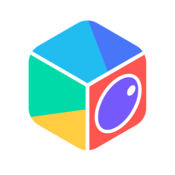当你在生活中遇到一些美丽的风景时,你首先要做的就是用照相机记录下来,但每次拍摄的效果都不令人满意。这里有一些手机特效相机软件向您推荐。有了它小小的白色,你就可以成为一名大师级的摄影师,并立即提高照片的质量。多特手游专题为您提供手机特效相机软件,手机拍照特效软件。安卓苹果版软件app一应俱全。
查看更多 >
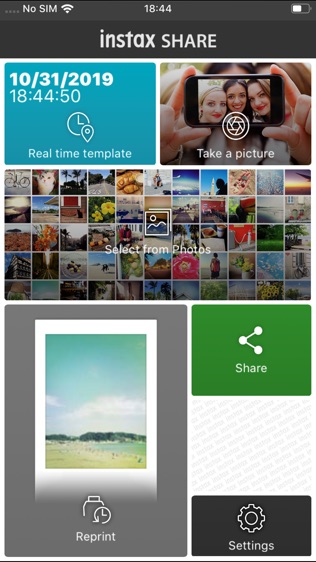


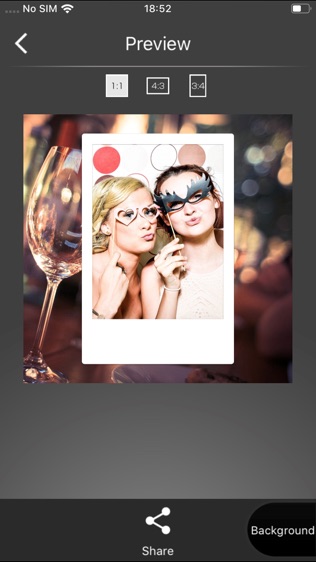
【instax SHARE】
【基本介绍】“instax SHARE”是FUJIFILM官方应用程序,可以让您用instax SHARE smartphone printer从智能手机(平板电脑)打印图像。
[选择您的最佳照片!]
“instax SHARE”是一个应用程序,可以让您使用智能手机打印机instax SHARE SP-1/SP-2/SP-3(FUJIFILM)从智能手机(平板电脑)打印图像。您只需选择智能手机或平板电脑中的最佳照片,即可在一分钟之内尽享漂亮的instax打印效果。
[适用的打印机型号]
FUJIFILM instax SHARE Smartphone Printer SP-1/SP-2/SP-3
* 以前的打印机不适用。
[Caution]
(1)iCloud
If you want to print a picture stored in iCloud, save it to your device first and then print it.
(2) Permissions setting of "instax SHARE" application.
Some or all of the functions can not be used unless you enable the following permissions of "instax SHARE" application.
Please enable the authority by referring to the following procedure.
After installation, you will be asked for permission when using the following functions for the first time, please enable it.
The "Take a picture" function need the "Camera" permission.
The "Real time template" function need the "Camera" permission and the "Location" permission.
"Selection from Photos" function need the "Photos" permission.
If the authority is set to invalid, please enable it with the following operation.
--Example of operation on iPhone 6s (iOS 10.3.3)--
1.Tap "Settings"
2.Tap "instax SHARE"
3."ALLOW INSTAX SHARE TO ACCESS"
Please enable all of "Camera" "Photo" "Location".
Note: If you have not used the following functions ,these permission settings wil not be displayed.
The "Camera" permission has required by the "Take a picture" function and the "Real time template" function.
"Location" permission has required by the "Real time template" function.
The "Photos" permission has required by the "Selection from Photos" function.
[打印方法]
可以从智能手机打印图像。
1. 打开打印机的电源。
2. **重要** 选择智能手机的“设置”应用程序中的“Wi-Fi”,开启Wi-Fi之后在“选择网络…”中轻触打印机的SSID(在打印机底下标识的INSTAX-xxxxxxxx)连接到打印机。(一次采取此步骤,第二次以后会自动连接到打印机。)
3. 启动instax SHARE应用程序。
4. 将图像用照片、SNS或智能手机的相机摄影后,进行选择。
5. 选择图像后,按“编辑”按钮即可编缉图像(放大?缩小、旋转、过滤器、模板)。
6. 如果选择可输入文字的模板,即可输入讯息。
7. 编辑完成后按“连接并打印”按钮。
8. 首次打印时将被要求输入打印机密码,因此请输入打印机使用说明书上记载的初始密码。
[When you can not update in AppStore]
Phenomenon:
On the AppStore update screen, the instaxSHARE application is displayed in "Available Updates"
However ,Sometimes "Update button" has been changed to "open button",and con not be updated.
Workaround:
Please uninstall the instaxSHARE application and reinstall it.
(When reinstalling, "Reprint image" saved in the application will be cleared.)
【更新日志】
?The app is now compatible with iOS14.
?SNS-related functions have been discontinued.
查看详情
精品推荐
-
 2345浏览器
2345浏览器
-
 少年三国志
少年三国志
-
 爱奇艺
爱奇艺
-
 萌斗士
萌斗士
-
 快手
快手
-
 茄子短视频
茄子短视频
-
 微信
微信
-
 Snapchat
Snapchat
相关专题
更多>
排行榜
猜你喜欢
相关教程
更多>
- 斑马打印机驱动_斑马打印机驱动安装教程_斑马打印机驱动下载 斑马打印机驱动_斑马打印机驱动安装教程_斑马打印机驱动下载
- 怎么共享打印机 怎么连接共享打印机 怎么共享打印机 怎么连接共享打印机
- 惠普打印机驱动_惠普打印机驱动安装教程_惠普打印机驱动官网下载 惠普打印机驱动_惠普打印机驱动安装教程_惠普打印机驱动官网下载
- 在Windows中配置“打印机”,若某打印机图标带有“√”则表示该打印机()。 在Windows中配置“打印机”,若某打印机图标带有“√”则表示该打印机()。
- 怎么安装虚拟打印机,虚拟打印机安装方法 怎么安装虚拟打印机,虚拟打印机安装方法
- hp打印机驱动_hp打印机驱动官方下载_hp打印机驱动安装视频教程 hp打印机驱动_hp打印机驱动官方下载_hp打印机驱动安装视频教程
- 手机打印机哪个品牌好_手机打印机哪个品牌好用_手机打印机哪个品牌好家用 手机打印机哪个品牌好_手机打印机哪个品牌好用_手机打印机哪个品牌好家用
- 打印机怎么设置彩色打印? 打印机怎么设置彩色打印?
- 打印机共享软件_打印机共享软件哪个好_局域网打印机共享软件 打印机共享软件_打印机共享软件哪个好_局域网打印机共享软件
- 迷你错题打印机app_迷你错题打印机app下载_迷你错题打印机APP暂停下载 迷你错题打印机app_迷你错题打印机app下载_迷你错题打印机APP暂停下载
软件排行榜
最新
最热
-
 下载微商水印大师ios23MB
下载微商水印大师ios23MB -
 下载追光魔方332.5MB
下载追光魔方332.5MB -
 下载ManyCam66.5MB
下载ManyCam66.5MB -
 下载西柚剪影64.6MB
下载西柚剪影64.6MB -
 下载青空水印相机31.4MB
下载青空水印相机31.4MB -
 下载闪剪44.4MB
下载闪剪44.4MB -
 下载AE特效剪辑206.3MB
下载AE特效剪辑206.3MB -
 下载FilterRoom228.1MB
下载FilterRoom228.1MB -
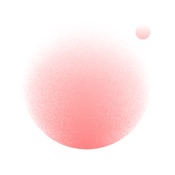 下载泡芙相机83.6MB
下载泡芙相机83.6MB -
 下载图片变漫画155.5MB
下载图片变漫画155.5MB -
 下载贪吃史莱姆15MB
下载贪吃史莱姆15MB -
 下载芦笋63.9MB
下载芦笋63.9MB -
 下载金舟证件照74.1MB
下载金舟证件照74.1MB -
 下载龙猫水印大师48.6MB
下载龙猫水印大师48.6MB -
 下载光影秀164.9MB
下载光影秀164.9MB -
 下载优巡44.2MB
下载优巡44.2MB -
 下载PR246.5MB
下载PR246.5MB -
 下载TOK CAM145.6MB
下载TOK CAM145.6MB -
 下载Slidebox47.9MB
下载Slidebox47.9MB -
 下载拼图鸭相机388.3MB
下载拼图鸭相机388.3MB
-
 下载小肚皮减肥293.8MB
下载小肚皮减肥293.8MB -
 下载编导自习室63.5MB
下载编导自习室63.5MB -
 下载江西人社41.6MB
下载江西人社41.6MB -
 下载和讯财经新闻182.1MB
下载和讯财经新闻182.1MB -
 下载钱龙89.4MB
下载钱龙89.4MB -
 下载钬花教育社区114.9MB
下载钬花教育社区114.9MB -
 下载格来伴侣123.4MB
下载格来伴侣123.4MB -
 下载通达信221.4MB
下载通达信221.4MB -
 下载微唱-原创音乐,写歌编曲神器716.2MB
下载微唱-原创音乐,写歌编曲神器716.2MB -
 下载邯郸泊车5.4MB
下载邯郸泊车5.4MB -
 下载畅捷通工作圈125.8MB
下载畅捷通工作圈125.8MB -
 下载虚拟蜡烛28MB
下载虚拟蜡烛28MB -
 下载iDMSS Lite262MB
下载iDMSS Lite262MB -
 下载哈啰出行229.1MB
下载哈啰出行229.1MB -
 下载碧选151.7MB
下载碧选151.7MB -
 下载魅力惠178.8MB
下载魅力惠178.8MB -
 下载清风DJ - 好音质更动人126.8MB
下载清风DJ - 好音质更动人126.8MB -
 下载试管婴儿155.5MB
下载试管婴儿155.5MB -
 下载德邦请车24.2MB
下载德邦请车24.2MB -
 下载练耳大师28.9MB
下载练耳大师28.9MB
热门标签
网友评论