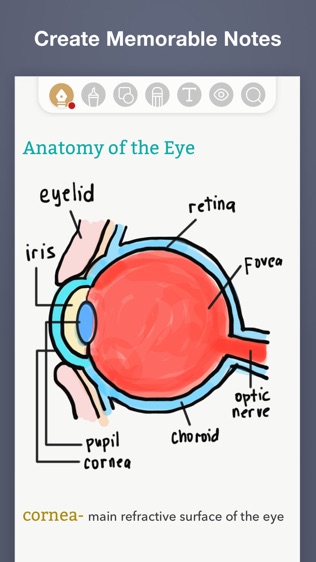
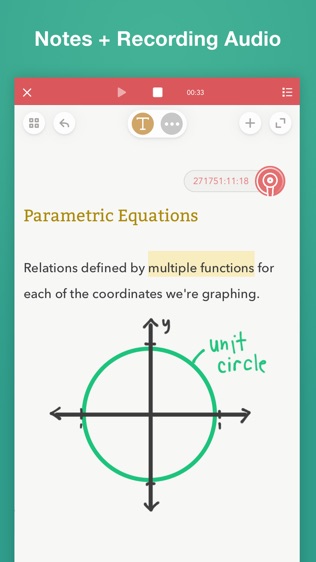
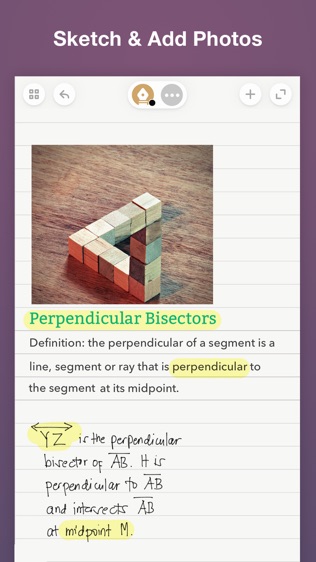
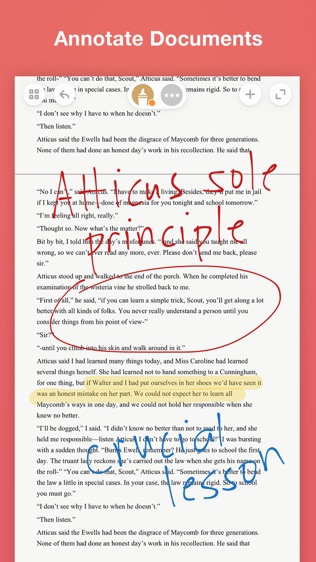
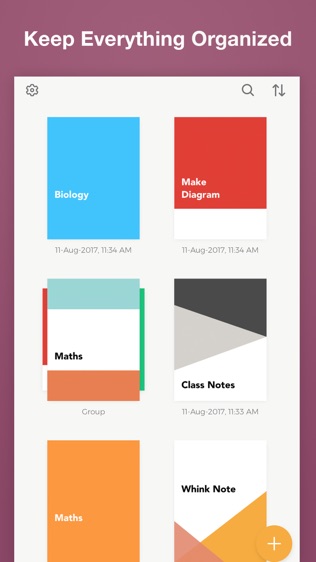
【Whink】
【基本介绍】Welcome to Whink: powerful, yet wonderfully simple note-taking and pdf annotation app.
Whink is uniquely designed for the iPad and iPhone to provide the best note-taking experience at school, at home, and at work. And with iCloud, your notes are always up-to-date on all your devices.
***Write Naturally***
? Handwrite and Sketch on Whink as if you’re using a real pen and paper.
? Write smoothly using our stunning gel ink pen with unlimited colors.
? Zoom into your notes to write in and see the tiniest details.
***Type Quickly***
? Tap anywhere on the page to start typing notes.
? Make your notes fun with a wide range of tastefully chosen typography.
? Quickly format typewritten notes into headings, sub-headings and more.
? Create lists and outlines with bullets, numbering, and even checklists.
? Create sections within your documents to further organize your notes.
***Annotate PDFs & Photos***
? Import PDFs using Open-In from other apps such as Email, Dropbox, 3603.html">Google Drive, etc.
? Markup lecture slides, meeting agendas, memos without accidentally marking the page.
? Fill up forms, sign, send and print contracts straight from your iPad.
? Quickly sort and navigate through your documents.
? Insert, rearrange and attach photos to your notes as well.
***Add Audio Recordings***
? Record lectures and meetings while taking notes and play them back anyTIMe.
? Sort, arrange and Keep your voice recordings right next to your notes.
? Insert voice recordings in your PDF files.
***Add Shapes and Post-its***
? Sketch and add/edit auto-shapes to your notes. Great for making charts or geometric figures.
? Add and rearrange post-its on your notes and documents to remember important points.
? Quickly Search relevant notes by adding tags and labeling them.
***Organize, Share & Backup Your Notes***
? Quickly group documents and arrange notes adding sections and pages.
? Insert PDF documents inside a notebook anytime.
? Open your notebooks in other app using the Open-In feature.
? Share notes with friends, classmates or colleagues via email, Dropbox and more.
? Never lose your notes with automatic sync and backup via iCloud.
? Quickly find and open notebooks directly from iOS spotlight search
We hope you enjoy using Whink — let us know what you think!
Website:
facebook: www.facebook.com/whinkapp
Twitter: @whinkapp
【更新日志】
Dark Mode: Whink now supports a dark color scheme.
Minor stability improvements and bug fixes
查看详情
精品推荐
-
 2345浏览器
2345浏览器
-
 爱奇艺
爱奇艺
-
 茄子短视频
茄子短视频
-
 微信
微信
-
 概念画板
概念画板
-
 印象笔记 墨笔
印象笔记 墨笔
-
 集客家
集客家
-
 随手写
随手写
排行榜
猜你喜欢
相关教程
更多>
- 工作日志app哪个好_个人工作日志app_工作日志软件哪个好用 工作日志app哪个好_个人工作日志app_工作日志软件哪个好用
- 人人网日志怎么分享,人人网的日志怎么恢复 人人网日志怎么分享,人人网的日志怎么恢复
- SQL 基本函数类型介绍 SQL 基本函数类型介绍
- 登录日志在哪里 win7登录日志如何查看 登录日志在哪里 win7登录日志如何查看
- 优化SecureCRT日志功能:调整日志缓冲区容量指南 优化SecureCRT日志功能:调整日志缓冲区容量指南
- 施工日志管理软件_施工日志管理软件app 施工日志管理软件_施工日志管理软件app
- excel 2003基本功能介绍 excel 2003基本功能介绍
- 请简单介绍BOM基本概念。 请简单介绍BOM基本概念。
- qq空间日志搜索功能没有了?qq空间日志搜索在哪里 qq空间日志搜索功能没有了?qq空间日志搜索在哪里
- spacesniffer怎么开启日志扫描警告功能?_spacesniffer开启日志扫描警告功能的方法 spacesniffer怎么开启日志扫描警告功能?_spacesniffer开启日志扫描警告功能的方法
软件排行榜
最新
最热
-
 下载微商水印大师ios23MB
下载微商水印大师ios23MB -
 下载追光魔方332.5MB
下载追光魔方332.5MB -
 下载ManyCam66.5MB
下载ManyCam66.5MB -
 下载西柚剪影64.6MB
下载西柚剪影64.6MB -
 下载青空水印相机31.4MB
下载青空水印相机31.4MB -
 下载闪剪44.4MB
下载闪剪44.4MB -
 下载AE特效剪辑206.3MB
下载AE特效剪辑206.3MB -
 下载FilterRoom228.1MB
下载FilterRoom228.1MB -
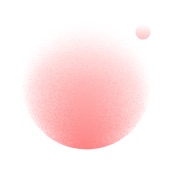 下载泡芙相机83.6MB
下载泡芙相机83.6MB -
 下载图片变漫画155.5MB
下载图片变漫画155.5MB -
 下载贪吃史莱姆15MB
下载贪吃史莱姆15MB -
 下载芦笋63.9MB
下载芦笋63.9MB -
 下载金舟证件照74.1MB
下载金舟证件照74.1MB -
 下载龙猫水印大师48.6MB
下载龙猫水印大师48.6MB -
 下载光影秀164.9MB
下载光影秀164.9MB -
 下载优巡44.2MB
下载优巡44.2MB -
 下载PR246.5MB
下载PR246.5MB -
 下载TOK CAM145.6MB
下载TOK CAM145.6MB -
 下载Slidebox47.9MB
下载Slidebox47.9MB -
 下载拼图鸭相机388.3MB
下载拼图鸭相机388.3MB
-
 下载FaceApp213.6MB
下载FaceApp213.6MB -
 下载云上安陆87.2MB
下载云上安陆87.2MB -
 下载迪冠家居26.6MB
下载迪冠家居26.6MB -
 下载渝眼TV87.4MB
下载渝眼TV87.4MB -
 下载江苏医保云99.6MB
下载江苏医保云99.6MB -
 下载ESPN SportsCenter127MB
下载ESPN SportsCenter127MB -
 下载自在社区75.4MB
下载自在社区75.4MB -
 下载鸟取县美食24MB
下载鸟取县美食24MB -
 下载ImgPlay140.3MB
下载ImgPlay140.3MB -
 下载Hit Fm联播网35.8MB
下载Hit Fm联播网35.8MB -
 下载金山文档51.8MB
下载金山文档51.8MB -
 下载Snapchat212.5MB
下载Snapchat212.5MB -
 下载吉林雾凇台17.8MB
下载吉林雾凇台17.8MB -
 下载TouchRetouch23.9MB
下载TouchRetouch23.9MB -
 下载小锐作业83.6MB
下载小锐作业83.6MB -
 下载概念画板161.1MB
下载概念画板161.1MB -
 下载阿大物流货主版147.1MB
下载阿大物流货主版147.1MB -
 下载新罗网上免税店70.8MB
下载新罗网上免税店70.8MB -
 下载我的天气 · MyWeather141.7MB
下载我的天气 · MyWeather141.7MB -
 下载每日腿部锻炼36.2MB
下载每日腿部锻炼36.2MB
热门标签
网友评论









