



检测到是安卓设备,电脑版软件不适合移动端
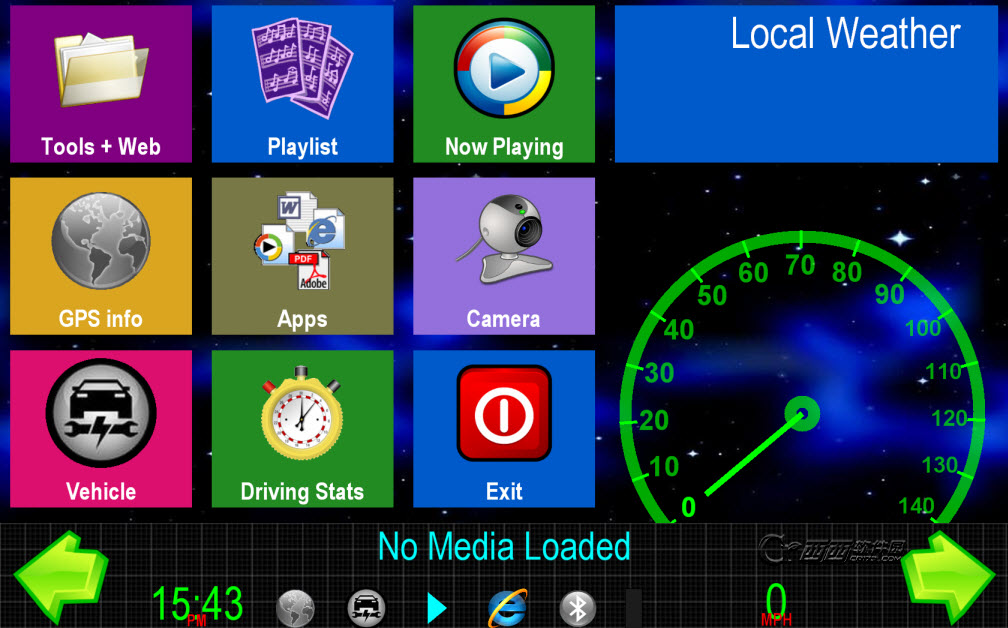
车载电脑手机软件套服
运作于车载电脑win系统的超过时期的系统软件。
给予车载电脑很有可能使用的作用,比如点歌单音乐播放,视频在线观看,网页浏览,车载摄像头监管与会话
开启电子书籍和表明文档,GPS定位輔助,地图,车子情况,时钟等运用作用的完成服务平台
可以应用鼠标和键盘和触摸显示屏实际操作!
升级纪录:
02-01-2012:
Fixed command SetTextAutoFit not working when using a blank string to clear text. Also added a variable called %emptystring% which might make skin coding easier.
01-31-2012:
Buttons (Remove, Clear, etc) on the SlideShow screen and PlayList screen now become grayed when appropriate.
The buttons above will no longer function if the list they correspond to is empty. It will no longer clear a list that's already empty, or save an empty list.
The PlayPrev and PlayNext buttons will now become grayed when the playlist is empty, and the Status text will reflect this.
The Speak button on the Lyrics screen and RSS screen will now become grayed when appropriate.
The Arrow buttons on the RSS screen will now be grayed appropriately when there is no data.
The RSS Feeds list will now display No RSS Feeds Available when appropriate, instead of just displaying an empty list.
The Playlist list will now display Playlist is Empty when appropriate, instead of just displaying an empty list.
The Lyrics text will now display No Lyrics Available when appropriate, instead of just displaying a blank text box.
All of these changes are the result of a few new events, a more event-driven approach, and the addition of more conditional code in the Skins.
DrivingStats now save upon Suspend/Hibernate, as well as when the app closes.
01-30-2012:
Fixed an issue where clicking PlayNext, PlayPrev, or double-clicking an item in the playlist would start the next song, but not clear the PAUSED state if the playlist was paused.
Fixing this was a good opportunity to make the playlist PAUSED state event-driven. Though not causing any problems, the SHUFFLE and REPEAT state could use similar code changes.
New icon for Maps. Might as well use the Google Maps Icon, since it is all powered by Google anyway.
01-13-2012:
Some fixes to the DashCam code. Soon I am going to scrap this and look into using DirectX.
12-30-2011:
Numerous minor fixes.
WebBrowser no longer complains about addresses with % in the URL.
Image Graying and Colorizing no longer interferes with transparency on semi-transparent images.
New icons for: Exit, Minimize, Sleep, Hibernate, ShutDown. Needed some color, and better quality.

软件信息
程序写入外部存储
读取设备外部存储空间的文件
获取额外的位置信息提供程序命令
访问SD卡文件系统
访问SD卡文件系统
查看WLAN连接
完全的网络访问权限
连接WLAN网络和断开连接
修改系统设置
查看网络连接
我们严格遵守法律法规,遵循以下隐私保护原则,为您提供更加安全、可靠的服务:
1、安全可靠:
2、自主选择:
3、保护通信秘密:
4、合理必要:
5、清晰透明:
6、将隐私保护融入产品设计:
本《隐私政策》主要向您说明:
希望您仔细阅读《隐私政策》
 最新软件
最新软件
 相关合集
更多
相关合集
更多
 相关教程
相关教程
 热搜标签
热搜标签
 网友评论
网友评论
 添加表情
添加表情 
举报反馈

 色情
色情

 版权
版权

 反动
反动

 暴力
暴力

 软件失效
软件失效

 其他原因
其他原因
