



检测到是安卓设备,电脑版软件不适合移动端
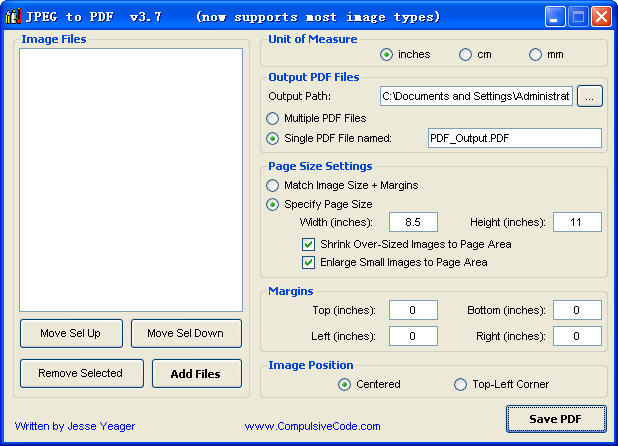
JPEG to PDF是特别小的一个JPG转换成PDF文件格式转换工具。JPEG to PDF支持转换JPG和JPEG2000文件格式的图片为PDF文档,并且还支持图组多张开展转换。那样的小工具,作用十分简单,可是因为其体型小,便于实际操作,针对必须转换图片为PDF的大家未曾并不是一个好工具,好事情。
JPEG to PDF容许你调节輸出文档部位和輸出文档的尺寸。除此之外,该工具除开可以转换JPEG图片文件格式如今还支持BMP,GIF,PNG, TIF, WMF, EMF等图片文件格式转换。JPEG to PDF是一个翠绿色便携软件,开启压缩文件内的运作程序流程就可以实际操作,不用安裝
升级历史时间:
10-17-2011:
Modified the command-line support to accept wildcard character asterisk in input specification.
Example: JPEGtoPDF.exe C:\Output.PDF C:\Images\*.*
10-09-2011:
Fixed an issue with conversion to a single PDF, which would limit the PDF page size to a max of 17x17.
09-02-2011:
Fixed a setting not saving correctly (saving opposite) for page size (image size versus specific size).
Minor fixes. Conversion might be a little faster now.
The file list does not allow duplicate entries. Perhaps this should be changed..
08-22-2011:
Fixed the Browse for Images dialog not matching image types with their extensions correctly.
07-28-2011:
When determining the number of pages in an image, .JPG files (and all variations) will be treated as single-page images.
07-19-2011:
If the program is saving a single PDF, and that filename does not end in .PDF, the program will now automatically add the file extension.
07-15-2011:
Added support for Windows 9x.

软件信息
程序写入外部存储
读取设备外部存储空间的文件
获取额外的位置信息提供程序命令
访问SD卡文件系统
访问SD卡文件系统
查看WLAN连接
完全的网络访问权限
连接WLAN网络和断开连接
修改系统设置
查看网络连接
我们严格遵守法律法规,遵循以下隐私保护原则,为您提供更加安全、可靠的服务:
1、安全可靠:
2、自主选择:
3、保护通信秘密:
4、合理必要:
5、清晰透明:
6、将隐私保护融入产品设计:
本《隐私政策》主要向您说明:
希望您仔细阅读《隐私政策》
 最新软件
最新软件
 相关合集
更多
相关合集
更多
 相关教程
相关教程
 热搜标签
热搜标签
 网友评论
网友评论
 添加表情
添加表情 
举报反馈

 色情
色情

 版权
版权

 反动
反动

 暴力
暴力

 软件失效
软件失效

 其他原因
其他原因
