



检测到是安卓设备,电脑版软件不适合移动端
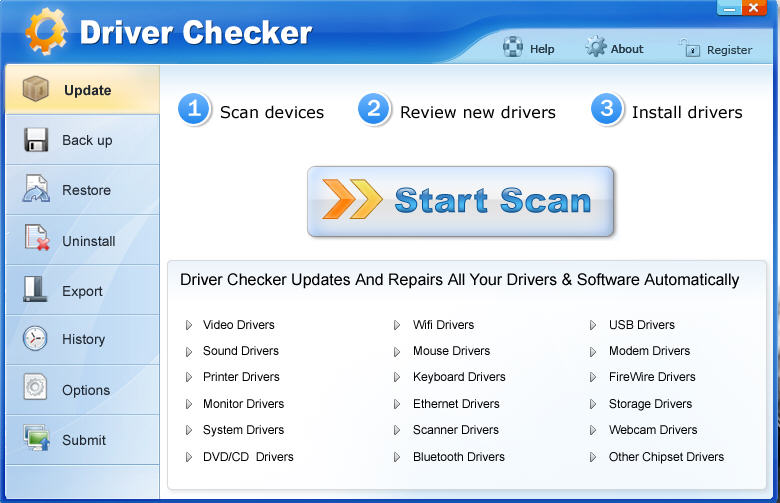
Windows驱动程序管理方法与查验,可以为您的全部硬件配置机器设备轻轻松松地检验和升级全新的驱动程序。
适用下列这种驱动程序:复印机驱动程序,USB驱动程序,响声/声频驱动程序,Vista的驱动程序,手机蓝牙驱动程序,电脑鼠标驱动器,电脑键盘驱动器,磁盘阵列驱动器,扫描机驱动程序,视頻驱动器,调制调解器驱动程序,互联网驱动器, Linksys的驱动器,监控摄像头驱动程序,图型驱动器,VGA驱动程序以及它Windows驱动程序!
Manage your Windows drivers with ease with Driver Check
software. Driver Check can deep scan your hardware
devices, detect and update the outdated drivers if
available, completely backup them and restore them if
necessarily. You can also uninstall the drivers
completely on demand. Driver Check does all of these
through the easy-to-use interface and makes your system
running more secure, stable and always up-to-date.
Why Use Driver Check?
-Do you know your PC mysteriously slows down due to the
outdated drivers?
-Are your printer, scanner, USB devices, DVD player or
new devices not accessible?
-Are you troubled with the blue screen, system crashing
or freezing from time to time?
-Are you annoyed by the hassles of checking, downloading
and installing the lastest drivers?
-Have you felt helpless on finding the device drivers
after re-installing your operating system?
-Do you get warning messages saying that the computer
does not recognize the new devices?
Driver Check will automatically update and maintain
these drivers: Printer Drivers, USB Drivers, Sound/Audio
Drivers, Vista Drivers, Bluetooth Drivers, Mouse
Drivers, Keyboard Drivers, RAID Drivers, Scanner
Drivers, Video Drivers, Modem Drivers, Network Drivers,
Linksys Drivers, Webcam Drivers, Graphic Drivers, VGA
Drivers Other Windows Drivers.

软件信息
程序写入外部存储
读取设备外部存储空间的文件
获取额外的位置信息提供程序命令
访问SD卡文件系统
访问SD卡文件系统
查看WLAN连接
完全的网络访问权限
连接WLAN网络和断开连接
修改系统设置
查看网络连接
我们严格遵守法律法规,遵循以下隐私保护原则,为您提供更加安全、可靠的服务:
1、安全可靠:
2、自主选择:
3、保护通信秘密:
4、合理必要:
5、清晰透明:
6、将隐私保护融入产品设计:
本《隐私政策》主要向您说明:
希望您仔细阅读《隐私政策》
 最新软件
最新软件
 相关合集
更多
相关合集
更多
 相关教程
相关教程
 热搜标签
热搜标签
 网友评论
网友评论
 添加表情
添加表情 
举报反馈

 色情
色情

 版权
版权

 反动
反动

 暴力
暴力

 软件失效
软件失效

 其他原因
其他原因
