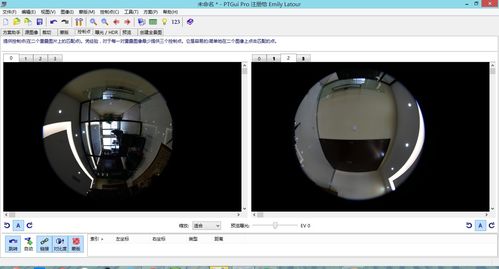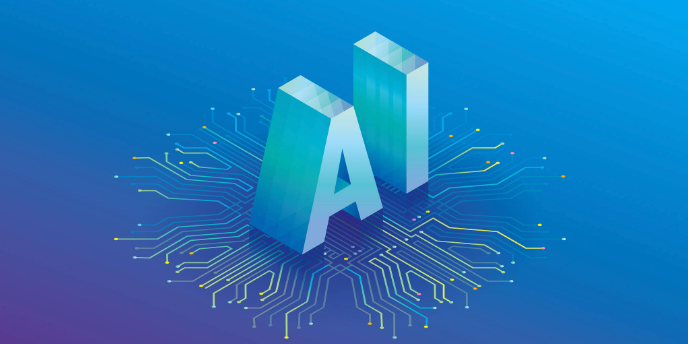页面布局
word-wrap: break-word; background-image: none !important; position: static !important; padding: 0px !important; line-height: 1.1em !important; outline-style: none !important; outline-width: 0px !important; width: auto !important; bottom: auto !important; float: none !important; height: auto !important; font-size: 10pt !important; vertical-align: baseline !important; top: auto !important; right: auto !important; left: auto !important;">1 |
<div class="panorama"></div> |
基础样式
首先定义一些基本的样式和动画
04 | background-image: url(http: |
05 | background-size: auto 100%; |
07 | animation: panorama 10s linear infinite
alternate; |
12 | background-position: 100% 0; |
background-size: auto 100%; 这段代码的意思是让图片的高等于容器的高,并且水平方向自动,即图片最左边贴着容器左侧。
执行动画的流程是:周而复始、往复交替、线性并且时间周期是10s。
手动控制动画执行
到这里为止,当我们打开该网页后,立马会出现一张图片来回水平滑动的效果。但是这样的话,访客可能会被动画吸引而忽略了真正的内容。
我们的要求是当鼠标悬浮于图片时才让它动起来,我们当然可以很简单的实现这个效果。
删除之前的animation,添加以下样式。
3 | animation: panorama 10s linear infinite
alternate; |
现在的效果是:鼠标移入图片,图片开始水平来回滑动。
动画的优化
虽然效果达到了,但是你会发现,当鼠标移出图片,图片立刻回到初始位置。
对于我们来说,这有点突然,如何记录图片当前的位置并且当鼠标移入时继续执行动画呢?
我们可以依靠这个属性animation-play-state: paused | running,它表示动画的两个状态:暂停和运行。
完整css代码
04 | background-image: url(http: |
05 | background-size: auto 100%; |
07 | animation: panorama 10s linear infinite
alternate; |
08 | animation-play-state: paused; |
13 | animation-play-state: running; |
18 | background-position: 100% 0; |
阅读全文
扫码关注“ 多特资源库 ”