




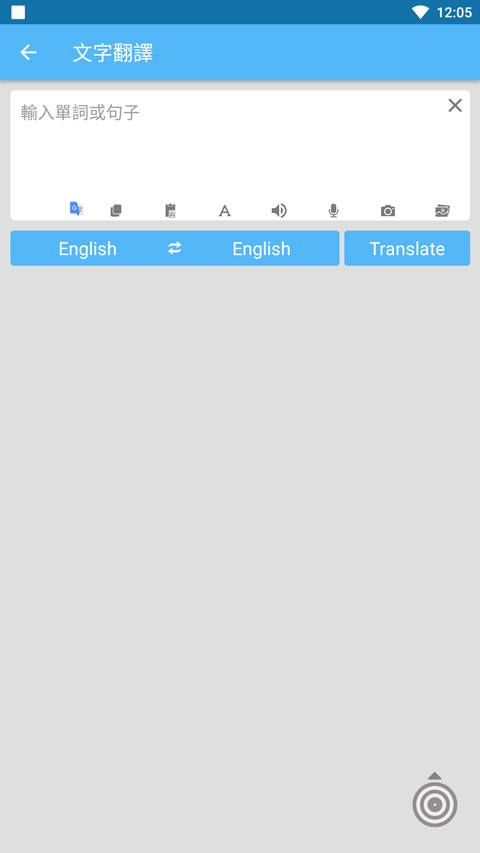
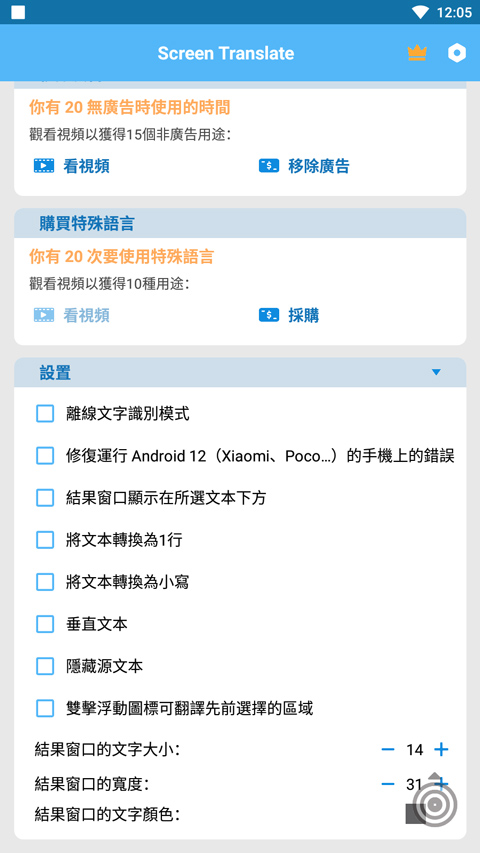

Screen Translate, the screen translation app that's got your back when you're lost in translation! It’s like having a BFF who whispers the answers during a foreign language test. This handy tool lets you translate on-screen text with just a tap, making it Super useful for everything from understanding game menus to navigating foreign websites. Let's dive into what makes Screen Translate so awesome.
1. On-Screen Magic: With Screen Translate, you can highlight and translate text directly on your screen. No more fumbling around or switching apps—just smooth sailing through languages.
2. Instant Gratification: The app translates text in real-TIMe, which means you won’t be left hanging while it thinks. Talk about efficient!
3. Language Buffet: Support for a whopping number of languages means you’re covered no matter where your digital travels take you. Bon voyage!
1. Intuitive Interface: Screen Translate is designed to be user-friendly, even if you’re not exactly tech-savvy. It’s like using a highlighter, but way cooler.
2. Seamless Integration: Whether you’re reading a pdf, browsing the web, or playing a game, this app integrates seamlessly into your workflow. No more interruptions—just pure, uninterrupted awesomeness.
3. Customizable Options: Tweak settings to fit your needs. From font sizes to translation preferences, Screen Translate lets you do it your way.
1. Accessibility Hero: For those who struggle with foreign languages or have Visual impairments, Screen Translate is a game-changer. It’s like getting superpowers for reading!
2. Learning Tool: Want to brush up on your language skills? Use Screen Translate to learn new words and phrases as you go. It’s learning made fun!
3. Travel Companion: Next time you’re exploring foreign lands (or websites), bring along Screen Translate. It’s like having a personal translator in your pocket. Whoa!
Bottom line? Screen Translate is the ultimate sidekick for anyone looking to conquer the world of multilingual content. So, what are you waiting for? Dive in and start translating like a pro!
1、开启Screen Translate,最先点击红色OFF键。

2、手机软件会提示用户运行表明运用顶层提醒管理权限。
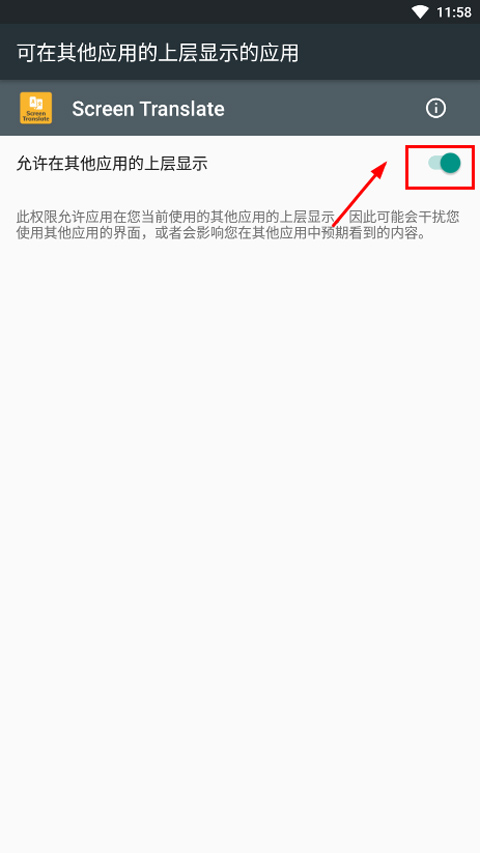
3、启动时,按钮色调就会变成墨绿色的ON,并出现一个飘浮按钮。
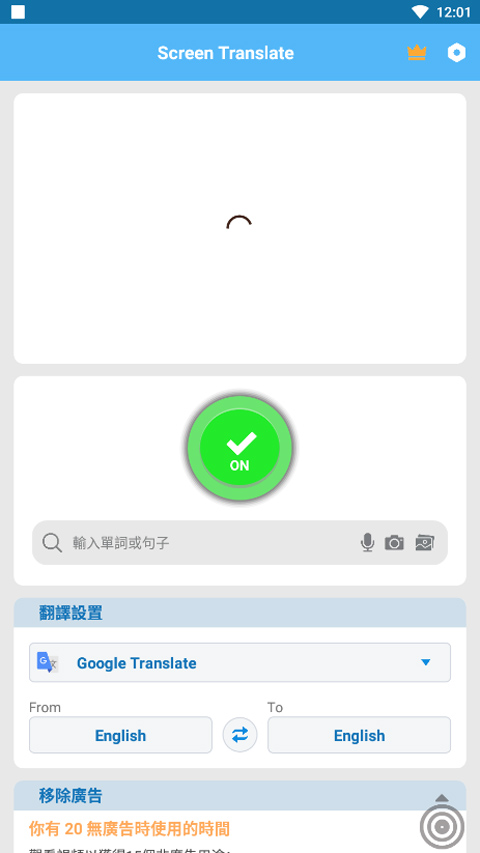
4、点击按钮,选定要翻译的手机屏地区,然后等待一会就可以表明翻译具体内容。
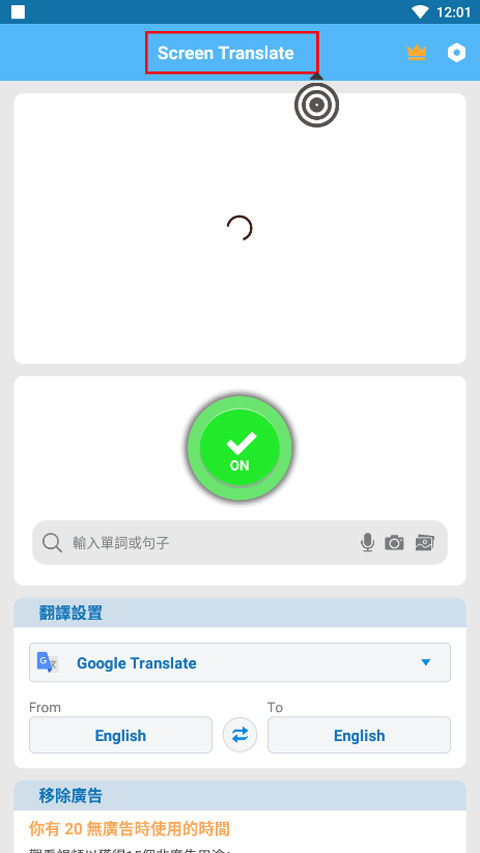
5、此外,用户还可以点击文本翻译,立即输入文本开展翻译。
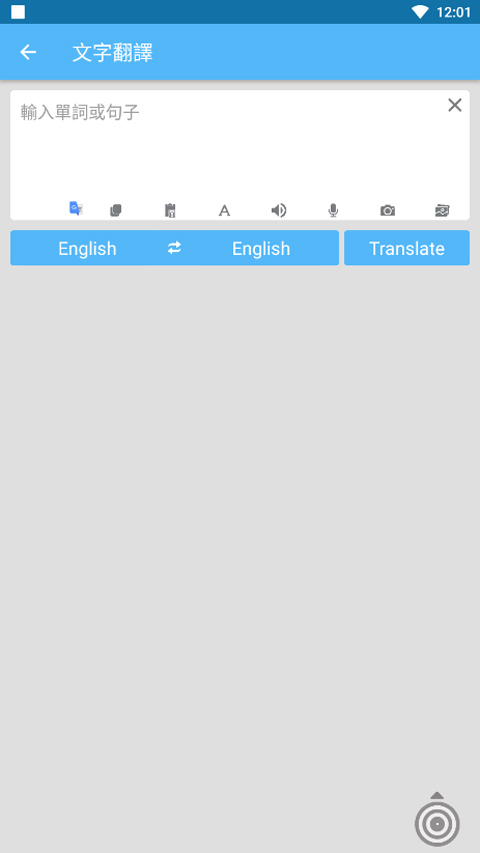
1、最先打开应用,随后点击右上方设定按钮。

2、点击language,挑选语言为chinese就可以转换语言为中文。
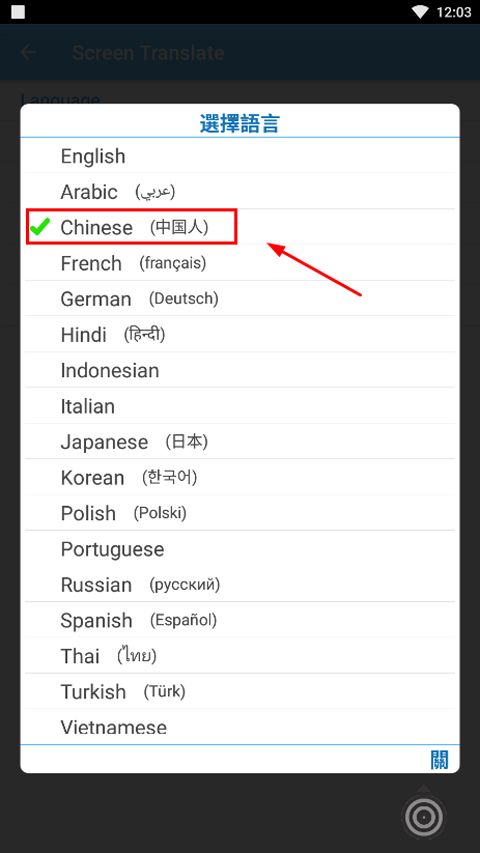
1、适用107种语言,遮盖186个国家和地区。不必担心英文翻译、国外翻译、度假旅游翻译、旅游商品;
2、精准的语音识别技术和翻译模块能够帮助你在国外旅行时轻轻松松与外国人交流。灵巧快速,翻译精确,媲美同声翻译;
3、手机软件放屏幕上,不论是打开网页或是接收信息,都可以马上翻译语句;
4、并且支持双重翻译、剪贴簿全自动翻译等服务,保证为您提供暖心方便快捷的翻译感受。
Screen Translate is truly a lifesaver for anyone navigating the digital world in multiple languages. Its on-screen translation feature is seamless and intuitive; simply highlight the text you need translated, and it handles the rest. The real magic lies in its real-time translation capabilities – it's impressively swift, ensuring you never miss a beat whether you're gaming or browsing international sites. Plus, with an extensive selection of languages at your fingertips, every corner of the Internet becomes accessible. It's not just an app; it's your personal guide to breaking down language barriers.

软件信息
程序写入外部存储
读取设备外部存储空间的文件
获取额外的位置信息提供程序命令
访问SD卡文件系统
访问SD卡文件系统
查看WLAN连接
完全的网络访问权限
连接WLAN网络和断开连接
修改系统设置
查看网络连接
我们严格遵守法律法规,遵循以下隐私保护原则,为您提供更加安全、可靠的服务:
1、安全可靠:
2、自主选择:
3、保护通信秘密:
4、合理必要:
5、清晰透明:
6、将隐私保护融入产品设计:
本《隐私政策》主要向您说明:
希望您仔细阅读《隐私政策》
 最新软件
最新软件
 相关教程
相关教程
 热搜标签
热搜标签
 网友评论
网友评论
 添加表情
添加表情 
举报反馈

 色情
色情

 版权
版权

 反动
反动

 暴力
暴力

 软件失效
软件失效

 其他原因
其他原因
