


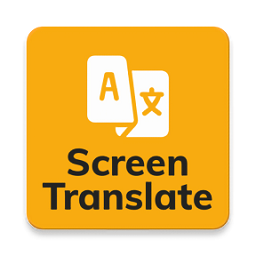
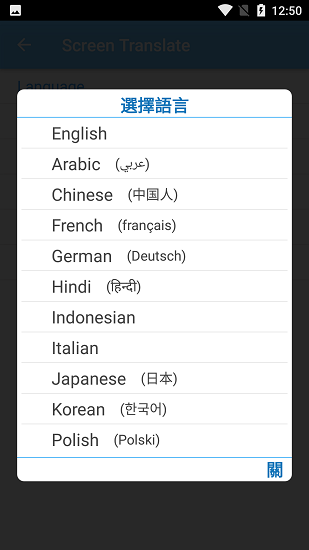

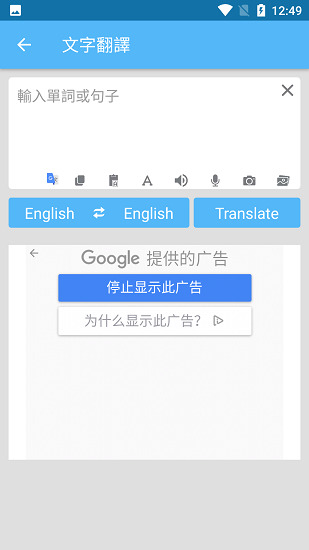
Hey there, fellow globetrotter and language enthusiast! Ever found yourself staring at a screen full of foreign text, wishing you had a magic wand to make it all magically understandable? Well, wish no more! Screen Translate is here to be your digital fairy godparent. This nifty little app translates text on your screen in real-TIMe, making it a lifesaver for gamers, travelers, and anyone who loves to explore the world through their device. Let’s dive into what makes Screen Translate so special!
1. With Screen Translate, you can kiss goodbye to the days of laboriously copying and pasting text into translation apps. Just point and click – or even snap a pic – and voilà, the text is translated right before your eyes. It’s like having a personal interpreter always by your side!
2. The app supports over 100 languages, so whether you're trying to decode a Spanish novel, understand Korean gaming instructions, or read a French Email, Screen Translate has got you covered. No more guesswork, just clear and accurate translations.
3. And let’s not forget about the voice translation feature. Whether you’re chatting with someone in real-time or listening to a podcast in another language, this tool ensures you never miss a word. Talk about Seamless communication!
1. Screen Translate isn’t just for casual use; it’s a versatile tool for professionals too. Whether you need to translate documents, emails, or even entire web pages, it does the job efficiently and accurately. It’s like having a mini office assistant in your pocket!
2. For gamers, it’s a game-changer (pun intended). No more struggling with foreign-language games. Now you can breeze through quests and challenges without missing a beat. It’s your new best friend in multiplayer worlds!
3. And for those who love to travel, imagine being able to read signs, menus, and directions without breaking a sweat. Screen Translate turns your phone into a handy travel companion, making every journey smoother and more enjoyable.
1. One of the coolest features is the ability to save translations directly as documents. Whether it’s for future reference or sharing with friends, this function makes managing your translations a breeze.
2. Plus, the app integrates seamlessly with other apps, so you can easily share translations via email, messaging apps, or social media. It’s all about making your life easier, one tap at a time.
3. With its user-friendly interface and powerful functionality, Screen Translate is the ultimate tool for anyone looking to break down language barriers. So why wait? Download it today and start exploring the world in a whole new way!
1、直接从屏幕上翻译文本
2、照相机翻译
3、检测与翻译复制文本
4、翻译游戏屏幕
5、屏幕上 OCR文本扫描机
6、屏幕翻译器
7、在别的应用软件上翻译
8、屏幕翻译
10、汽泡翻译波动屏幕上
11、容许拷贝翻译之后的文本
12、立即屏幕上鉴别文本
13、扫描仪和翻译屏幕上文本
screen translate如何设置中文?
开启Screen Translate手机软件。
点击右上角的设置菜单。
在设置界面中,寻找并点击“language”或“语言表达”选择项。
在英语列表中,挑选“chinese”或“中文”。
选择后,手机软件的表达该会自动选择为中文。
1.开启屏幕自动翻译器,点击右上角的人像图片标志;
2.进到个人中心,在下方的作用中点击【设定】;
3.把【屏幕翻译免费完整版】按键打开,点一下【去打开】悬浮窗权限;
4.以后打开【容许展示在其他软件上边】按键,将通知栏即下拉;
5.打开【屏幕翻译免费完整版】,【立即打开】投影具体内容,悬浮窗就会出现。
v1.109
修补错误不容易在屏幕底端挪动
添加作用以翻译此前挑选的地区(用以翻译手机游戏,短视频)
添加了掩藏源文本这个选项
提升应用软件特性,修补错误。
对于有些实体模型,比如:小米手机…请允许应用软件在没错误的情形下容许“在后台启动弹出对话框”管理权限
在文本翻译中添加“自动识别”。
v1.105
添加线下翻译
添加线下鉴别文本
修补错误恢复购买
修补 android 12 里的错误,添加定阅包。
修补错误泰文
添加一些语言表达:希伯来语、马拉雅拉姆语、缅甸语、奥迪车亚...
用 X 标志状态栏更换底部 X 标志
修补看视频时候的错误载入
升级 UI
Absolutely! Here's a concise, engaging review of the Screen Translate Chinese Edition app:
"Ever faced a screen filled with indecipherable text, longing for a seamless solution? Look no further than Screen Translate! This innovative app is like having a digital fairy godparent at your fingertips. Say goodbye to tedious copy-pasting and hello to effortless translations. Simply point and click to transform foreign text into your native language in seconds. Whether you're a gamer exploring new worlds or a traveler navigating foreign streets, Screen Translate makes every experience smoother and more enjoyable. Dive into global content without barriers—your adventures await!"

软件信息
程序写入外部存储
读取设备外部存储空间的文件
获取额外的位置信息提供程序命令
访问SD卡文件系统
访问SD卡文件系统
查看WLAN连接
完全的网络访问权限
连接WLAN网络和断开连接
修改系统设置
查看网络连接
我们严格遵守法律法规,遵循以下隐私保护原则,为您提供更加安全、可靠的服务:
1、安全可靠:
2、自主选择:
3、保护通信秘密:
4、合理必要:
5、清晰透明:
6、将隐私保护融入产品设计:
本《隐私政策》主要向您说明:
希望您仔细阅读《隐私政策》
 最新软件
最新软件
 相关教程
相关教程
 热搜标签
热搜标签
 网友评论
网友评论
 添加表情
添加表情 
举报反馈

 色情
色情

 版权
版权

 反动
反动

 暴力
暴力

 软件失效
软件失效

 其他原因
其他原因
