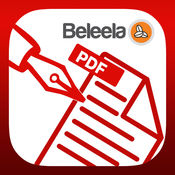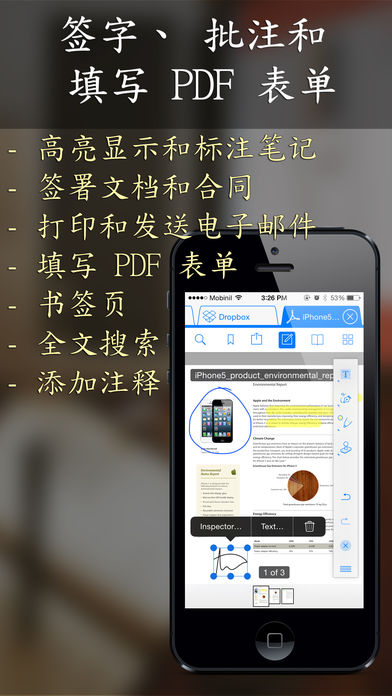
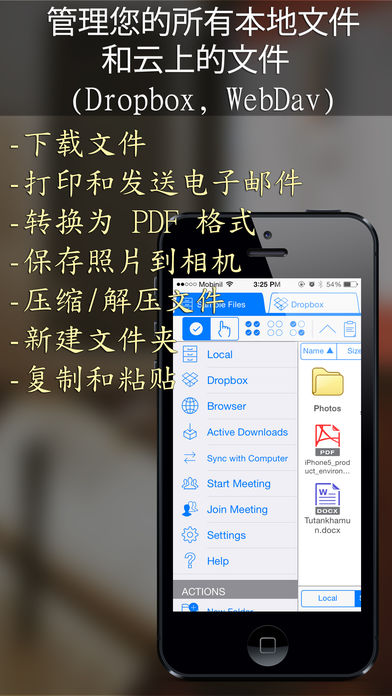

【iFile Browser】
The iPhone App Review : "iFile Browser is truly the Swiss Army knife of productivity apps!"TUAW: "Think of iFile Browser as a hub for information you have locally and in the cloud. It's a very straightforward approach to file management, and I recommend you take a look if you have need of its capabilities."
appPicker: "I really like how it supports pretty much any file type I can throw at it. It’s definitely worth the download."
Access, organize, and edit every file* stored on your iOS device & on your cloud storage accounts all in one place with iFile Browser! Access files saved on remote storage accounts, view every file type in the world, and unify the way you manage docs!
iFile Browser offers “one stop shop” access to view every file you need & want to!
-iFile Browser isn’t simply a portal for you to access any and every file you’ve got saved on your iOS device. The app links directly with Dropbox account (in-app purchase) and backs up to iCloud.
-Once iFile Browser is up and running you can open up and view every file you’ve got even if it’s a file type that’s not normally supported by iOS. Every video format, picture format and document format, simply put - everything.
Manage your docs & files more effectively with iFile Browser:
-“Cut” & “Copy” Utilities:
Cut, Copy and Paste whole files and/or select and copy specific portions of any docs content.
-Rename files:
Edit and change file & document names with ease.
-Share files via email:
Wirelessly share any files & docs they’d like to with contacts.
-Print files wirelessly via Air Print
Print any document to any printer regardless of where you are with a bluetooth connection.
-Compress files into .zip files
Save space and compress large files to send & share via email
-File decompression from .zip, .rar, & .tar files:
Open up & view large files normally unable to be opened on iOS devices with the click of a button.
-In-app file search bar:
Locate documents and other files by name that are either locally on your device or stored on Dropbox (in-app purchase).
-Import photos & take photos right through iFile Browser:
Want to add photo to add into your iFile Browser? Take one without ever leaving the app and save it directly, or import photos from your iPhoto Gallery, Photostream, or DropBox accounts (in-app purchase) with a few simple clicks.
-Now you can unlock:
- Download multiple files with full resume support
- Integrate with Safari to have your downloads redirected here
- Use the embedded Browser to surf and download files
- Download large files while the app is not active for up to 10 minutes!
*Note: Due to an iOS limitation, you can only manage files that have been copied/moved to the application.
【更新日志】
- iOS 11 support
- Dropbox Fix
查看详情
精品推荐
-
 2345浏览器
2345浏览器
-
 爱奇艺
爱奇艺
-
 萌斗士
萌斗士
-
 快手
快手
-
 茄子短视频
茄子短视频
-
 微信
微信
-
 File Transfer
File Transfer
-
 概念画板
概念画板
排行榜
猜你喜欢
相关教程
更多>
- 工作日志app哪个好_个人工作日志app_工作日志软件哪个好用 工作日志app哪个好_个人工作日志app_工作日志软件哪个好用
- 人人网日志怎么分享,人人网的日志怎么恢复 人人网日志怎么分享,人人网的日志怎么恢复
- 登录日志在哪里 win7登录日志如何查看 登录日志在哪里 win7登录日志如何查看
- 施工日志管理软件_施工日志管理软件app 施工日志管理软件_施工日志管理软件app
- SQL Server 2016日志文档怎么打开?查看日志流程一览 SQL Server 2016日志文档怎么打开?查看日志流程一览
- qq空间日志搜索功能没有了?qq空间日志搜索在哪里 qq空间日志搜索功能没有了?qq空间日志搜索在哪里
- 为了保证系统日志可靠有效,以下哪一项不是日志必须具备的特征。 为了保证系统日志可靠有效,以下哪一项不是日志必须具备的特征。
- 安全审计就是日志的记录。() 安全审计就是日志的记录。()
- QQ空间批量管理日志教程 QQ空间批量管理日志教程
- qq魔方日志使用方法 qq魔方日志使用方法
软件排行榜
最新
最热
-
 下载微商水印大师ios23MB
下载微商水印大师ios23MB -
 下载追光魔方332.5MB
下载追光魔方332.5MB -
 下载ManyCam66.5MB
下载ManyCam66.5MB -
 下载西柚剪影64.6MB
下载西柚剪影64.6MB -
 下载青空水印相机31.4MB
下载青空水印相机31.4MB -
 下载闪剪44.4MB
下载闪剪44.4MB -
 下载AE特效剪辑206.3MB
下载AE特效剪辑206.3MB -
 下载FilterRoom228.1MB
下载FilterRoom228.1MB -
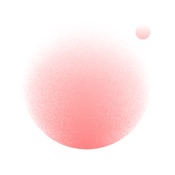 下载泡芙相机83.6MB
下载泡芙相机83.6MB -
 下载图片变漫画155.5MB
下载图片变漫画155.5MB -
 下载贪吃史莱姆15MB
下载贪吃史莱姆15MB -
 下载芦笋63.9MB
下载芦笋63.9MB -
 下载金舟证件照74.1MB
下载金舟证件照74.1MB -
 下载龙猫水印大师48.6MB
下载龙猫水印大师48.6MB -
 下载光影秀164.9MB
下载光影秀164.9MB -
 下载优巡44.2MB
下载优巡44.2MB -
 下载PR246.5MB
下载PR246.5MB -
 下载TOK CAM145.6MB
下载TOK CAM145.6MB -
 下载Slidebox47.9MB
下载Slidebox47.9MB -
 下载拼图鸭相机388.3MB
下载拼图鸭相机388.3MB
-
 下载诗歌本88.7MB
下载诗歌本88.7MB -
 下载TF家族36.1MB
下载TF家族36.1MB -
 下载智慧山水247.2MB
下载智慧山水247.2MB -
 下载蕉片152.8MB
下载蕉片152.8MB -
 下载邯郸泊车5.4MB
下载邯郸泊车5.4MB -
 下载试管婴儿155.5MB
下载试管婴儿155.5MB -
 下载魅力惠178.8MB
下载魅力惠178.8MB -
 下载和易充管家33MB
下载和易充管家33MB -
 下载File Transfer13MB
下载File Transfer13MB -
 下载约洗25.3MB
下载约洗25.3MB -
 下载橙光119.2MB
下载橙光119.2MB -
 下载Vae+222.7MB
下载Vae+222.7MB -
 下载店POS33.3MB
下载店POS33.3MB -
 下载蜡笔小新之小帮手大作战94.1MB
下载蜡笔小新之小帮手大作战94.1MB -
 下载房贷计算器11MB
下载房贷计算器11MB -
 下载云上安陆87.2MB
下载云上安陆87.2MB -
 下载堵车么11MB
下载堵车么11MB -
 下载欢喜首映79.7MB
下载欢喜首映79.7MB -
 下载辽宁学考13.1MB
下载辽宁学考13.1MB -
 下载迪冠家居26.6MB
下载迪冠家居26.6MB
热门标签
网友评论